Seed meter setup and adjustment, 10hd, 25p meter removal, See 81 f – Great Plains YP4025F-1670 Operator Manual User Manual
Page 85
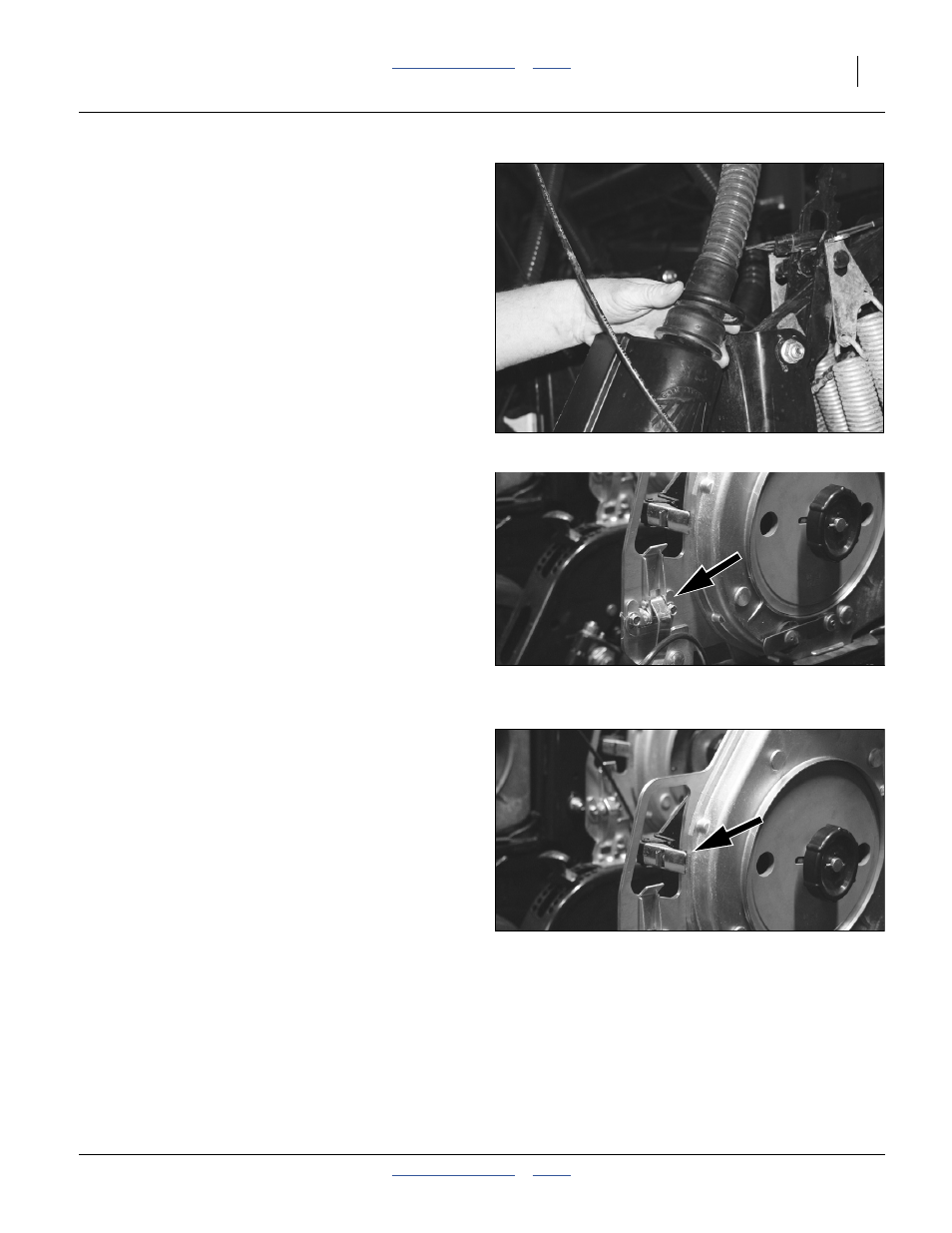
Great Plains Manufacturing, Inc.
Adjustments
81
2014-09-08
401-571M
Seed Meter Setup and Adjustment
Your YP40 planter was originally supplied with a specific
seed meter type and internal components optimized for a
particular crop. Depending on the meter type and
configuration, there may be adjustments available.
On 10HD and 25P Series openers, you can also entirely
change the meter as your crop mix changes.
All YP40 models support:
• Great Plains Singulator Plus™ meters
10HD and 25P instructions begin on this page.
The YP4010HD and YP4025 further support:
• Finger pick-up meters (page 85).
The YP40 does not support feeder cups. Use a
Singulator Plus™ meter with specific wheels for
volumetric applications.
10HD, 25P Meter Removal
Note: Applies only to 10HD and 25P Series openers.
1.
Clean out meter. See “Cleaning Out Meters” on
page 101.
Refer to Figure 102
2.
Slide the retaining ring up on the seed hose, and
remove the seed hose.
Refer to Figure 103
3.
Release the lower latch.
Refer to Figure 104
4.
Release the upper latch and swing the drive mount
away from the meter.
Figure 102: 10HD, 25P:
Seed Hose Retaining Ring
22883
Figure 103: 10HD, 25P:
Lower Meter Latch
22911
Figure 104: 10HD, 25P:
Upper Meter Latch
22911
