Fertilizer distribution shaft speed alarm – Great Plains V-300F Operator Manual User Manual
Page 63
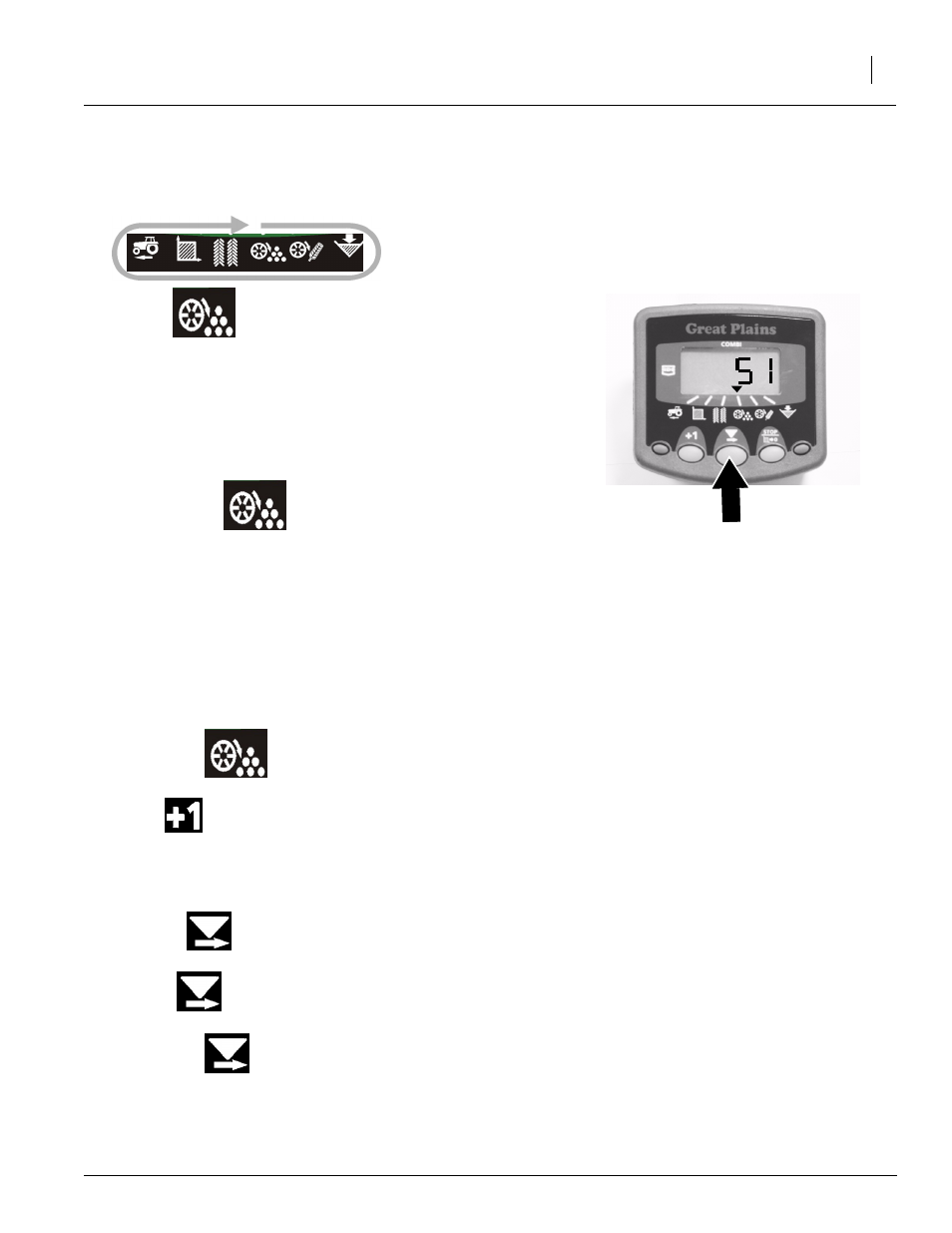
6/29/2006
148-057M
61
Monitor Operation
Fertilizer Distribution Shaft Speed Alarm
Display Shaft Speed
Select the
channel.
Fertilizer Distribution Shaft Speed displays for 10 seconds before
returning to the tramline display.
Fertilizer Distribution Shaft Speed Alarm
With the default alarm setting, if the seed distribution shaft stops
for more than 40 seconds the instrument will sound 5 beeps and
will default to the
channel from the current channel
selected. The audible alarm will sound every 30 seconds until the
alarm condition is resolved.
NOTE: The alarm can be cancelled - either by restoring the shaft
rotation, selecting another channel or switching the instrument off
and then on again.
The alarm is inhibited if forward speed is less than 1.24 mph
(2 km/hr).
Set Alarm Speed for Fertilizer Distribution Shaft
1.
Select the
channel.
2.
Hold
to enter program mode 1.
The alarm threshold is displayed after 3 seconds. Continue
holding the button and…
3.
PRESS
to select the digit to change.
4.
HOLD
to change the selected digit.
5.
RELEASE
to select the next digit and repeat as
above, otherwise simply release both buttons. The instrument
will then return to the normal display mode.
