Forward speed – Great Plains V-300F Operator Manual User Manual
Page 48
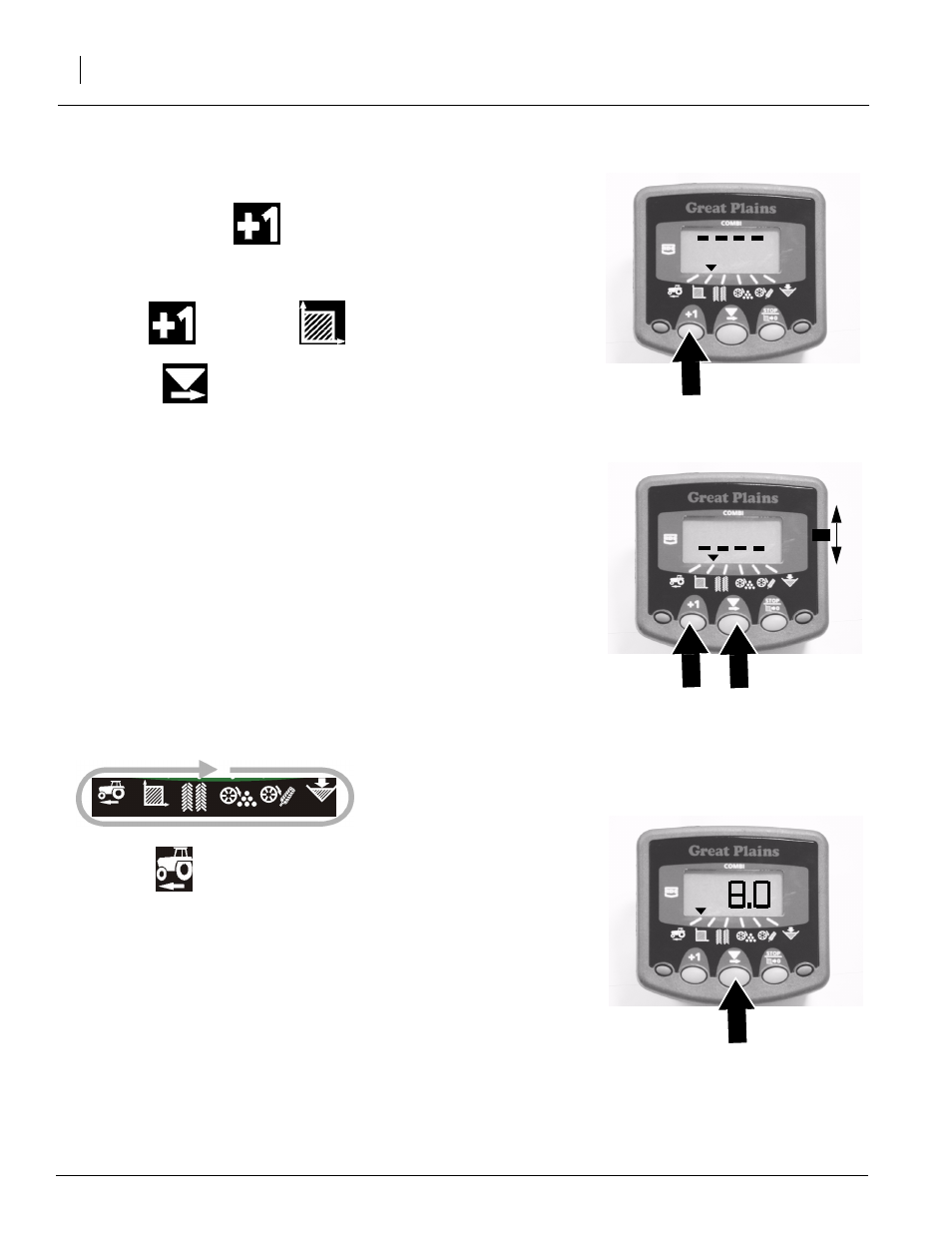
V-300, V-300F
148-057M
6/29/2006
46
Select Metric/Imperial Units
1.
Press and hold the
button while plugging the instrument into a
power source to enter program mode 2.
2.
Press
to select the
channel.
3.
PRESS
to switch between metric and imperial.
The top row of horizontal segments indicates metric units are selected and
the bottom row indicates imperial units are selected.
4.
Unplug the instrument, then plug in again to resume the normal dis-
play mode.
Function
Metric
Imperial
Fwd Speed
kph
mph
Area
Ha
acres
Width/S.S.F.
meters
inches
Forward Speed
Display Forward Speed
Select the
channel.
Forward Speed displays for 10 seconds before returning to the tramline
display.
1
3
2
3
Enter Cal Mode 2
Change Units
Display Forward Speed
See also other documents in the category Great Plains Gardening equipment:
- 1200 Parts Manual (210 pages)
- 706NT Material Rate (46 pages)
- 706NT Material Rate (50 pages)
- 2N-2410 Operator Manual (48 pages)
- 2N-2410 Operator Manual (56 pages)
- 12 Series Drills Assembly Instructions (6 pages)
- X-PresS 2006 Assembly Instructions (50 pages)
- TM500 Operator Manual (62 pages)
- 2010HDP Operator Manual (166 pages)
- YP1630F Material Rate (42 pages)
- YP2425 Operator Manual (162 pages)
- 3S-5000 Operator Manual (94 pages)
- 3PYP Operator Manual (188 pages)
- 3N-3010P Assembly Instructions (2 pages)
- 3N-3010 Assembly Instructions (9 pages)
- 3N-3010P Assembly Instructions (9 pages)
- PFH-15 Predelivery Manual (23 pages)
- PFH-15 Operator Manual (46 pages)
- PFH-15 Operator Manual (26 pages)
- P15126 Serial No 12724 (34 pages)
- DVN 8321 Operator Manual (38 pages)
- 3P500 Assembly Instructions (22 pages)
- 3P600 Assembly Instructions (12 pages)
- 605NT Assembly Instructions (8 pages)
- 605NT Assembly Instructions (4 pages)
- CPH-12 Assembly Instructions (3 pages)
- YP1625A-2420 24 Row 20-Inch Quick Start (6 pages)
- 8323 FCF Predelivery Manual (124 pages)
- P13937 (20 pages)
- 3323 DH Parts Manual (114 pages)
- YP3025-1820 25 Series 18 Row 20 Inch Quick Start (5 pages)
- CF500 Operator Manual (38 pages)
- PFH-15 Assembly Instructions (30 pages)
- 3500TM Parts Manual (106 pages)
- 1800TM Parts Manual (158 pages)
- YP2425A-2470 24 Row 70 cm Quick Start (5 pages)
- Simba Culti Press Operator Manual (38 pages)
- RU1999 Parts Manual (58 pages)
- 3N-30P Assembly Instructions (10 pages)
- 2510HDP Operator Manual (180 pages)
- YP1220 Parts Manual (136 pages)
- 3P500 Material Rate (68 pages)
- YP2425-3620 36 Row 20 Inch Quick Start (5 pages)
- 706NT Operator Manual (53 pages)
- 706NT Operator Manual (22 pages)
