Rear panel, Introduction ~ controls and connections – ClearOne XAP TH2 User Manual
Page 8
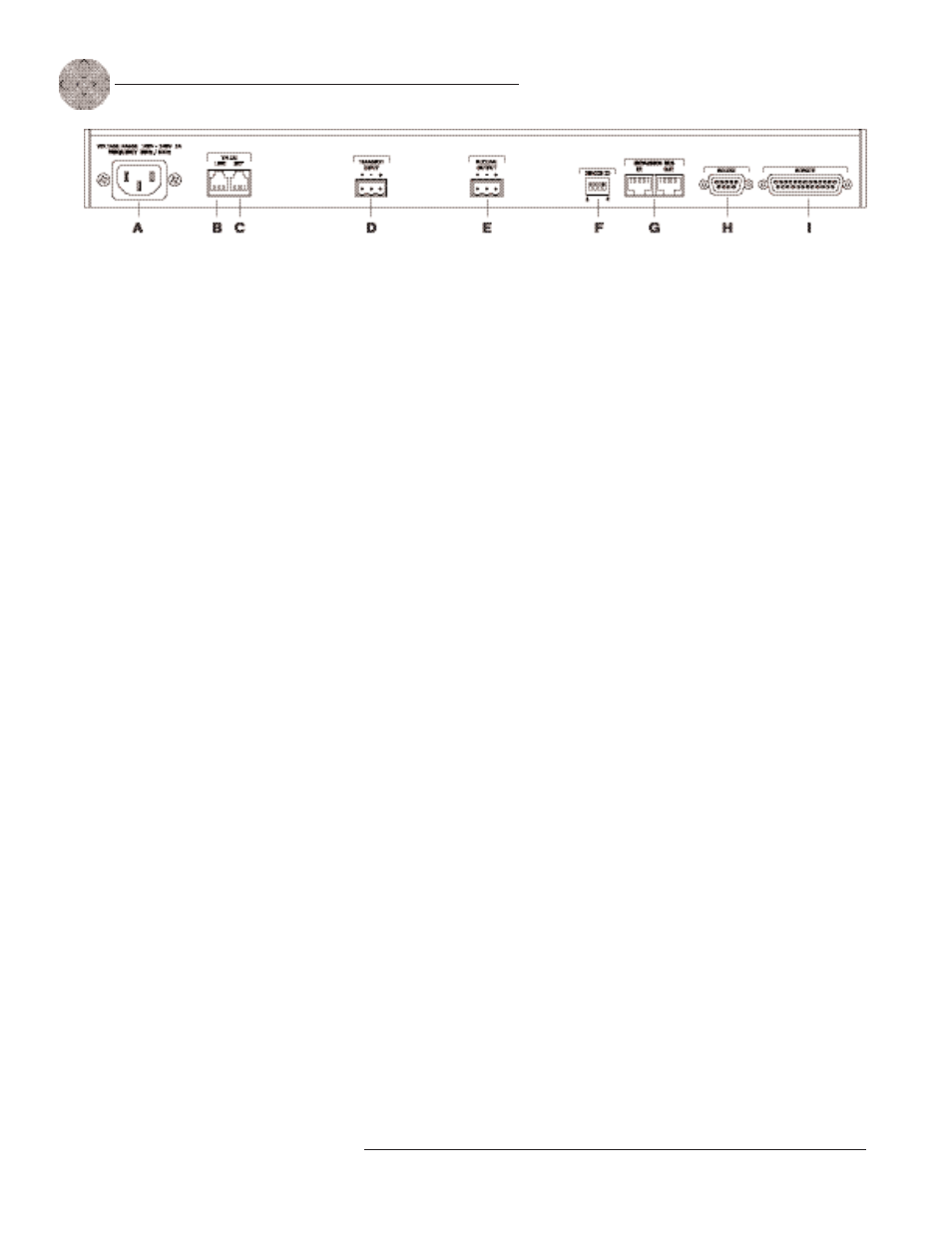
Introduction
~ Controls and Connections
4
Technical Services Group ~ 1-800-283-5936 (USA) ~ 1-801-974-3760
Rear panel
The XAP TH2 rear-panel connectors perform the following functions:
A. Power. The AC power cord input is a IEC type connector allowing
100–240VAC, 50/60Hz.
B. Telco Line. This RJ-11 connector provides connection of a standard analog
telephone line to the hybrid.
C.
Telco Set.
This RJ-11 connector allows connection to a standard telephone
set. Tip and ring from the phone line are present at this connector when the
hybrid is in its off state. Tip and ring from the phone line are not present at
this point when the hybrid is in its on state.
D. Transmit Input. This Phoenix connection provides a non-gated electronically
balanced line level input. The nominal input level is 0dBu. This line input is
mutable. The default setting is off (not muted).
E. Receive Output. This Phoenix connection provides a balanced line level
output. The nominal output level is 0dBu. The output adjusts for line
imbalances and maintains a constant output level. This line output is
mutable. The default setting is off (not muted).
F.
Device ID.
This four-position DIP switch is used to assign a device ID
number to the XAP TH2. See page 8 for more details.
G. Expansion Bus In, Out. This RJ-45 connector is used to connect the
XAP TH2 to the XAP 800 for control. G-Ware is capable of accessing and
controlling an expansion bus local area network (LAN) of up to eight
XAP 800/PSR1212 units and 16 XAP TH2 units, where the total number of
microphone inputs does not exceed 64. The expansion bus supports a
distance of up to 80 feet between each connected XAP 800 or PSR1212.
H. RS-232. This female DB-9 serial port is for interconnection between the
XAP TH2 and a PC, modem, or other custom remote controller. For serial
protocol, see page 28.
I.
Remote.
This DB-25 connector provides control and status of the XAP TH2
and unbalanced audio. See Appendix B for pinouts.
Figure 1.3. XAP TH2 back-panel connectors
