LaMotte SMART Spectro Spectrophotometer User Manual
Page 34
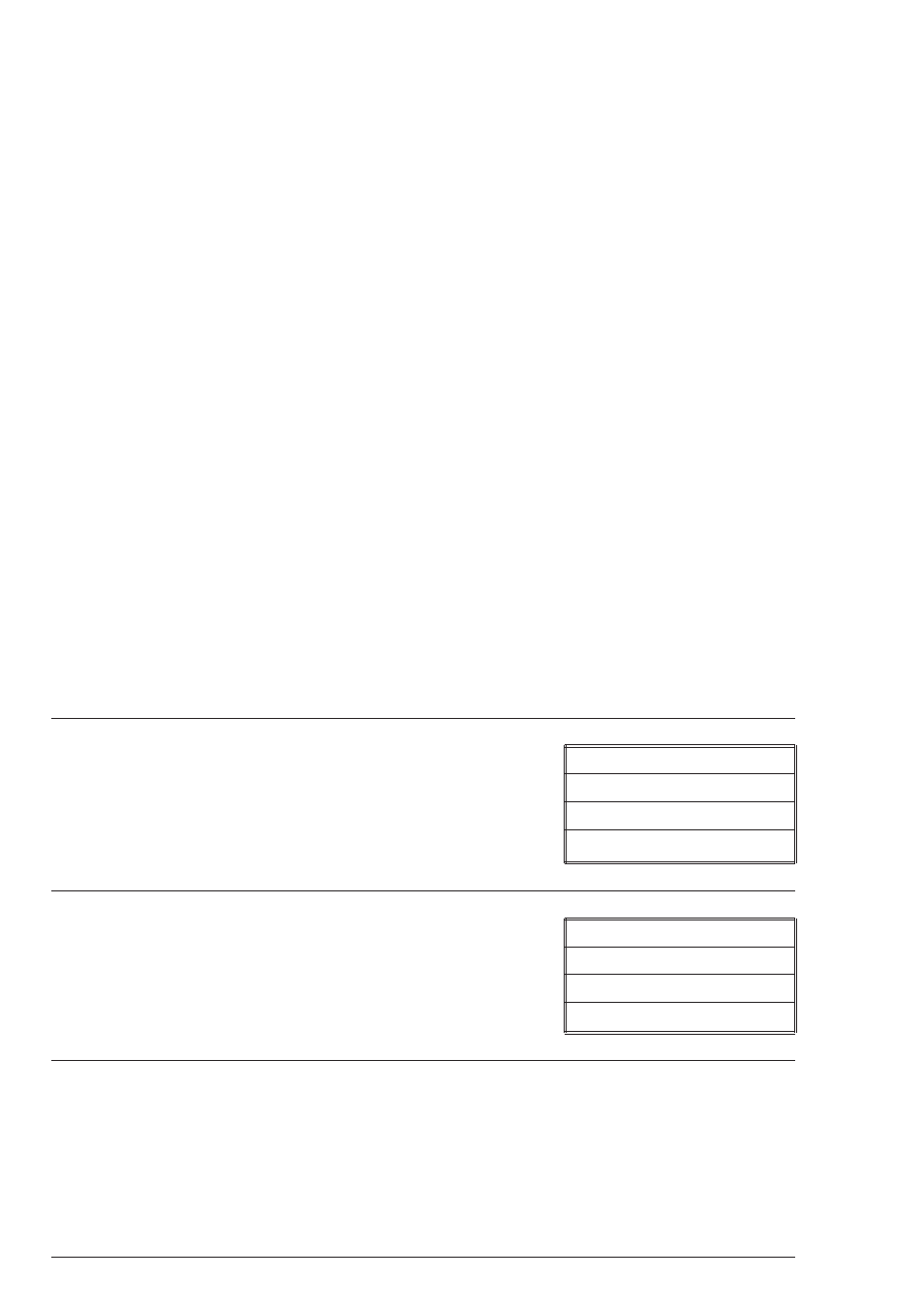
n
EDIT USER TESTS
If a test other than the LaMotte programmed tests is performed regularly, a
calibration for it may be entered in one of the 25
User Tests. These tests are
originally named “User Test 1 - 25". It will be possible to rename the test,
select a wavelength, enter a new calibration and select the number of decimal
places used to display the results. A User Test may be added for a reagent system
for which no precalibrated test exists. A calibration of a LaMotte reagent system
may also be entered. The calibration of a
User Test can be changed at any time.
The
User Tests have the ability to handle between 1 and 8 data points. The
curve fitting options of linear least squares or linear least squares through zero
are available. This requires that the test have a linear calibration, if accurate
results are expected. The spectrophotometer will determine the Absorbance of
the standards and calculate a response that will be stored to determine the
concentration of future samples of unknown concentration. These standards
should cover all the concentrations for the range of the test being performed
and be scanned beginning with the lowest concentration and finishing with the
highest concentration (for more information about this, see CALIBRATION
CURVES, page 13). Prepare these solutions prior to entering a new calibration.
NOTE: A calibration procedure must be performed before using any of the User
Tests. If a User Test is selected before a calibration has been entered the message
not yet available press exit please
will appear.
The
User Tests can be placed in any of the alterable sequences using the EDIT
mode.
To edit a
User Test, go to the PROGRAMMED
TESTS
menu. Move the * down using the
t
button until the * is to the left of EDIT. Press the
ENTER/Q button to access the EDIT menu
PROGRAMMED TESTS
SEQUENCE 3
ALL TESTS
* EDIT
Scroll down to EDIT USER TESTS. Press
ENTER/Q to select the EDIT USER TESTS
options.
EDIT
EDIT SEQUENCE 2
EDIT SEQUENCE 3
* EDIT USER TESTS
Continued on next page...
34
SMART SPECTRO SPECTROPHOTOMETER 05.04
