Sequences of tests – LaMotte SMART Spectro Spectrophotometer User Manual
Page 27
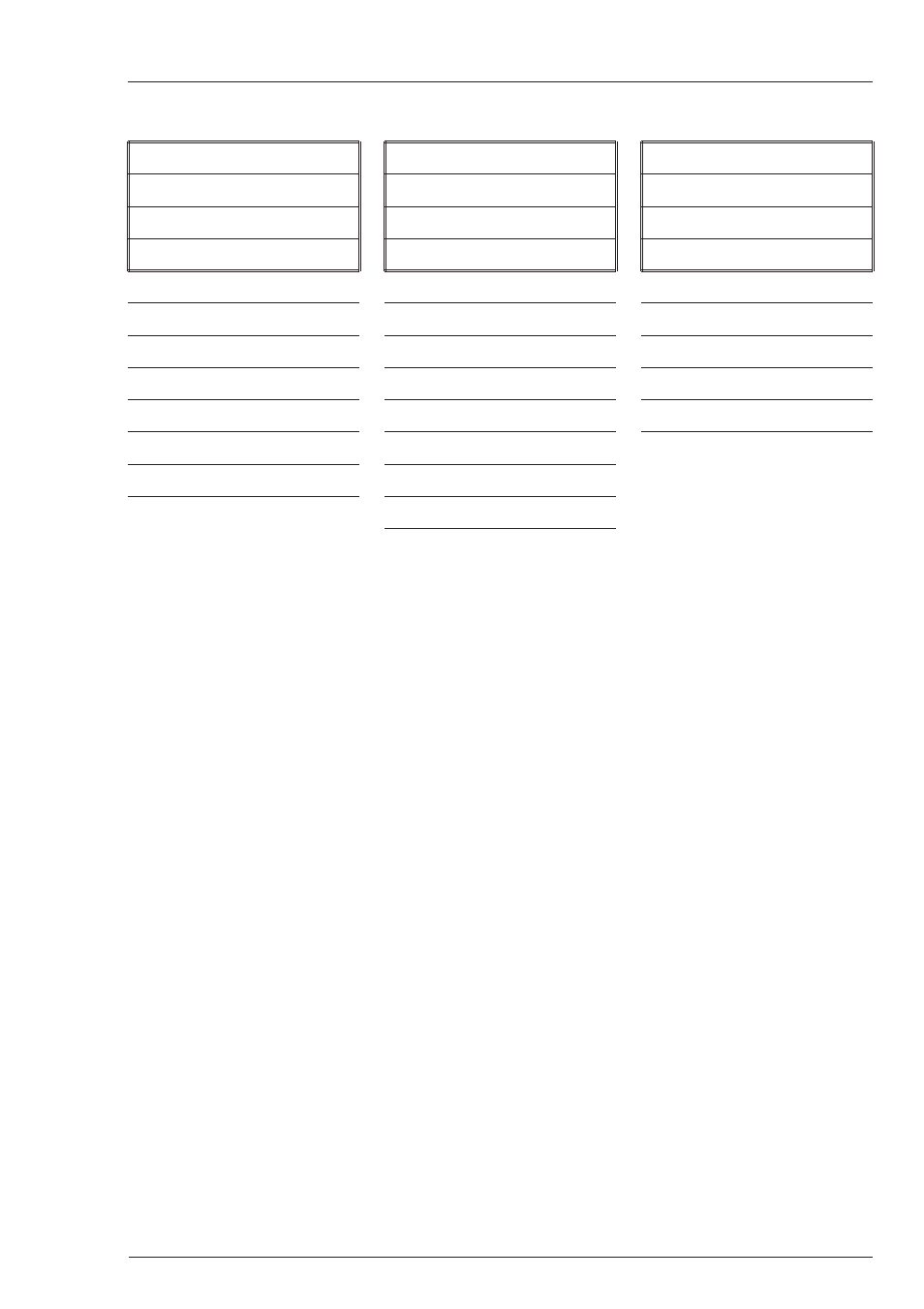
n
SEQUENCES OF TESTS
SEQUENCE 1
, SEQUENCE 2, and SEQUENCE 3 are alterable sequences. They may be edited using the
EDIT function
mode. Any of the LaMotte pre-programmed tests or User Tests may be placed in these sequences in whatever testing
order that is preferred. Some examples of typical sequences are given below.
SEQUENCE 1
SEQUENCE 2
SEQUENCE 3
* 60 Molybdenum LR
* 1 Aluminum
* 3 Ammonia-N L F
79 Phosphate H
35 Cyanide
32 Copper DDC
9 Bromine LR
41 Fluoride
64 Nitrate-N LR
76 pH TB
53 Iron Phen
67 Nitrite-N LR
15 Chlorine
55 Manganese L
74 pH CPR
86 Silica HI
64 Nitrate N LR
78 Phosphate L
45 Hydrazine
26 COD Low
85 Silica Lo
32 Copper DDC
77 Phenols
END OF LIST
51 Iron Bipyr
78 Phosphate L
END OF LIST
90 Sulfide LR
END OF LIST
NOTE: Sequences always end with END OF LIST to indicate that there are no
more tests in the sequence.
These alterable sequences allow a series of tests to be setup that are run
frequently. The order of the individual tests in the sequence is determined by
the user. After running a test, press
EXIT to escape back to the Sequence menu.
Move the
t down to the next test listed and press ENTER/Q . Continue this
pattern until the entire sequence has been completed.
ALL TESTS
is a fixed sequence containing the LaMotte pre-programmed tests
and User Tests.
Modification of the alterable sequence is accomplished through the
EDIT
function. This function is explained in detail in the section titled EDIT.
It should be noted that if a %T/ABS test is to be included in a sequence, the
%T/ABS test must first be setup as a User Test (but no actual calibration needs
to be performed, only select a name and wavelength).
Pressing the
EXIT button while in a sequence menu will escape back to the
PROGRAMMED TESTS
menu.
Pressing the
OFF button at any time will turn the SMART Spectro off.
SMART SPECTRO SPECTROPHOTOMETER 05.04
27
