12 dmc-3000 status codes, Dmc-3000 status codes -24, Ultra-cut 100 xt – Tweco 100 Ultra-Cut Plasma Cutting System with Automated Gas Control User Manual
Page 94
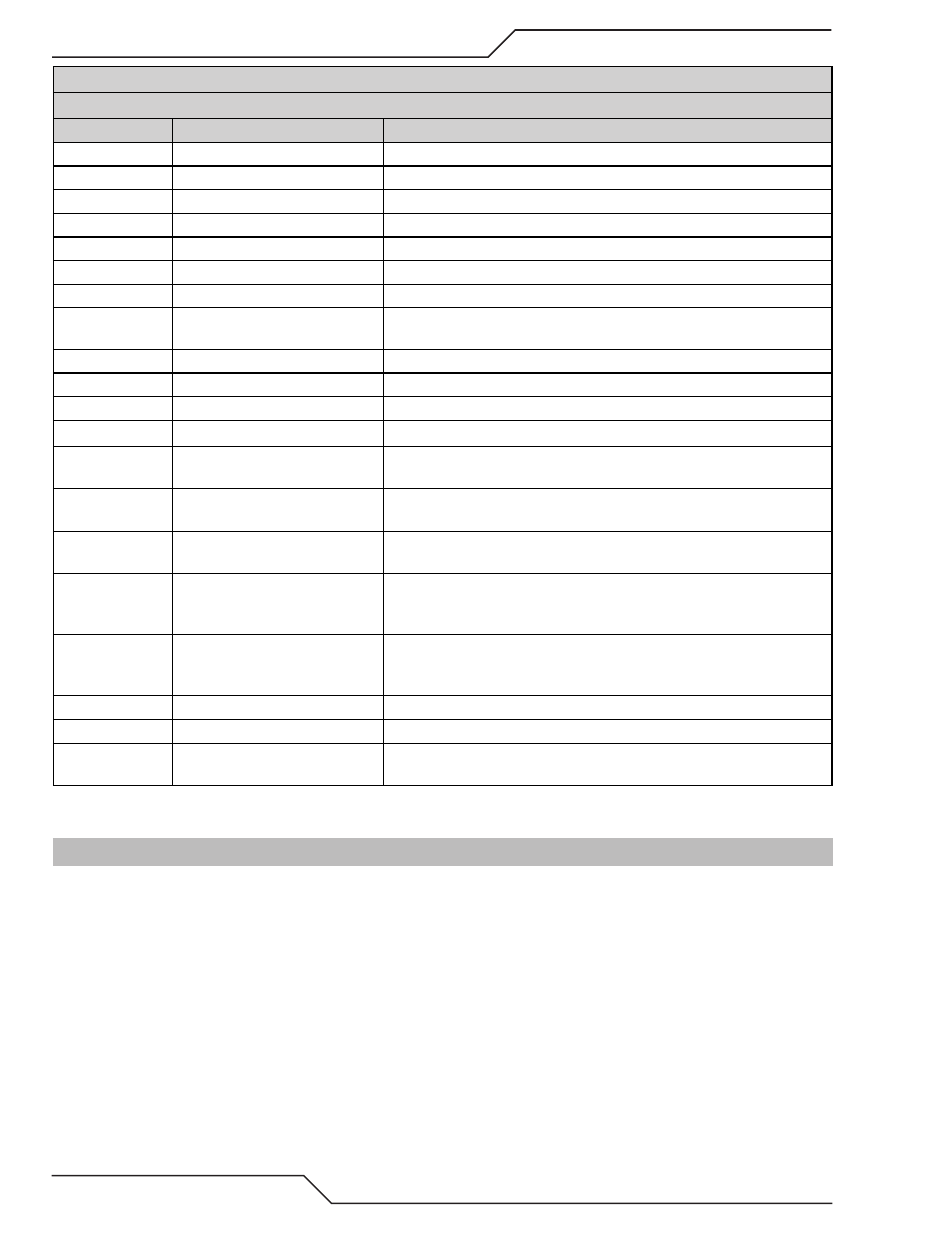
ULTRA-CUT 100 XT
�-2�
OPERATION
Manual 0-5303
CCM Status Code
Group 6 -- CCM
Code
Message
Remedy / Comments
601
Analog Voltage Error
Defective CCM, replace.
602
ADC or DAC error
Defective CCM, replace.
603
Reserved
No information available; Contact customer service
604
Data Memory error
Defective CCM, replace.
605
Program memory fault
Defective CCM, replace.
606
+5V Logic supply low
Defective CCM, replace.
607
Processor over temperature
Reduce ambient temperature; Defective CCM; replace
608
5V supply for RS 485/422 com-
munication low.
Defective CCM, replace.
609
Firmware Update Device Error
Defective CCM; replace
610
Firmware Update Protocol Error Defective CCM; replace
611
USB Controller Fault
Defective CCM; replace
612
USB Power Fault
Faulty USB device plugged into USB port, remove; Defective CCM
613
USB Log Creation Fault
Unable to create Log file on USB Flash drive last firmware update at-
tempt; Use different USB Flash Drive or Reformat
614
No USF File
File VTCCMFW.USF missing from Flash Drive; Add proper files to Flash
Drive for Firmware Update; Use different USB Flash Drive or Reformat
615
No CCM Update File
CCM Firmware file specified in VTCCMFW.USF not found ; Add proper
files to Flash Drive for Firmware updating
616
DPC Update Fault
Fault occurred attempting to update DPC firmware; Add proper files to
USB Flash drive for Firmware updating; Refer to CCM_LOG.TXT on Flash
Drive for details
617
DMC Update Fault
Fault occurred attempting to update DMC firmware; Add proper files to
USB Flash drive for Firmware updating; Refer to CCM_LOG.TXT on Flash
Drive for details
618
ADC Calibration Fault
Error too large calibrating ADC; Fault persists defective CCM;
619
Flow Switch Fault
Flow switch reporting coolant flow when pump off;
620
Non Volatile Memory Error
Non Volatile Memory Storage Corrupted and Erased; Fault persists
defective CCM.
4.12 DMC-3000 Status Codes
Status Code indicators:
1. At power up, RED & GREEN indicators flash program firmware revision number in a 2 digit code as ex-
plained below. Following the revision code
2. Green indicator
· On steady = OK, communication established.
· Blinking = no communication established with CCM
3. Red indicator
· Off = Status OK
· Rapid blinking = downloading new program
· Blinking 2 digit code = Status (table below)
