Intersector led light, Parts & accessories – SoundOff Signal Intersector Under Mirror User Manual
Page 4
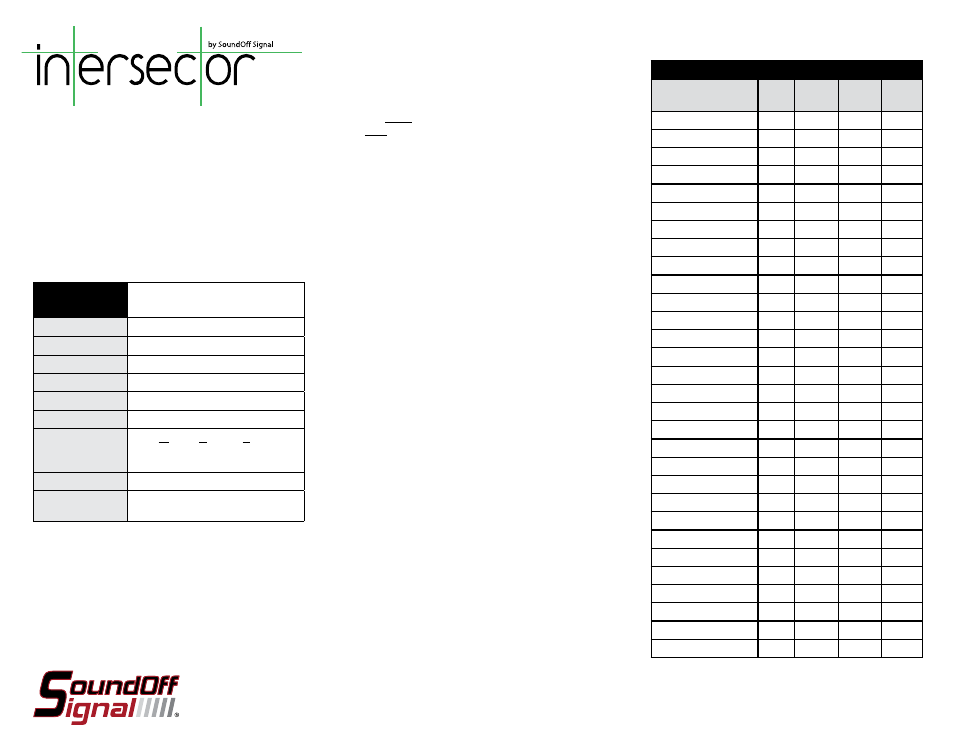
INTERSECTOR LED LIGHT
#ENT2B3(x) Single Light Kit
#ENT2B3(x)-EU Single Light Kit w/ Xylex Lens
Intersector LED Light ENT2B3(x).pdf ~ Rev. 06.14
Pg. 4
PATTERN RESET
1. Remove power.
2. Place WHITE (sync) wire to ground.
3. With sync wire grounded, re-power RED wire.
4. Maintain for one second (light will dim).
5. Remove power and ground (pattern 1 set).
SINGLE LIGHT HEAD SET UP AND PATTERN SELECTION
1. Disconnect WHITE wire from any connections if applicable.
2. Turn Intersector™ LED LIGHT ON by applying power to RED WIRE
from flasher.
IMPORTANT NOTE: Power harness with in-line flasher
(PNT(x)FLA)
MUST be used between power and light. Any other
flasher WILL cause permanent damage and void warranty.
3. Momentarily touching and removing the WHITE wire to ground
will advance the Intersector™ LED LIGHT to the next flash pattern.
Touching and removing the WHITE wire for more than a few seconds
will allow you to change the Intersector™ LED LIGHT to the previous
pattern. See flash pattern table. Continuing to touch and remove the
WHITE wire to ground will allow you to scroll through the pattern list.
After pattern #30 is reached the list will start over again at pattern
#1.
SINGLE COLOR CONFIGURATIONS
Follow the ID selection steps and set the Intersector™ LED LIGHT to
the following ID:
Simultaneous Flash Patterns:
- Set light heads to same ID (#2 or #4).
Alternating Flash Patterns:
- Set one light head to ID #2 and another to ID #4.
MULTIPLE LIGHT HEAD SET UP AND PATTERN SELECTION
1. Set ID#
a. Connections
i. RED: +10-16Vdc
ii. WHITE: +10-16Vdc (Note: you will need to disconnect after
power is applied)
iii. BLK: Ground
iv. GREEN: NO CONNECTION REQUIRED FOR ID SELECTION
b. Apply power to unit
c. Without disconnecting power from unit, disconnect WHITE wire
d. Momentarily connect WHITE to Ground to change ID #
i. Identify ID# by number of sequential flashes
ii. Possible ID#s: 2 or 4
e. Disconnect Power to exit ID mode
2. Set Pattern - Must be done individually to each light prior to
syncing
a. RED: +10-16Vdc
b. BLACK: Ground
c. While light is powered, tap WHITE wire to ground to advance to
the next pattern (SEE pattern table at right)
d. Disconnect Power
3. Sync Lights
a. Once desired pattern has been selected for all light heads
connect all white wires and insulate with electrical tape.
4. Connect Master Switch for Application.
Flash Patterns
Pattern Name
1 Light
Alternating
2 Lights
Simultaneous
2 Lights
F.P.M.
(Flashes /
Minute)
1. Quint
x
x
x
70
2. Warp
x
x
x
350
3. Inter-Cycle Flash
x
x
4. Double Flash
x
x
x
70
5. Quad Flash
x
x
x
80
6. PowerPulse™
x
x
x
180
7. RoadRunner™
x
x
x
113
8. Q-Switch™
x
x
9. RoadRunner™ Steady Burn
x
x
113
10. Quad Steady Burn
x
x
80
11. E-Ideal Single Flash
x
x
x
200
12. E-Ideal Double Flash
x
x
x
146
13. Quad2 Flash
x
x
x
67
14. Double2 Flash
x
x
x
95
15. PowerRunner
x
x
x
16. LCR Quint
x
x
x
17. Warp
3
x
x
x
18. Ultra Warp
x
x
x
545
19. Thunder & Lightning
x
x
20. Lite Speed
x
x
x
85
21. SuperSonic
x
x
170
22. LCR Lite Speed
x
x
x
23. SuperSonic Ultra
x
x
x
24. Tempo Shift
x
x
x
25. Tempo Shift Warp
x
x
x
26. SBE2
x
x
x
67
27. C
2
x
x
x
200
28. U
2
x
x
x
176
29. Cyclone2
x
x
x
30. Chameleon2
x
x
x
Tech Specs
Intersector™
Flash Patterns:
30 Flash Patterns
Light Sync:
Yes
Technology:
9 Gen3 LEDs
Mounting:
Under Mirror & Surface Mounts
Input Voltage:
10 - 16 Vdc
Current Draw:
less than 1.5 amps
Dimensions:
Width x Height x Depth
2.9” (74 mm) W x 1.9” (48 mm) H
x 2.9” (74 mm) D
Operating Temp.:
-40° to +65° C / -104° to +149° F
Patents:
US Design Patent No. D636,113
*Other Patents Pending*
Parts & Accessories:
In-line Flasher
#PNT2FLA
Univ. Curved Surface Adaptors
#PNT1CRVØ1 (pair)
Chevrolet Caprice Adaptors
#PNT1CRVØ2 (pair)
Dodge Charger Adaptors
#PNT1CRVØ3 (pair)
Ford Interceptor Sedan Adaptors #PNT1CRVØ4 (pair)
Ford Interceptor SUV Adaptors
#PNT1CRVØ5 (pair)
Wedges (0°, 5° & 10°)
#PNT1WDG (set of 3)
Intersector™ (light only)
#PENT2BØ(x)
