Id/card/ohp copy, Id/card copy, Id/card/ohp copy -13 – Sindoh M611 User Manual
Page 81: Id/card copy -13
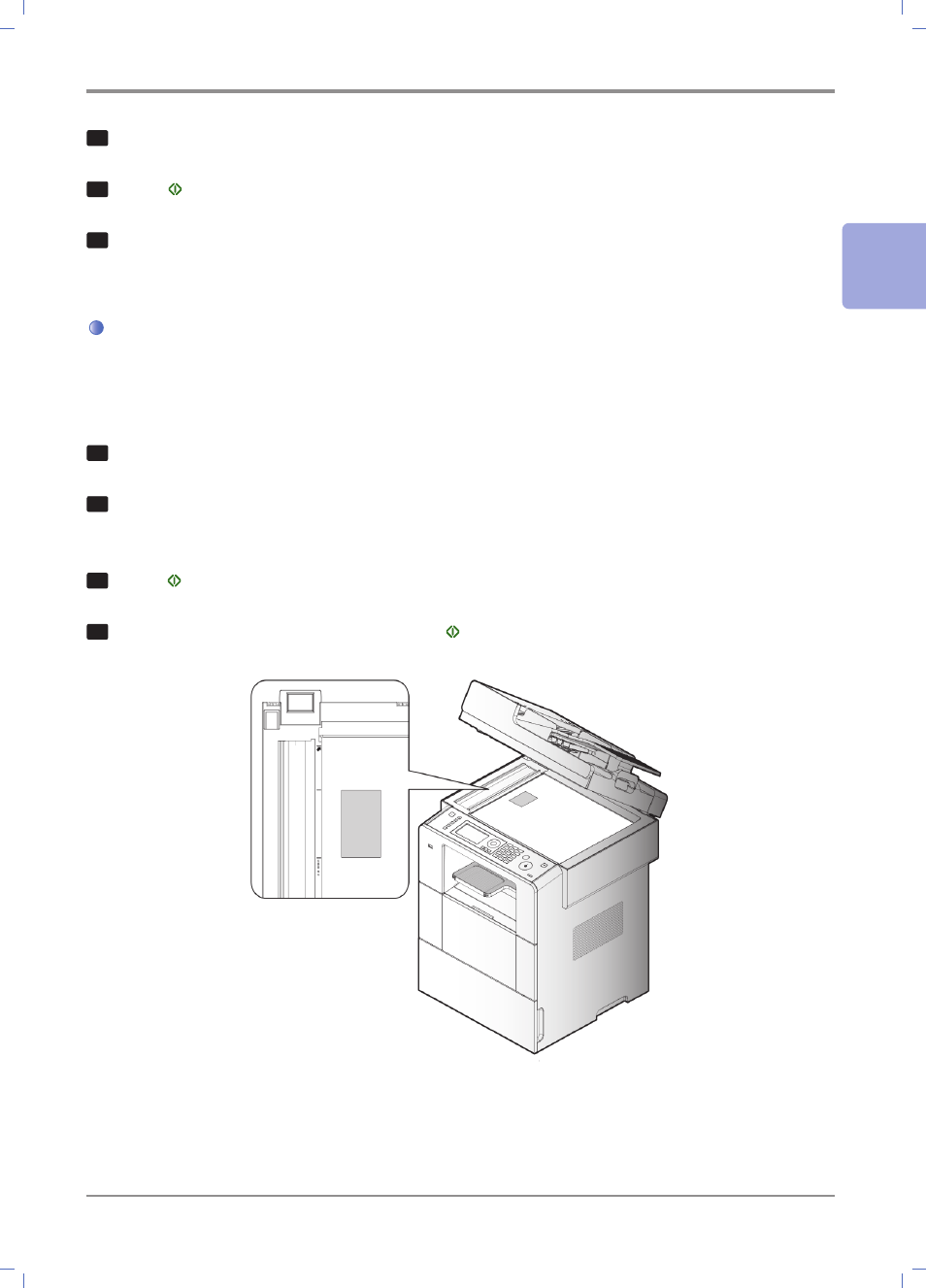
2-
13
Copying
2
6
When scanning is complete, “<#>Complete,
7
Press 【 】 button again.
8
To place more than three pages onto a single sheet, repeat step 【6 ~ 7】.
- For using ADF, step 【6 ~ 8】 are unnecessary.
ID/Card/OHP Copy
Both sides of the ID, business card or credit card can be copied onto one side of the sheet.
ID/Card Copy
1
Press 【ID Copy】 button to go to the copy mode setting menu.
2
Flip your ID to be faced down. Adjust the position to fit onto the fiducial point of “ID Copy” in the central left
on the glass.
3
Press 【 】 button to scan the front side.
4
After completing the scan, flip the ID and press 【 】 button to prints the scanned images.
