Sindoh M611 User Manual
Page 218
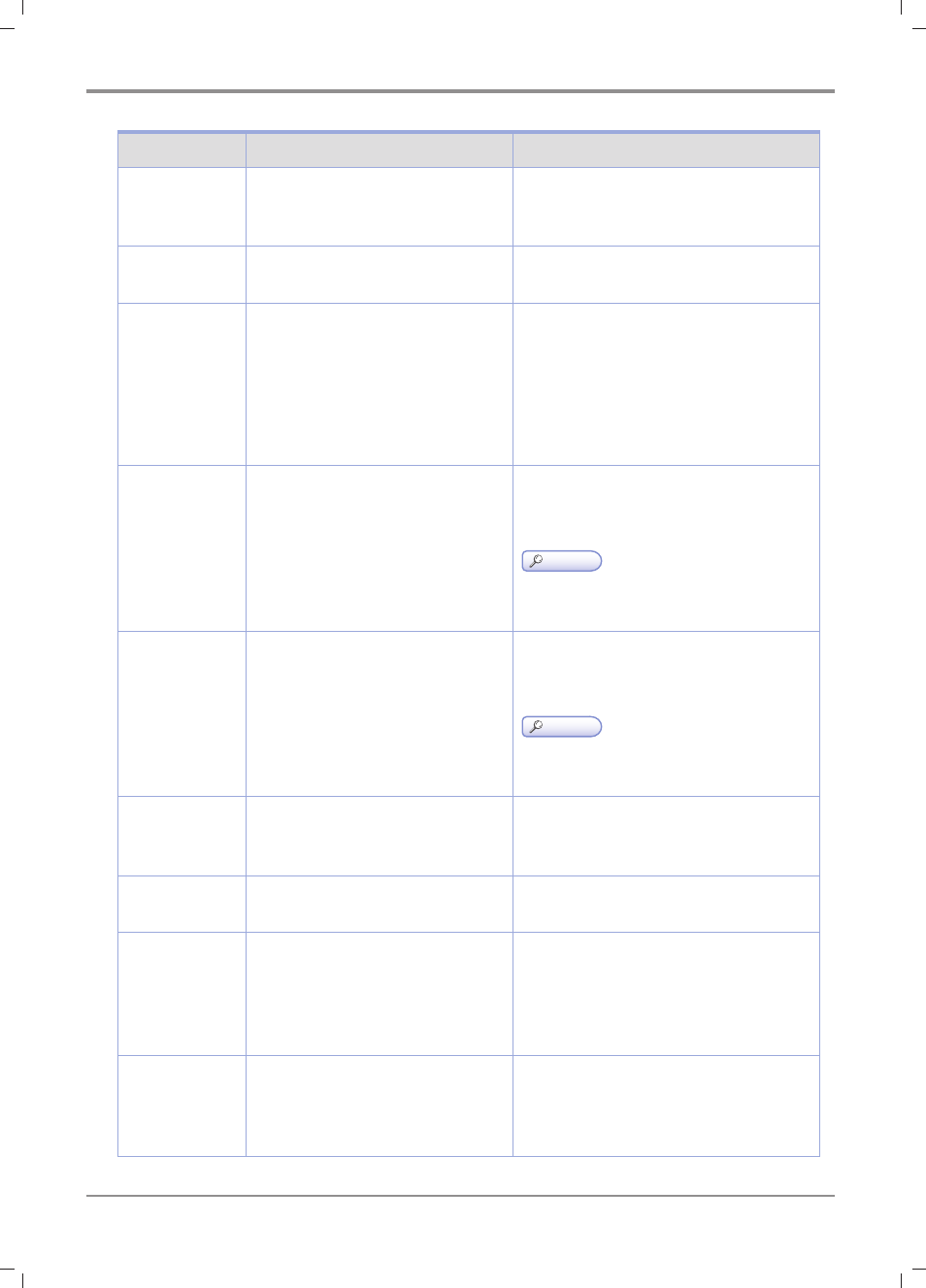
Maintenance and Troubleshoot
5-
18
Messages
Meanings
Actions
Paper Jam
Rear Side Paper
Exit
Paper is jammed at paper exit of
MPT
Open the rear side cover and remove the
paper stuck in in the paper path of the pa-
per exit.
Paper Jam
Duplex
Paper is jammed in Duplex of MFP.
Open the duplex cover and remove the pa-
per stuck in the paper path of Duplex.
(Tray) Paper
Mismatch(Size)
This is a message for the user make
sure of the paper size to print is same
as the tray set in the printer.
(Tray) is T1 - T3 and MPT, (Paper
Size) is the size of the paper to print
on.
After loading the paper with a proper size
in the tray and press Continue. When the
paper size and the preset tray are not in
match, refer to
order not to show the message.
Drum cartridge
change
It is time to replace the drum car-
tridge.
Replace the cartridge with a new one, and
then reset the drum cartridge counter to
have the message disappeared.
Reference
-
If you don’t replace the cartridge, qual-
ity problems may occur.
Replace Drum
CTG
Print Start?
It is time to replace the drum car-
tridge. Every print job will be con-
firmed by the user before started.
Replace the cartridge with a new one and
then reset the drum cartridge counter to
have the message disappeared
Reference
- If you don’t replace the cartridge, qual-
ity problems may occur.
Lack of Memory The file size of the original exceeds
the limit of the MFP`s memory capac-
ity.
Split the original into smaller ones and then
try to print
Paper Jam
Scanner
Paper is not fed from ADF
Align the paper and try it again
Lack of Memory The memory size in the machine,
while faxing, scanning or copying,
is not enough to go on the jobs any
more
If it is the case of scanning to PC, close
the current application program and tray it
again.
If it is the case of faxing/copying, reduce
the paper loaded in ADF and try again.
USB Cable Dis-
connected
While scanning to PC, USB cable is
disconnected
Make sure USB cable is connected.
If the connection is seen by eyes, pull out
the both ends of the cable and plug them
again.
