Printing fuser clean print, Printing fuser clean print -23 – Sindoh M611 User Manual
Page 161
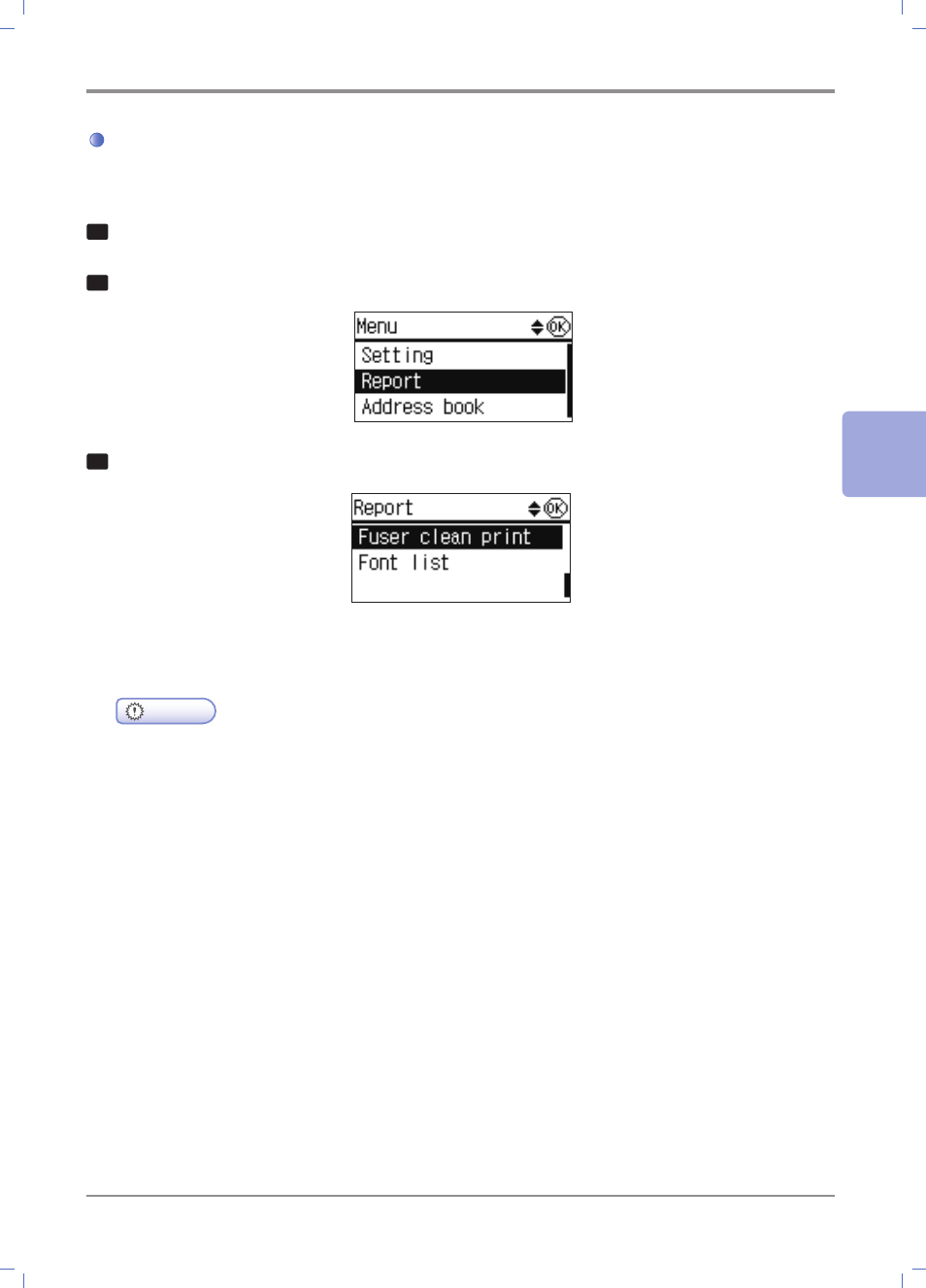
4-
23
Settings and Changes of Each Function
4
Printing Fuser Clean Print
[Fuser Clean Print] prints blank page for cleaning the pollution on the fuser unit.
1
Press 【Menu】.
2
Press 【▲】 or 【▼】 to move until [Report] appears, and then press 【OK】.
3
Press 【▲】 or 【▼】 to move until [Fuser Clean Print] appears, and then press 【OK】.
-
The message “Printing” appears while the report is being printed.
After the report is printed, the machine is returned to [Ready] mode.
Important
-
[Fuser Clean Print] operation prints 3 sheets of A4 or Letter paper.
-
3 sheets of A4 or Letter paper should be available in the tray.
-
3 sheets on the top of paper in the tray are used in a row for the print.
-
The paper need to be 75~90g/m2 (Check out the paper loaded in the tray)
-
Do not use thin, thick or used paper since they can cause paper jams.
