Print paper loading, Loading in the tray, Print paper loading -17 – Sindoh M611 User Manual
Page 45: Loading in the tray -17
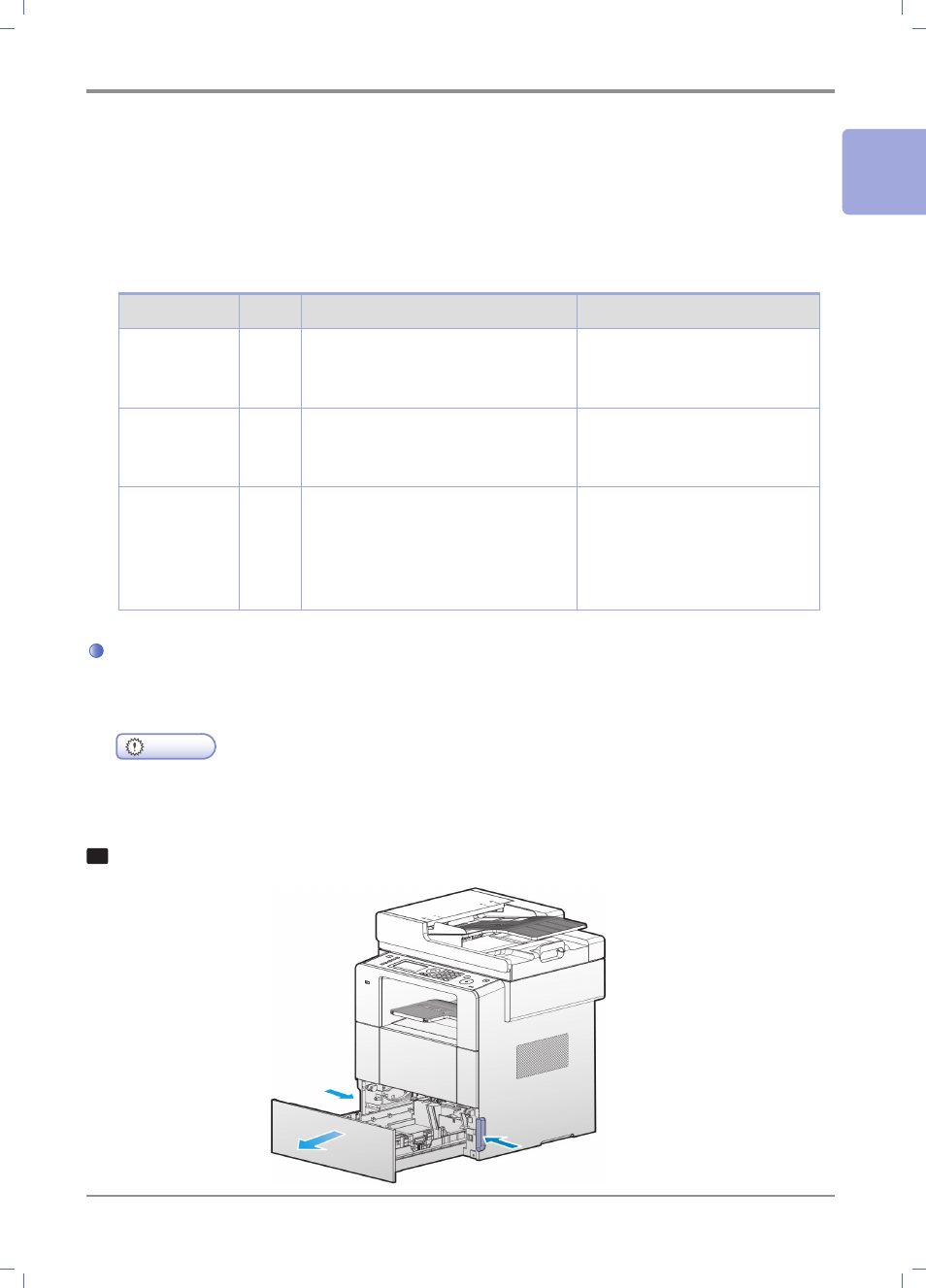
1-
17
Preparation for Using the Machine
1
9. Print Paper Loading
This machine has a paper tray with a capacity of 550 sheets.
In case of adding 2 large optional trays(tray 2), the print capacity increases up to 1550 sheets.
For more information on capacity or supported size and media, see the below table.
Class
Sheet Supported Size
Supported Media
Tray 1
(Basic tray)
500
A4,A5,B5,Folio,Letter,statement,Le
gal,Executive, US Foilo, Quatro,G.
Legal,G.Letter
Plain paper, Thick paper
Tray 2 (Large
optional tray)
500
A4,A5,B5,Folio,Letter,statement,Legal,
Executive, US Foilo, Quatro,G.
Legal,G.Letter
Plain paper, Thick paper
MPT
50
A4,B5,A5,B6,A6,Legal,Letter,
Statement,Executive,US folio,
Quatro, G Legal, G Letter, Postcard
100x148, Postcard 148x200, Com9,
Com10 Monarch,C5,C6,Dr
Plain paper, Transparency, Paper
Label, Vinyl Label
Loading in the Tray
Load the paper to the basic or optional tray according to the following steps.
Important
- Make sure you have changed the media type and size for the tray in the machine driver when you
change the paper for the tray 1.
1
Pull out the tray. (The handles are located at both sides of the tray)
