Copy settings, Setting, Copy settings -7 – Sindoh M611 User Manual
Page 145: Setting -7
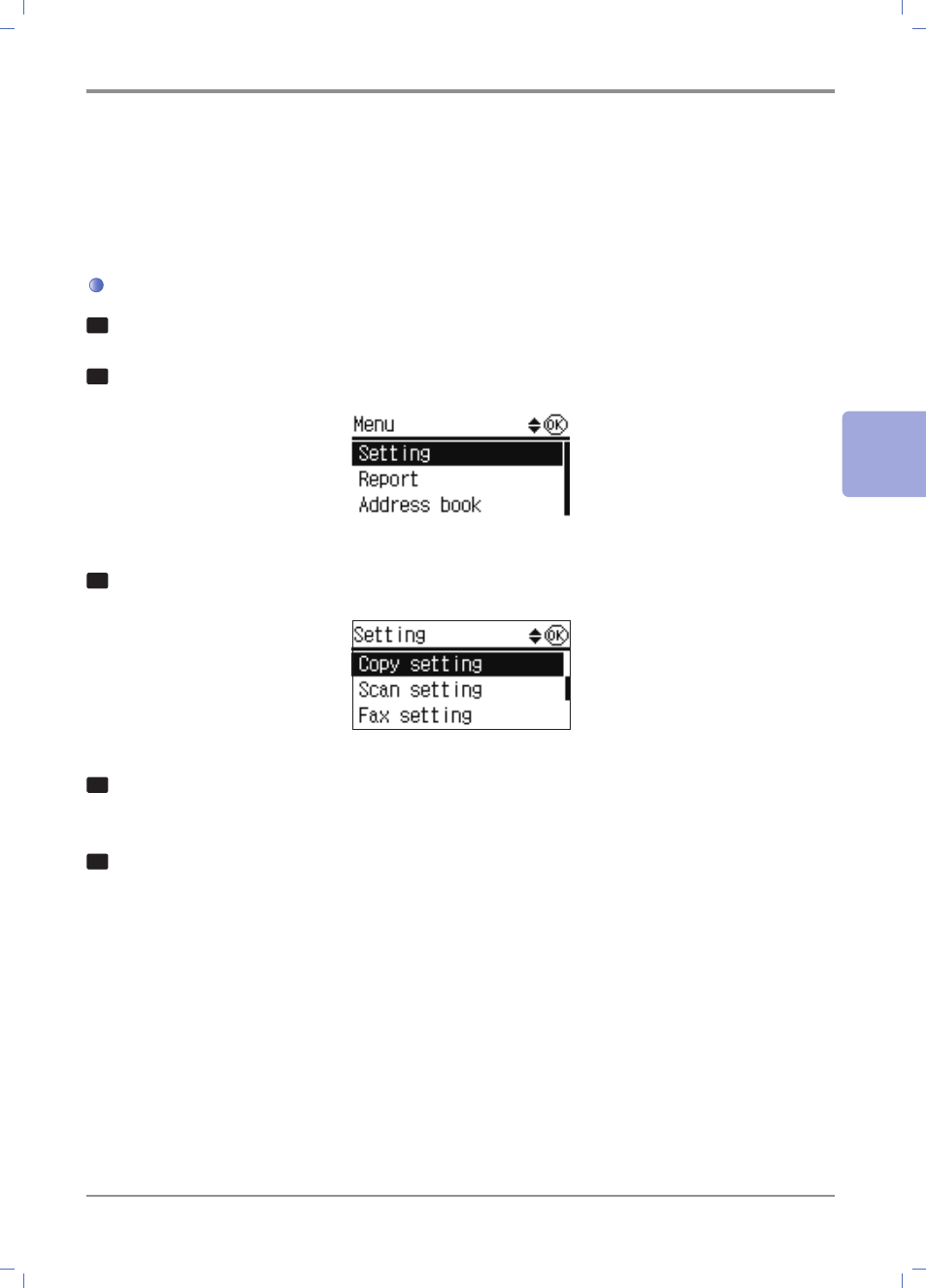
4-
7
Settings and Changes of Each Function
4
3. Copy Settings
You can select the default copy setting.
The default setting is the setting that you don’t change by pressing the【Copy】 button.
Setting
1
Press 【Menu】 button.
2
Select [Settings] and press 【OK】.
3
Press 【▲】 or 【▼】 button until [Copy Settings] appears, and then press 【OK】 button.
4
Press 【▲】 or 【▼】 button to go to the wanted item, and then press 【OK】 button.
Each menu item has a list of various values which consist of descriptive words, number or On/Off.
5
When you make the wanted settings, press 【Function】 button to go to [Ready] mode.
The copy settings made are used until you have new settings, or when you reset to the defualt copy setting.
You can set the settings to your needs.
