Tcr print setting, Report print set, Tcr report setting -40 – Sindoh M611 User Manual
Page 178: Report print set -40
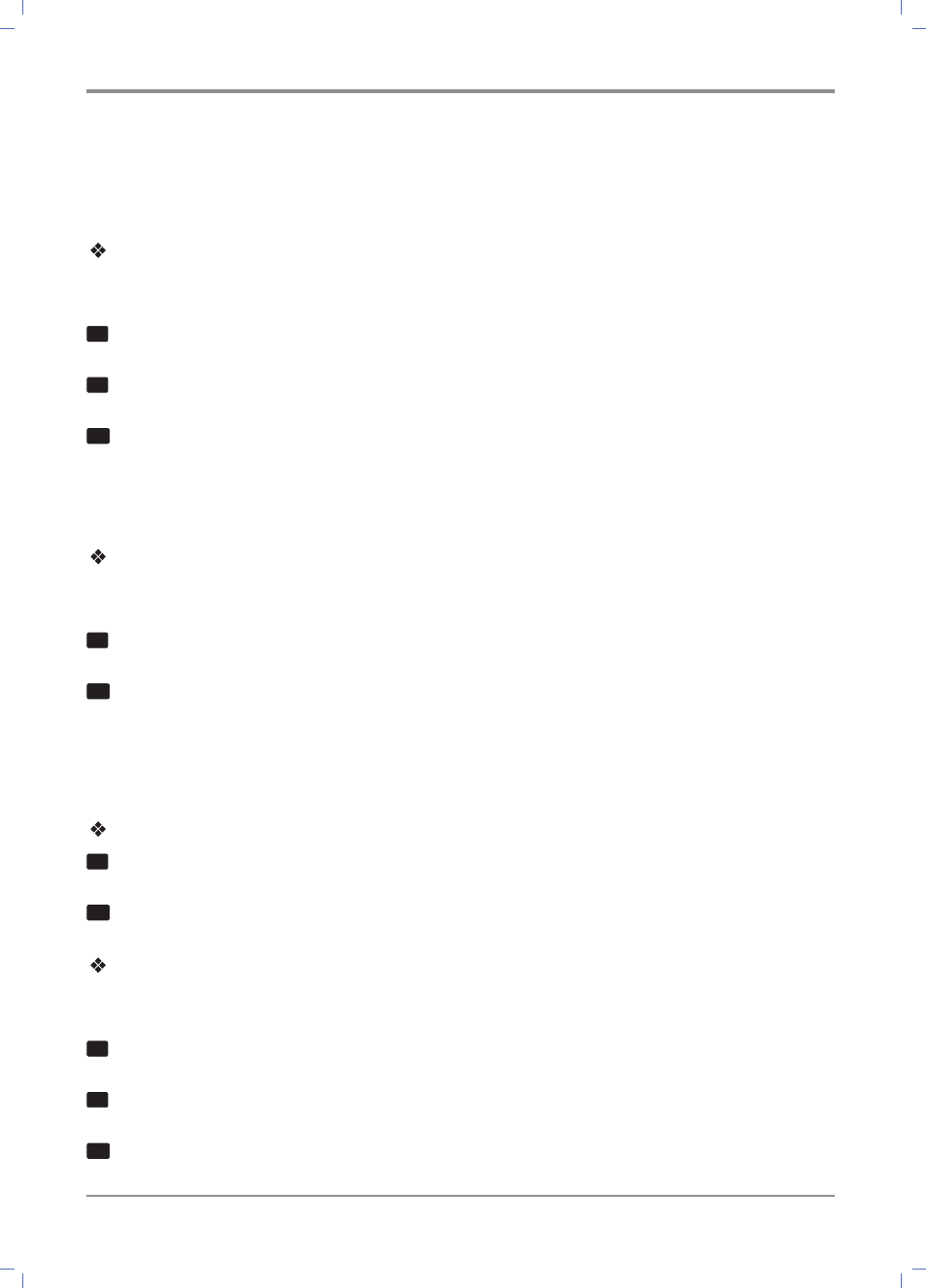
Settings and Changes of Each Function
4-
40
TCR Print Setting
You can print the recent communication log. Also, TCR reports can be printed automatically
according to the specified cycle.
TCR Report Print Setting
You can automatically print the TCR report according to your settings
1
Go to [Menu] [Fax Settings] [FAX Report Setup] [TCR Report Set].
2
Press 【▲】 or 【▼】 to set your settings.
3
Press【OK】to apply your settings.
- On: For every 35 Tx/Rx events, the TCR report is printed automatically.
-
Off: The TCR report is not printed automatically.
TCR Report Print
You can print TCR reports manually.
1
Go to [Menu] [Report] [TCR Report]
2
Press 【OK】 to print fax Tx/Rx report.
Report Print Set
You can print Tx/Rx report with the number of faxed pages, communication mode and others.
Manual Printing
1
Go to [Menu] [Reports] [Report Print Set].
2
Press【OK】button to print out the report.
Automatic Printing
You can automatically print the Tx/Rx report according to your settings.
1
Go to [Menu] [Settings] [FAX Reports Setup] [Report Print Set].
2
Press 【▲】 or 【▼】 to set your settings.
3
Press the【OK】button to apply the setting.
