Sindoh M611 User Manual
Page 8
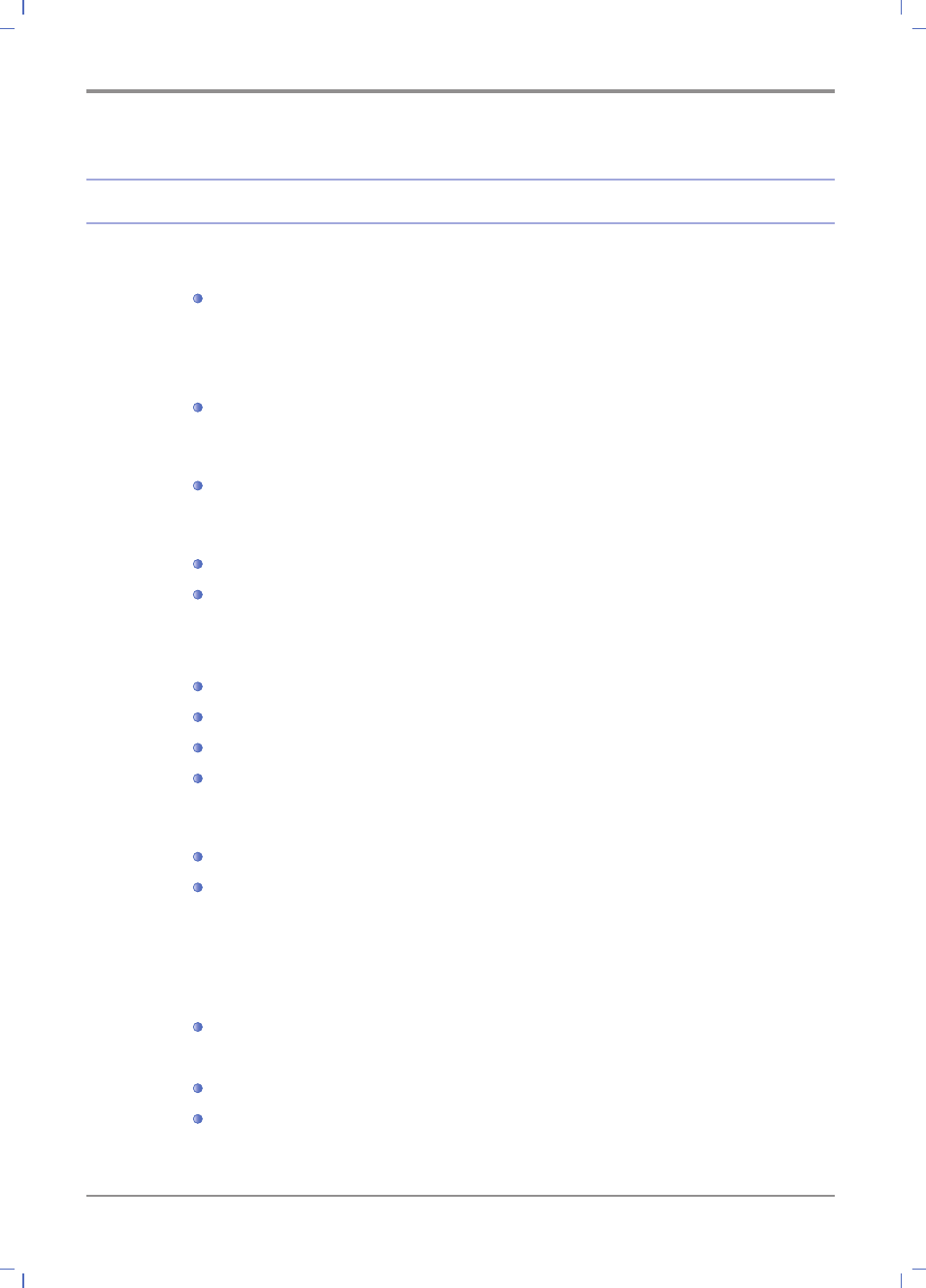
Chapter3 scanner, Printer and fax
updating Options Available from the MfP Driver ------------------------------------ 3-2
for Windows users ------------------------------------------------------------------------- 3-2
2. scanning from Computer --------------------------------------------------------------------- 3-4
scanning Documents from PC ----------------------------------------------------------- 3-4
3. scanning A3 Documents ---------------------------------------------------------------------- 3-8
Preparation for A3 Document scan ----------------------------------------------------- 3-8
scanning to usB Memory ---------------------------------------------------------------- 3-10
e-mailing the scanned files ------------------------------------------------------------- 3-12
setting e-mail server ---------------------------------------------------------------------- 3-13
Alphanumeric Key PAD ------------------------------------------------------------------- 3-14
sending the scanned files Directly to fTP -------------------------------------------- 3-16
sending the scanned files Directly to shared folders ---------------------------- 3-17
scan setting Table -------------------------------------------------------------------------- 3-19
Detailed Description of scan setting --------------------------------------------------- 3-19
Cancelling Print Jobs ----------------------------------------------------------------------- 3-20
Cancelling with Buttons on the Control Panel ---------------------------------------- 3-20
Cancel from My Computer ---------------------------------------------------------------- 3-20
6. Changing Print settings of the MfP Driver ---------------------------------------------- 3-22
entering Print Default settings ----------------------------------------------------------- 3-22
for Windows users ------------------------------------------------------------------------- 3-22
Advanced functions per each Tab ------------------------------------------------------ 3-24
Print setting Tab ----------------------------------------------------------------------------- 3-24
ⅴ
Contents
