Reset to factory default settings, Reset to factory default settings -15 – Sindoh M611 User Manual
Page 153
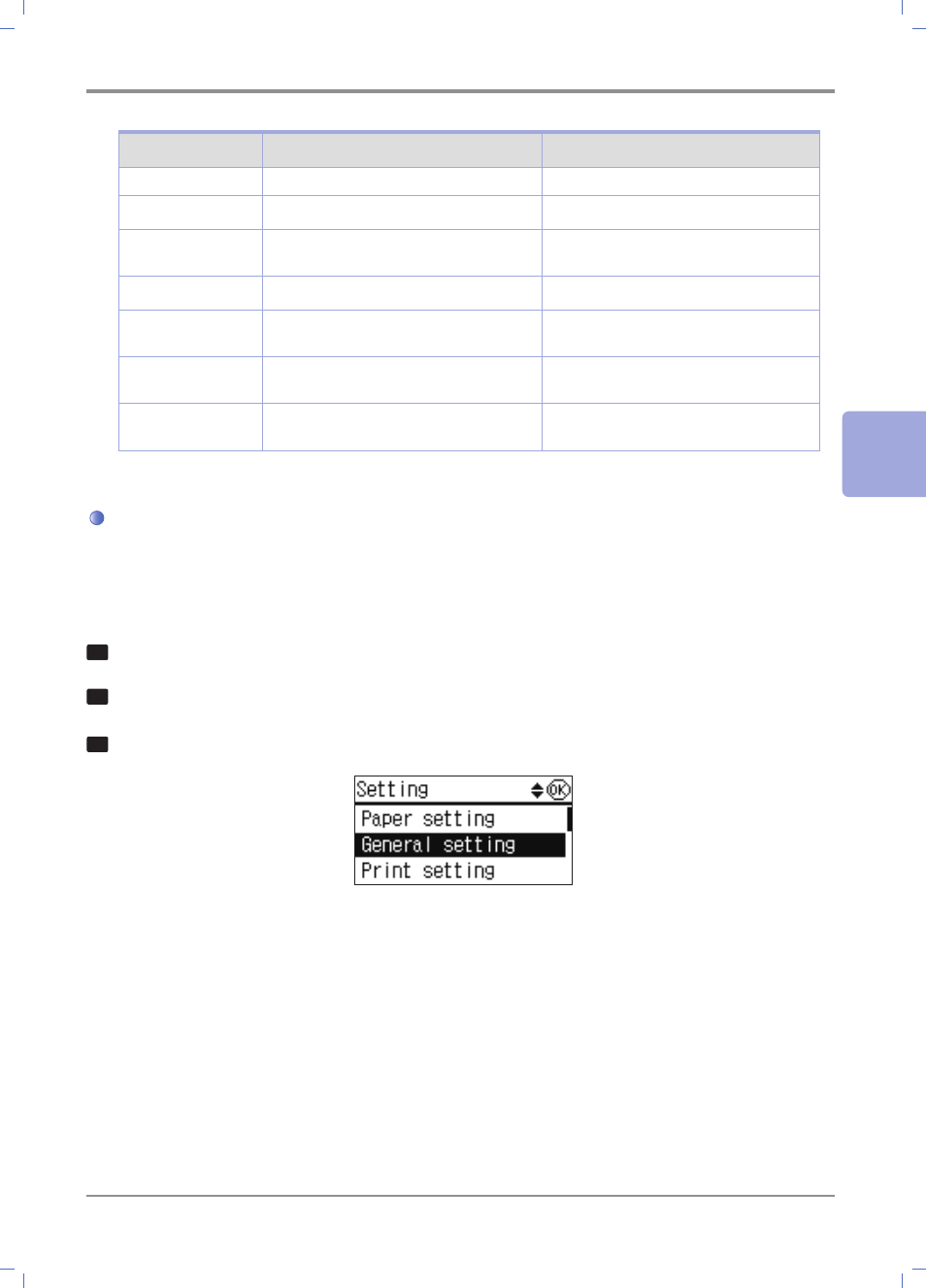
4-
15
Settings and Changes of Each Function
4
Menu
Description
Value
Time Setting
Set the system time.
-
Time Zone
Time for targeted country
Time zones of each country
Beeper
Alarm On/Off Setting
No sound, Low sound, Normal sound, High
sound
Language
Set the language on the panel.
Korean*, English,Chinese,Spanish
Factory Default
Settings
Restore factory default Settings
Are you sure to reset the settings?
Yes/No
Firmware Update
Firmware update from Network
Network Available ?
Yes/No
Check RollerMark
Decide whether to remove rollermarks
during scan job on the flatbed.
Yes*, No
(*) is factory default settings.
Reset to Factory Default Settings
To reset the current settings to the factory default settings, select the factory setting menu from the general
setting menu, and follow the steps described below:
Follow the instruction below to reset to the factory default settings.
1
Press 【Menu】 button.
2
Press 【▲】 or 【▼】 button until [Settings] appears, and then press the【OK】 button.
3
Press 【▲】 or 【▼】 button until [General Settings] appears, and then press 【OK】 button
