Status monitoring, Volume, Ecm -29 – Sindoh M611 User Manual
Page 167: Status monitor -29, Volume -29
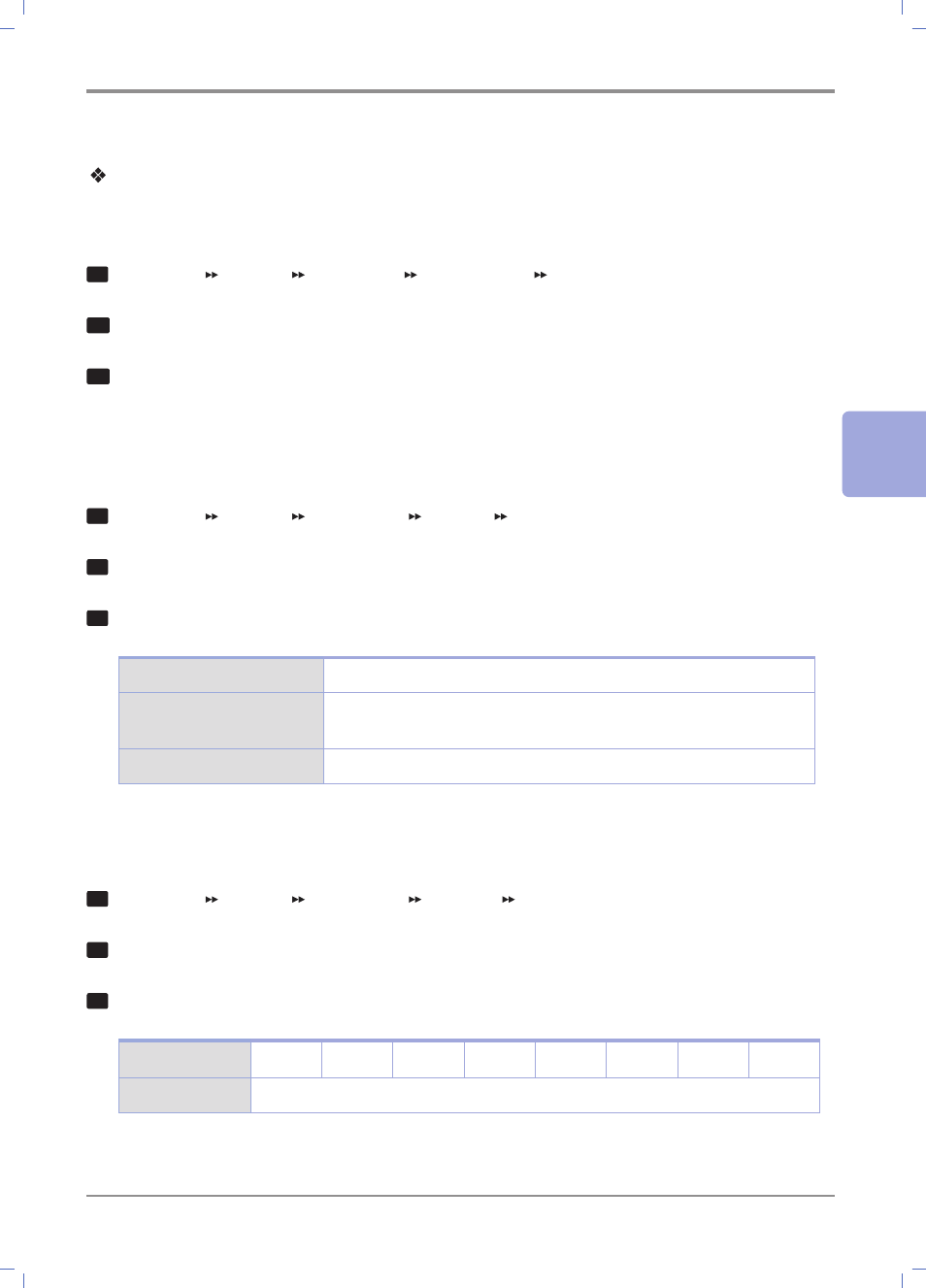
4-
29
Settings and Changes of Each Function
4
ECM
ECM Setting
You can send or receive the fax more clearly with “error correction”. However, the ECM should also be sup-
ported by the other side’s machine.
1
Go to [Menu] [Settings] [Fax Settings] [Fax Tx Setting] [ECM].
2
Press 【▲】 or 【▼】 to set “ECM”.
3
Press 【OK】to save the ECM setting.
Status Monitoring
You can monitor the communication line. When this option is set, you can hear the line tone from
the speaker.
1
Go to [Menu] [Settings] [Fax Settings] [General] [Status Monitoring].
2
Press 【▲】 or 【▼】 to set [Status Monitoring]. (Default: Continue until connected)
3
Press 【OK】 to apply Status Monitoring function.
Off
No sound from the speaker when the fax is received or sent
Continue until connected ->
Default Value
Sound from the speaker when the fax is being received or sent except
the actual connection part
On
Sound from the speaker throughout fax reception/transfer
Volume
You can set the speaker volume.
1
Go to [Menu] [Settings] [Fax Settings] [Generals] [Volume].
2
Press 【▲】 or 【▼】 to set volume.
3
Press 【OK】 to apply the selected volume level.
Volume Value
0
1
2
3
4
5
6
7
Volume Level
Low Volume ← Basic Volume → High Volume
