Station id, Station number, Station id -28 – Sindoh M611 User Manual
Page 166: Station number -28
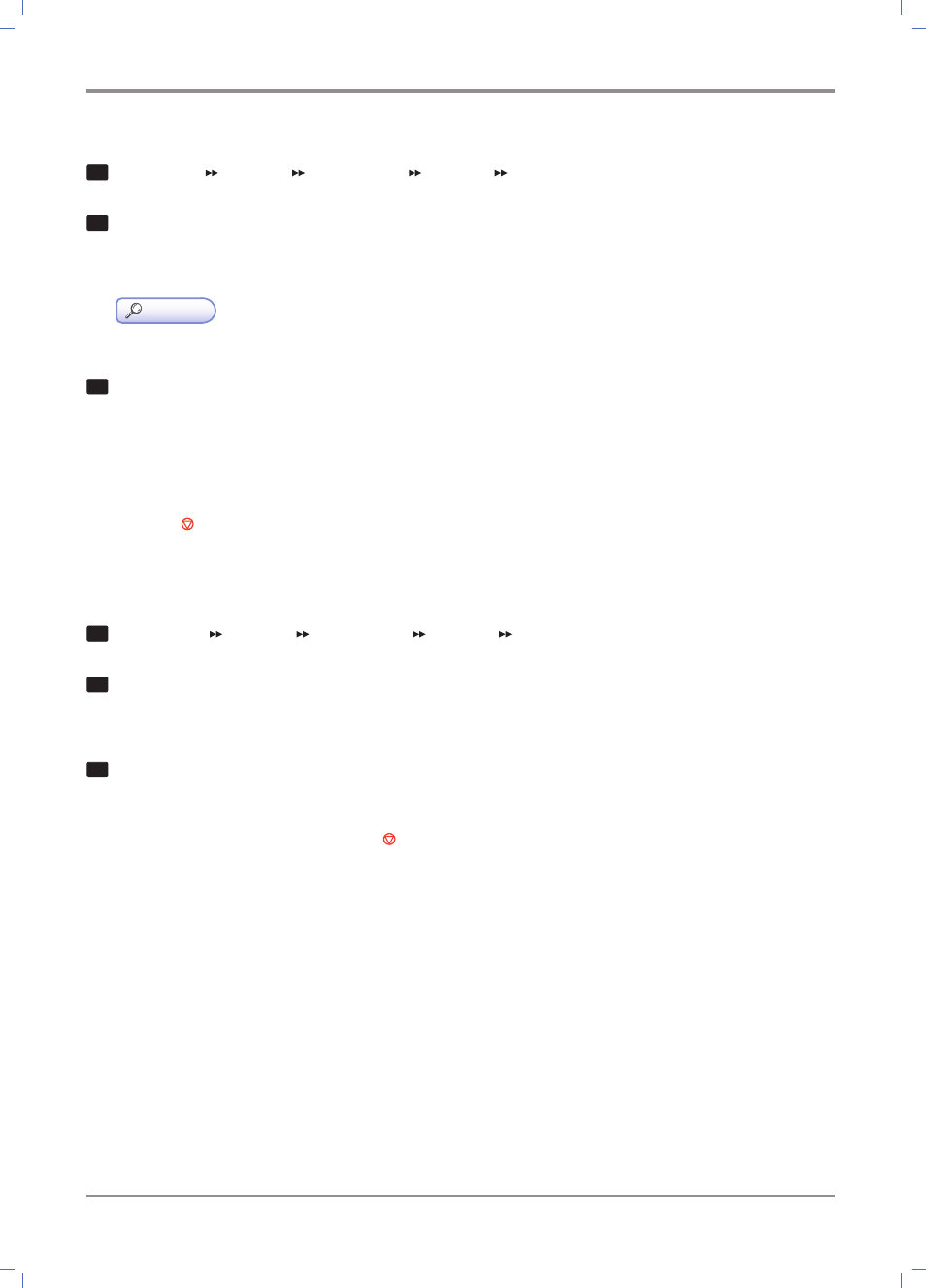
Settings and Changes of Each Function
4-
28
Station ID
1
Go to [Menu] [Settings] [Fax Settings] [General] [Station ID] to enter user stations.
2
Use the number pad to enter the station ID.
-
The saved station IDs are displayed in the menu.
Reference
-
3
Press 【OK】 or [Menu] to save the station ID that you have entered.
-
You can enter up to 38 characters or digits.
-
Press 【▲】 or 【▼】 to change the text groups.
-
Select a group and press the number pad to enter the text from the group.
-
Press 【 】 button to delete the name one by one letter if it is entered wrong.
-
Press 【OK】 or 【Menu】 to save the station ID entered
Station Number
1
Go to [Menu] [Settings] [Fax Settings] [General] [Station ID] to enter user stations.
2
Use the number pad to enter the station ID.
-
The saved station IDs are displayed in the menu.
3
Press 【OK】 or 【Menu】 to save the station ID that you have entered.
-
You can enter up to 38 characters or digits.
-
If a wrong number is entered, press 【 】to remove the number one by one.
-
Press 【OK】 or 【Menu】 to save the station ID that you have entered.
