Kenco Engineering SmartSonic Transmitter (Remote) User Manual
Page 7
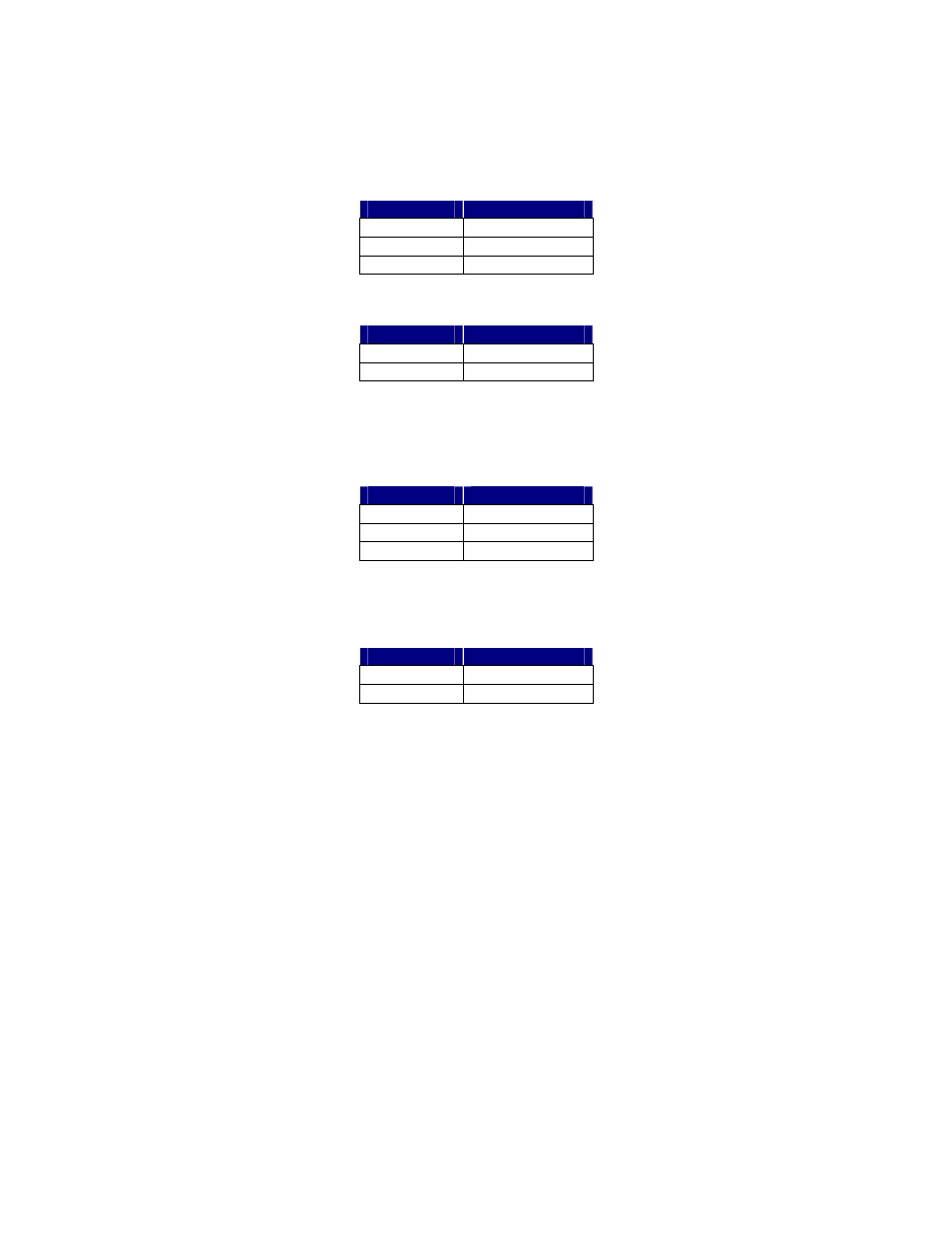
Page 7
Wiring the Digital and Analog Communication Cables
SmartSonic data can be monitored on a PC or PLC via RS-485 (MODBUS RTU) digital communications, when connected
to JP22. You can also monitor a 4-20mA output by connecting to JP32 (the 4mA and 20mA settings are discussed in the
CALIBRATION section).
1.) Thread the connection wires through aperture C2.
2.) Connect each wire to the appropriate screw terminal at connection block JP22 (MODBUS) and / or JP32 (4-20mA).
JP22 connections are as follows:
JP32 connections are as follows: Post 1 (+); Post 2 (-).
Wiring the Power Connections
1.) Thread the power wires through aperture C4
2.) If you have 100-230Vac power, connect each wire to the appropriate screw terminal on JP1 as follows:
NOTE: If you are using 100-230Vac leave the red and black wires connected to JP2.
3.) If you have a 24Vdc power source, disconnect the red and black wires from JP2, and connect your power wires:
NOTE: Use either JP1 or JP2. Do not connect external power to both.
Wiring the Relays
1.) Thread the power wires through aperture C2 (DC Power) or C4 (AC Power). C3 may not be available when using
conduit.
2.) Connect each wire to the appropriate screw terminal (see wiring drawing on page 5).
JP22 Post
Wire
1
B (TxD)
2
A (RxD)
3
Ground
JP32 Post
Wire
1
+
2
-
JP1 Post
Wire
1
Neutral
2
Hot
GND
Ground
JP2 Post
Wire
1
+
2
-
