Kenco Engineering SmartSonic Transmitter (Remote) User Manual
Page 21
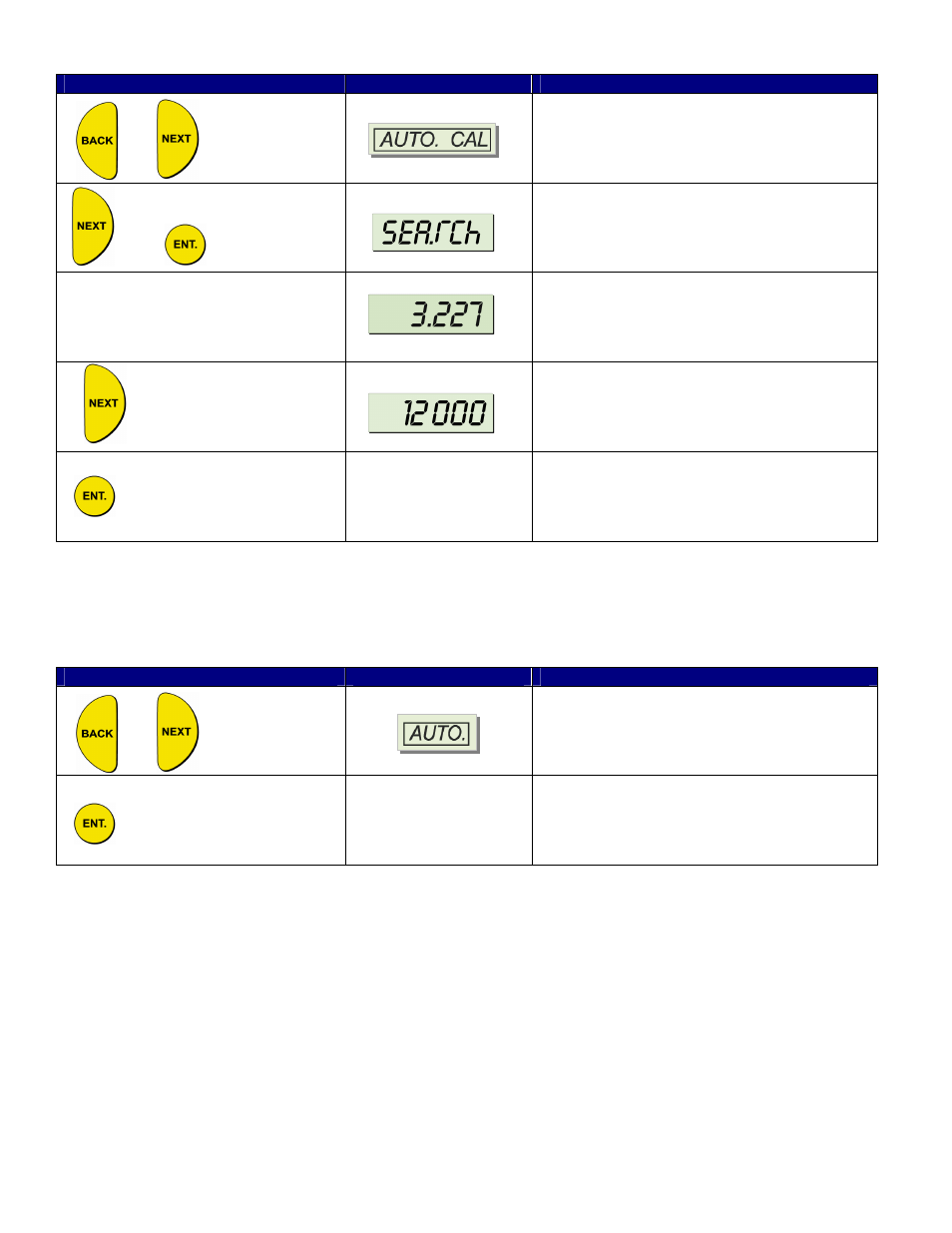
Page 21
Press / Action
Display
Description
or
Move to AUTO CAL (flashing).
and simultaneously
Displays while the SmartSonic Remote
searches for a False Target
Wait a few seconds
For Example:
Displays the first target. If this is not the
distance to the process fluid, or bottom of the
tank, press NEXT
For Example:
Displays the next target. If this is the distance
to the process fluid, or bottom of the tank,
press ENT
Saves the true level (echo) value, and
completes the Scan Distance Function (AUTO
CAL)
NOTE: Pressing the NEXT button saves the false target distance. Pressing the ENT button saves the true target (level)
value and exits the AUTO CAL function
Clearing Scan Distance Values
The AUTO function allows you to clear all of the false targets set using the AUTO CAL function (last section)
Press / Action
Display
Description
or
Move to AUTO
Clears the False Targets from memory
