Kenco Engineering SmartSonic Transmitter (Remote) User Manual
Page 33
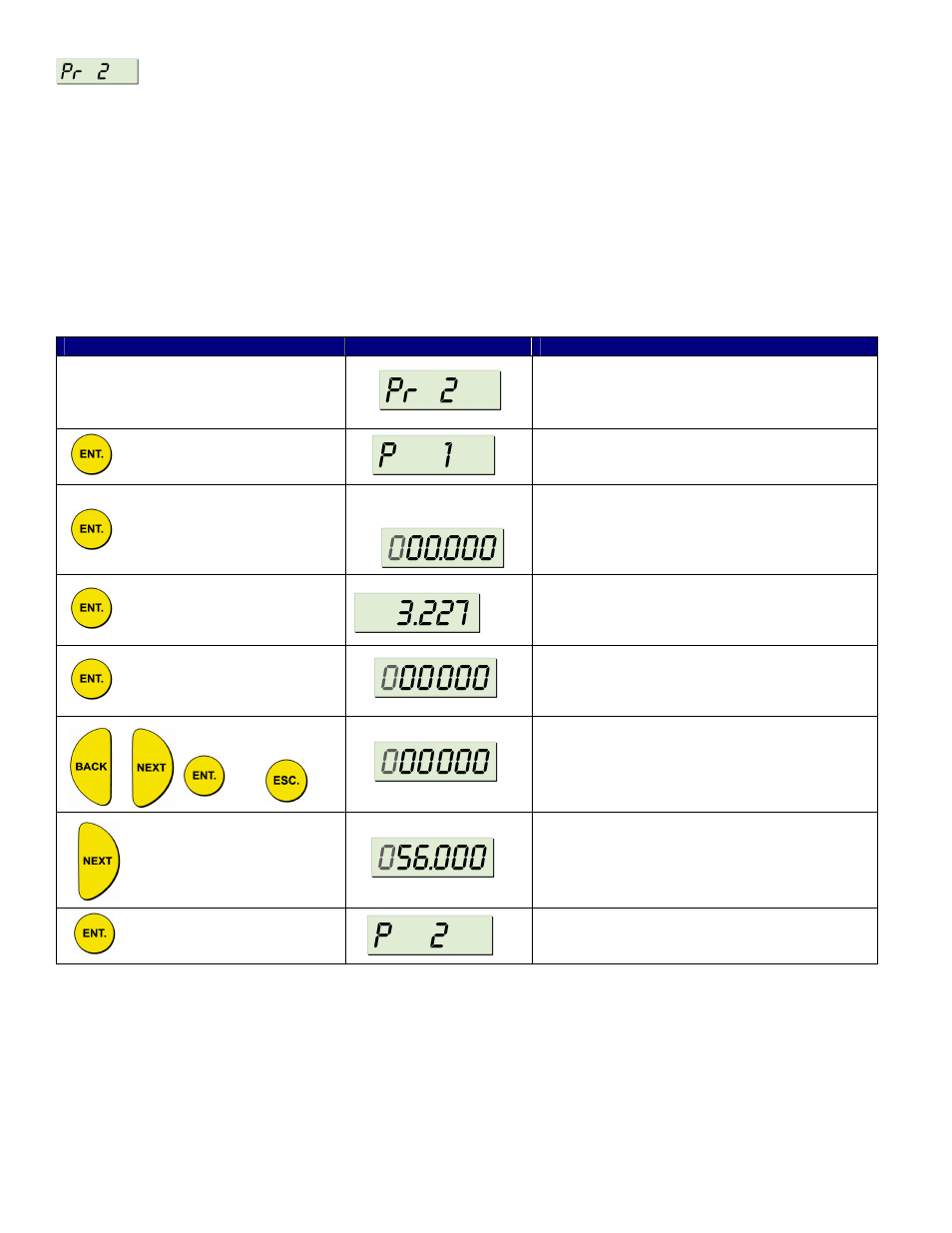
Page 33
Semi-automatic Inserting Strapping Table Values
The
Pr 2 function enables you to create a strapping table for distance/volume values using distance values measured
automatically by SmartScan, rather than entered manually as described in the previous section. This method enables
more accurate volume indications than the manual method, but entails slower calibration due to the need for additional
instruments, such as a flow meter.
This function should be started when the tank is full, so that point 1 (
P 1) is calculated for the smallest distance/highest
volume. The subsequent points are calculated as the tank empties.
NOTE: You can exit Pr 2 at any stage by pressing the ESC button. However, it is recommended that you first enter at
least eight points for the function. The same strapping table is used for functions PR 1 and Pr 2. Any change
made to either of the functions will be applied to the one mutual table. A minimum of (8) strapping points should
be entered into the table to make accurate readings. Maximal number of strapping points to be entered is
twenty-four (24).
Press / Action
Display
Description
Semi-automatic Inserting Strapping Table
Values program
Setup for the first point
DIST or LEVEL
and
Displays 000.000 or previously stored value
For Example:
Displays the current DIST or LEVEL
measurement of the SmartSonic Remote
Displays 000000 (no decimal place)or
previously stored value
and
Using the buttons as described for the DIST or
LEVEL value (above), enter up to six
pre-decimal point digits to represent the value
that corresponds to the entered distance.
For Example:
The last three digits entered in the previous
step are displayed before the decimal point.
Using the buttons, you can enter one digit after
the decimal point.
Setup for the second point. Repeat the
previous steps to enter at least 8 points. Press
ESC to exit.
NOTE: 4-20mA parameters in volume mode are identical to the volume values entered in the strapping table.
