Kenco Engineering SmartSonic Transmitter (Remote) User Manual
Page 16
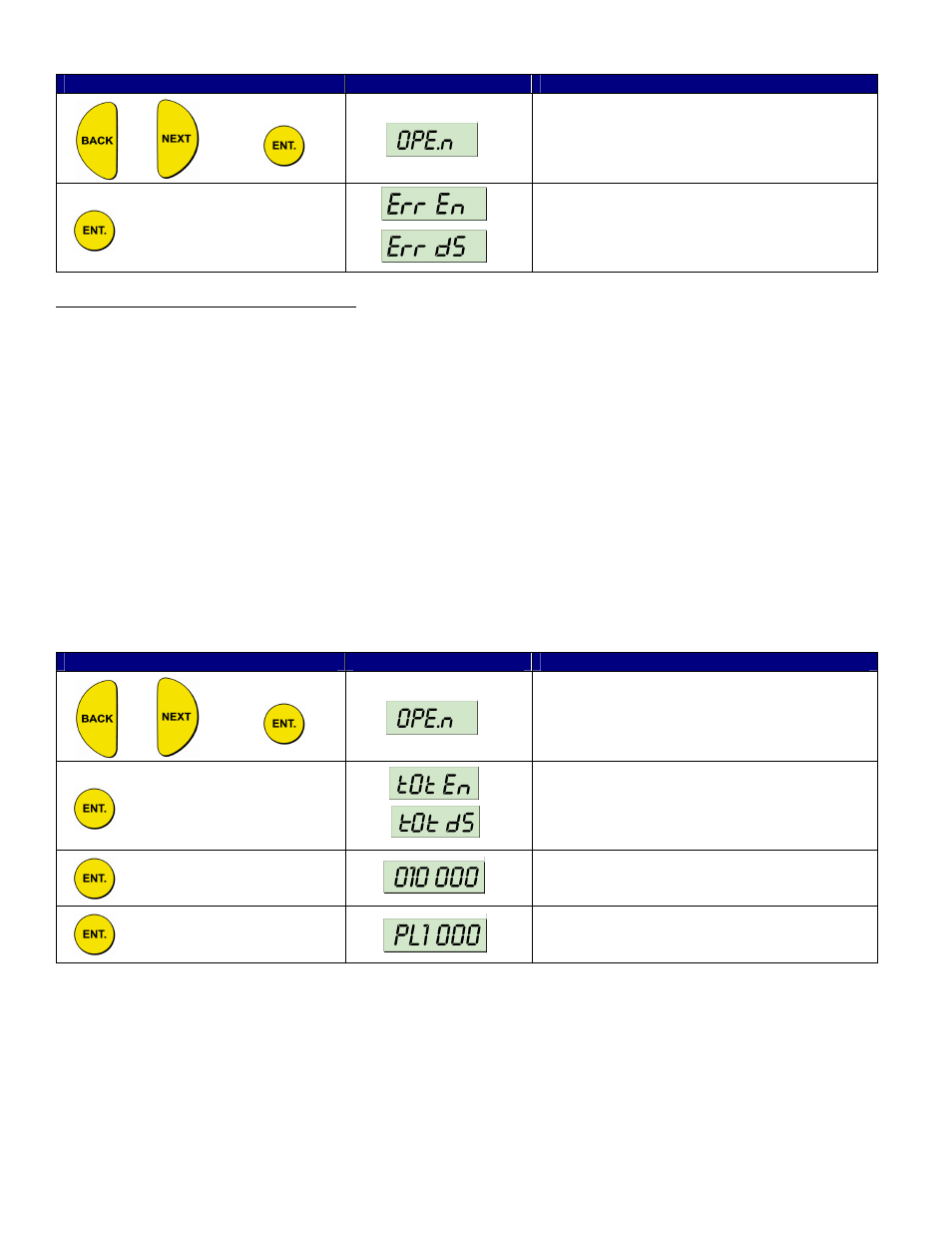
Page 16
Press / Action
Display
Description
or and
Move to Relay #4, then press ENT.
Choose Err En to enable error alert;
Choose Err dS to disable error alert.
Setting Relay #5 for Flow Totalization Pulse
You can choose to set Relay #5 for flow totalization pulse or to remain in normal set-up mode. This option enables you to
reserve the accumulated value gathered by the unit, by using an external counter. In this way the total value will be
reserved even if the unit will be replaced. Once set for this option, the relay will generate a pulse per Xm^3 or Gallons of
flow depend on the value that you have selected from the following list of optional values (you can define the X value): 1,
10, 100, 1000, 10000, 100000. An electrical pulse will be generated whenever the relay total flow value will be larger than
the value selected from the list. You can also choose a pulse width between 20 to 2000 milliseconds with a resolution of
10 milliseconds to match your equipment requirements. For example, the relay will generate a pulse with a duration of
1000ms and each time the value of flow will reach 10,000 M^3 (provided that this value was selected from the optional list
of values).
NOTES: Prior to setting Relay #5 for pulse indication, you should configure the SmartScan for Totalization (see
Additional Features Section later in this manual).
To configure Relays #4 and #5 to work in a normal setup, select OPEN or CLOSE mode and enter the required
parameters. When configuring Relay #5 as tOt En (Totalize Enable), the active options are tOt En and tOt dS
(Totalize Disable). To go back to normal work press tOt dS.
The result of the totalization amount is updated every 30 seconds.
Press / Action
Display
Description
or and
Move to Relay #4, then press ENT.
Choose tOt En to enable Totalization Pulse;
Choose tOt dS to disable Totalization Pulse.
Select a pulse value from the list of optional
values. Use the BACK and NEXT buttons to
highlight the option. Press ENT to select.
Select a pulse width from the list of optional
values. Use the BACK and NEXT buttons to
highlight the option. Press ENT to select.
If the selected Measurement Unit is M
3
/HR, then in the example above a pulse with a duration of 1000milli-seconds
(msec), will occur every 10,000m
3
. If the elected Measurement Unit is G.P.M., then a pulse with a duration of 1000msec,
will occur every 10,000 Gallons.
