Usp photometric linearity test – Metrohm Vision – Diagnostics User Manual
Page 61
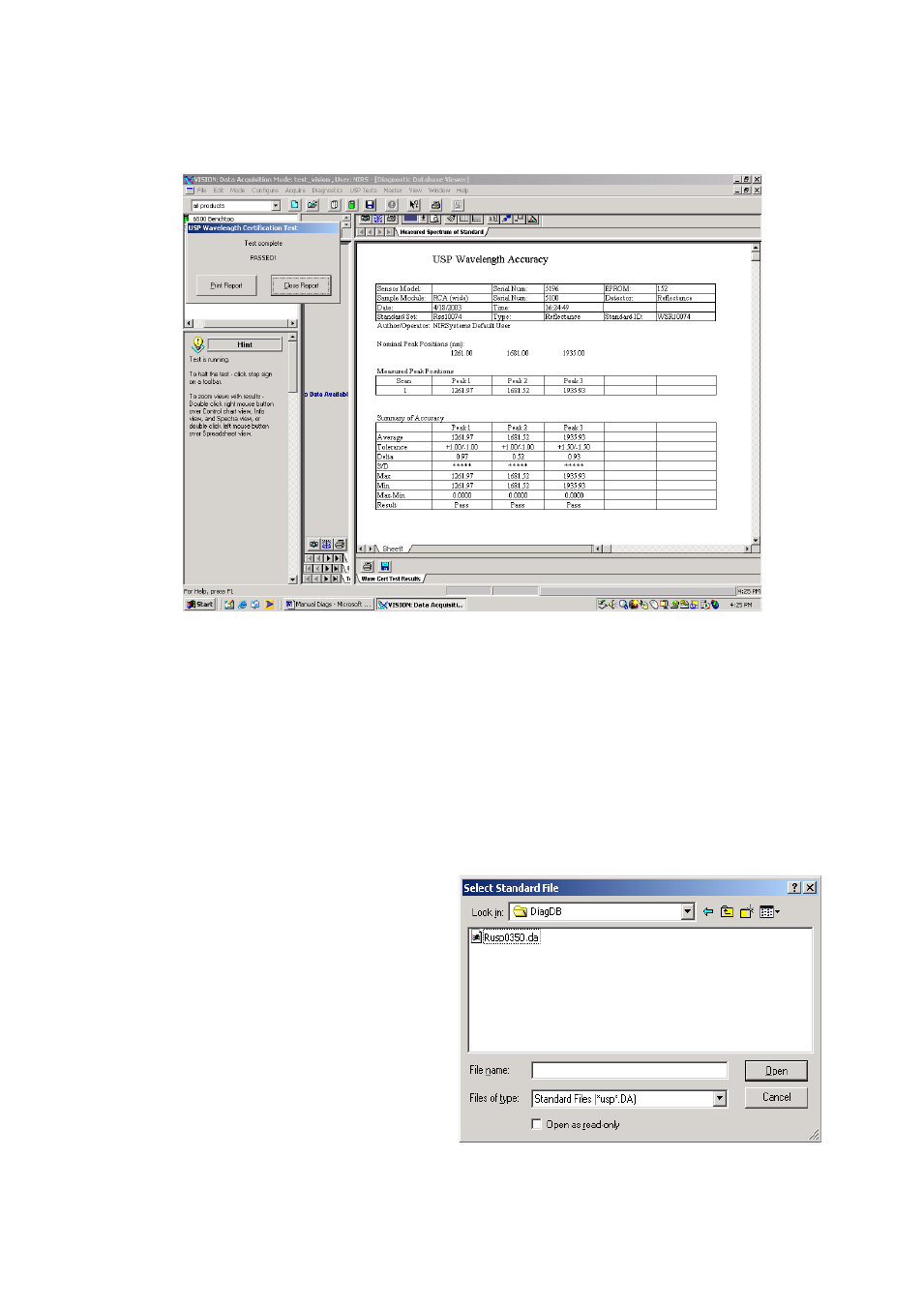
▪▪▪▪▪▪▪
59
The wavelength standard is then scanned and the peak positions and tolerances are reported as in
the following report:
USP Photometric Linearity Test
The USP Photometric Linearity Test cannot be run until the Photometric Linearity Setup has been
completed. The Photometric Linearity Setup creates a file of the photometric response of the
instrument that is then checked against in the USP Photometric Linearity Test (as the IPV Setup is
used in the Photometric Test).
The Photometric Linearity Test is a measure of photometric response at 1200, 1600, and 2000 nm
using photometric standards of 99, 40, 20, 10, and 2% reflectivity. The slope and intercept of the
observed vs. reference values for the absorbance at the three wavelength are measured and
reported.
To begin the USP Photometric Linearity Test
go to USP tests, Photometric Linearity Test. If
using the Photometric Linearity Setup file
(which is the one the software will look for
first, *usp.*DA), it is the RUSPxxxx.da file
found in the DiagDB folder in Vision as shown
on the right.
The user will then be prompted to place the
reference in place, and then each of the
photometric standards sequentially.
