Metrohm Vision – Diagnostics User Manual
Page 52
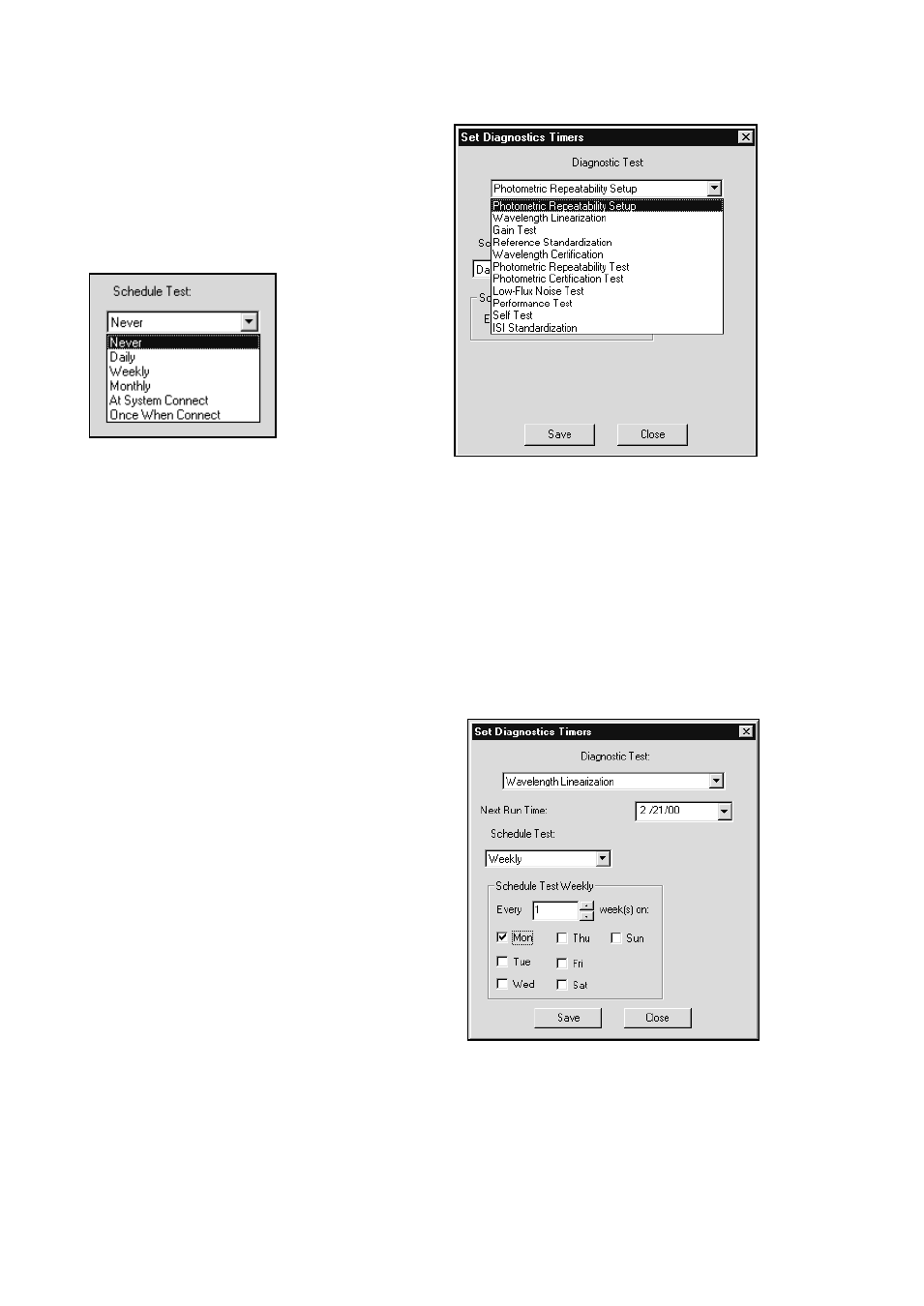
50
▪▪▪▪▪▪▪
To schedule a test on a regular basis, the
instrument must be connected and turned on.
(This links the test to a specific instrument.) Click
on Diagnostics Timer, select the test from the
drop-down menu, and then select the interval
for testing. Options are as shown below:
“Never” is seldom used, unless the company has Standard Operating Procedures that require the user
to run and log tests manually. Daily, Weekly and Monthly selections give days, dates and other
required fields, an example of which is shown on the next page.
At System Connect means a test is required whenever the system is connected. This is useful for
Performance Test, where the instrument should be tested after some period of non-use. Once When
Connect is useful for Wavelength Linearization, and forces a Wavelength Linearization upon
power-up on Model 5000 and 6500 instruments, in case the module has been changed.
The System Manager should set up a schedule of testing based upon instrument usage. This schedule
will vary by company, application, and general procedures.
Each selectable interval has screen selections for
setup. This shows the weekly screen.
In this case the System Manager has chosen to
run Wavelength Linearization every Monday,
beginning on the date shown. The date search
includes the current day, if it fits the selected day
of week. Click Save to implement settings shown.
Note: The instrument must be left on with the
reference in the correct position prior to the test
each week, or the results will be useless.
Operators should be trained to leave instruments
in the reference position, except when in use.
The SmartProbe should be left in the reflectance configuration, with the probe in the holster so the
probe end is snugly against the ceramic instrument reference.
