Metrohm Vision – Diagnostics User Manual
Page 23
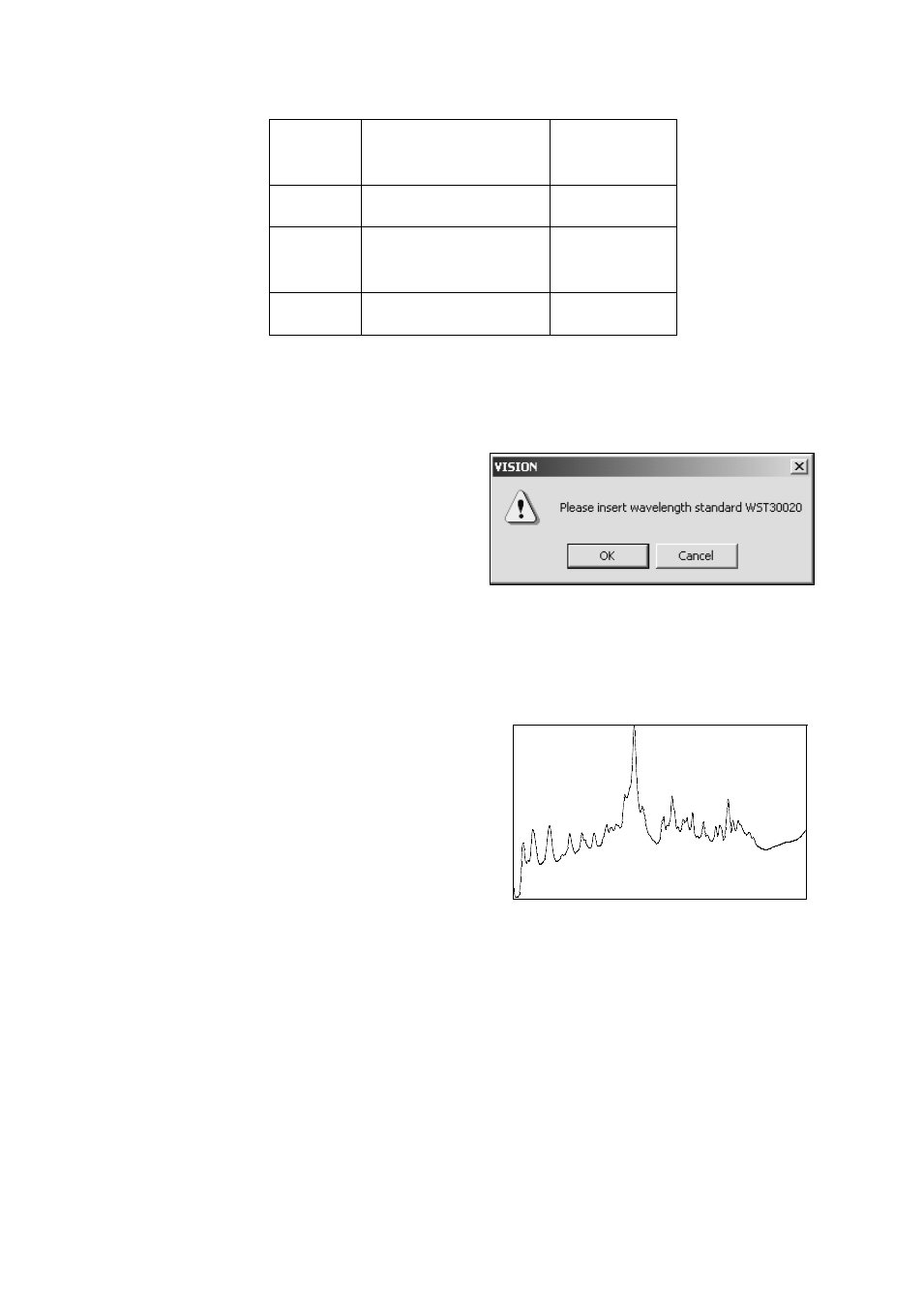
▪▪▪▪▪▪▪
21
File
Name
Sample Type
Detector
RSS1xxxx
Reflectance
Reflectance
TSS2xxxx
Tablets (MultiTab,
InTact)
Transmission
TSS3xxxx
Transmission
Transmission
The standard file contains spectra of standards taken on the appropriate Metrohm master
instrument. It is important to use a certified wavelength reference that has been checked and verified
for correct wavelength response.
When prompted by the software, insert the
appropriate standard into the sample drawer. The
label should face the user when inserting the
standard.
If the standard file chosen is for the wrong type of standards, Vision will inform the user of the error.
Since Wavelength Certification is run regularly, the user may copy the standards file from the diskette
to the C:\Vision directory of the computer for simplicity. This file must be updated upon
recertification of the standard set.
The wavelength standard is scanned, and a
peak-finding algorithm locates the peaks
produced by the standard material. The
horizontal axis is wavelength, and the vertical axis
is absorbance. These peaks must be measured
within the tolerance defined in Vision to be
considered valid or acceptable.
After the test is complete, a spectrum of the
standard is shown in the upper right quadrant of
the screen. An example of the spectrum of
SRM-1920 measured on an RCA is shown.
400
600
800
1000
1200
1400
1600
1800
2000
2200
2400
-0.42
-0.39
-0.36
-0.33
-0.30
-0.27
-0.24
-0.21
-0.18
-0.15
-0.12
-0.09
-0.06
-0.03
0.00
0.03
0.06
Spectrum of SRM 1920
Wavelength (nm)
Abs
or
ba
nc
e l
og(
1/
R)
