Metrohm Vision – Diagnostics User Manual
Page 15
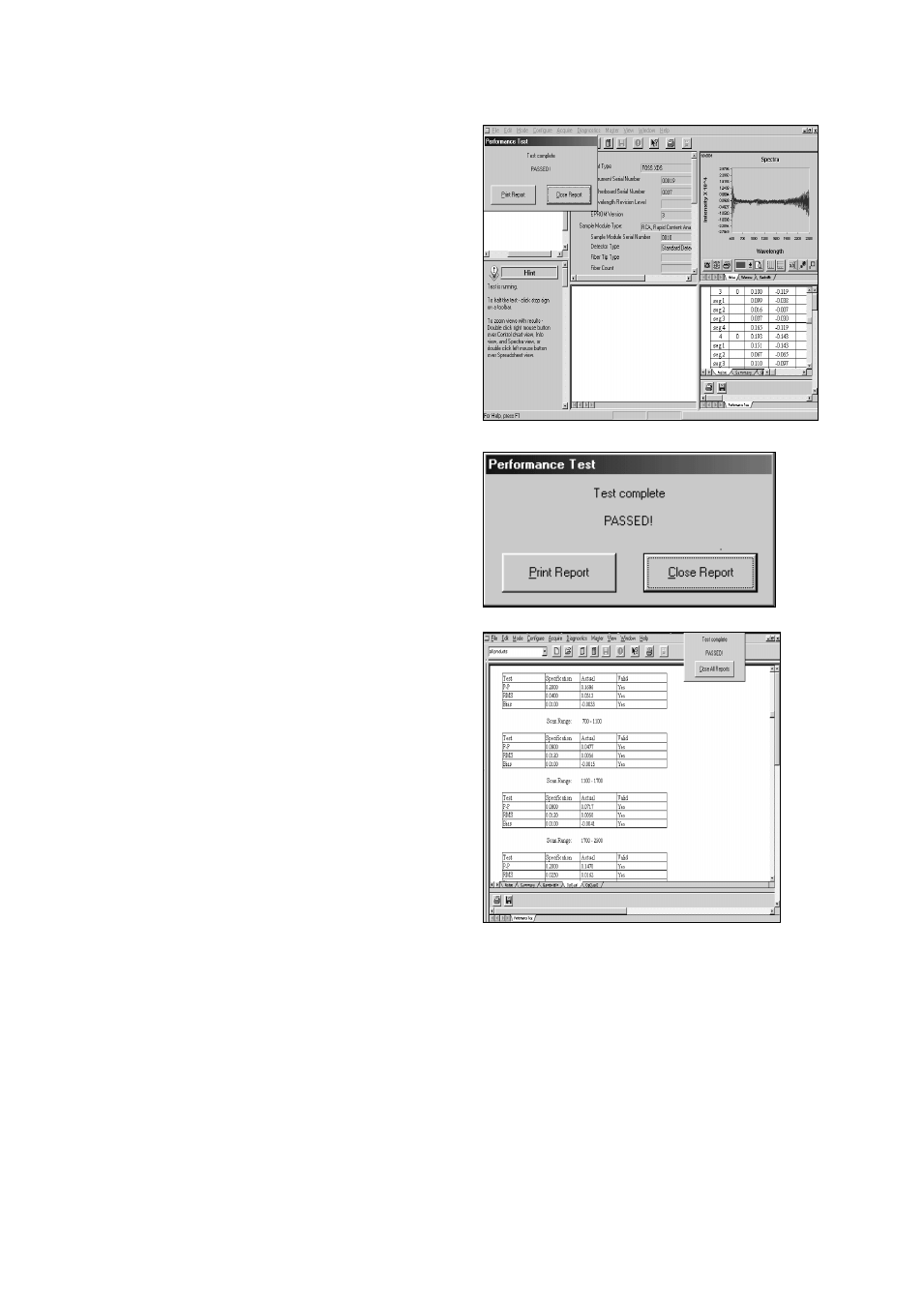
▪▪▪▪▪▪▪
13
As the test runs, a screen like that shown to the
left is displayed. When finished, a message box is
displayed to indicate test completion and status.
At the end of the Performance Test, all measured
values are compared with acceptance criteria
stored in Vision. If all results meet acceptance
criteria, the test is successful and this dialog box
is displayed.
Before clicking “Close All Reports”, the user is
directed to the tabular display in the lower right
quadrant.
To enlarge the tabular display of results, place
the cursor over the tabular display in the lower
right quadrant and double-click twice. Now click
on the OpQual tab, near the bottom of the
screen to see a summary of noise test results.
The OpQual tab brings up the display shown.
This shows results of the Noise Test for each of
the up to four wavelength regions. The results
are shown along with the specification values
and a column to show if the test results are valid.
For each wavelength region, results are given for:
•
Peak-to-Peak Noise (P-P)
•
Root-Mean-Square Noise (RMS)
•
Bias (A measure of baseline energy changes)
Each of these parameters is described in more detail in the next section and in the Instrument
Performance Test Guide supplied with the Metrohm instrument. If the test is reported as “Passed” the
user may proceed with sample analysis.
