2 performance test, 1 overview, Performance test – Metrohm Vision – Diagnostics User Manual
Page 14: Overview, 2performance test
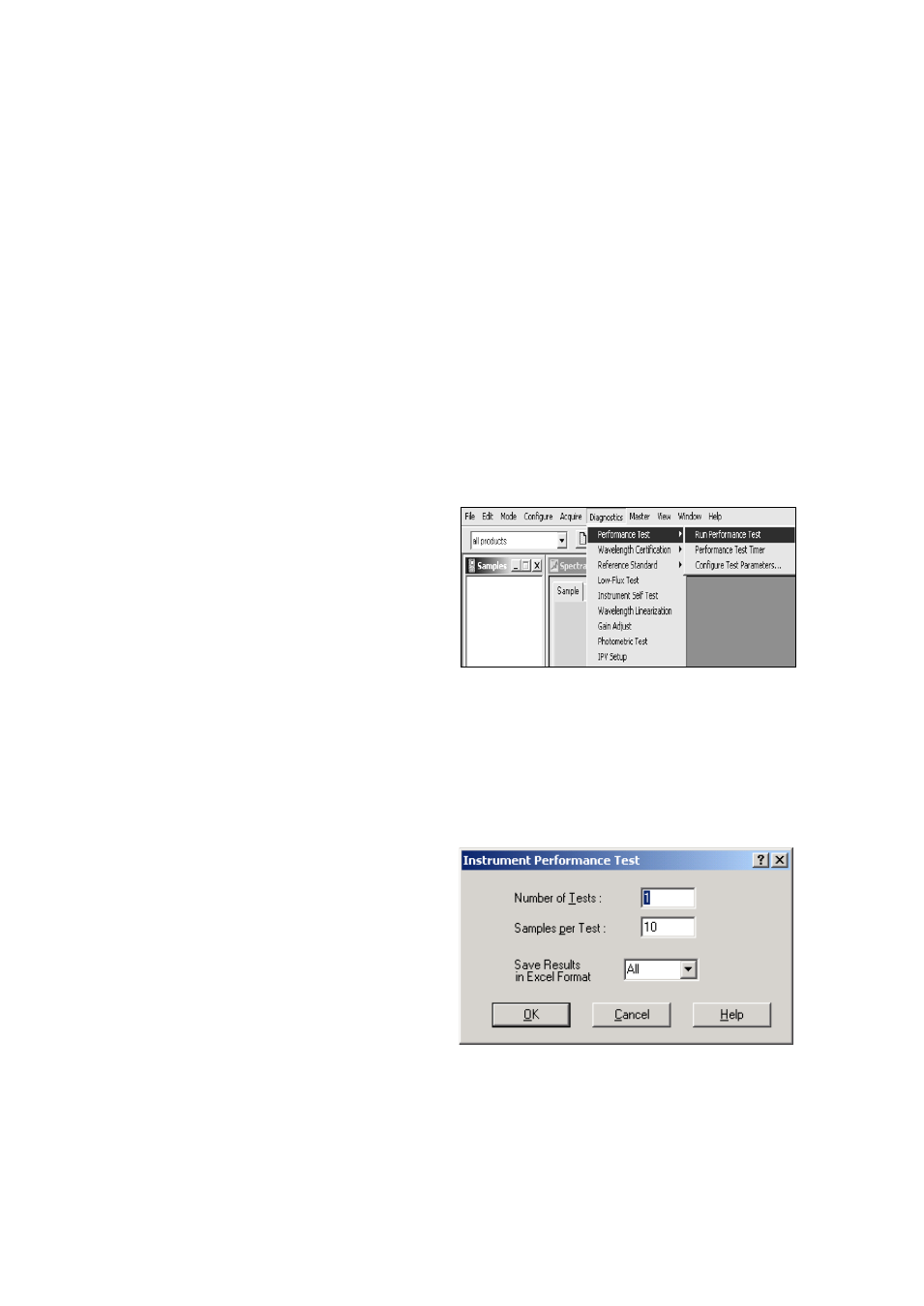
12
▪▪▪▪▪▪▪
2
Performance Test
2.1
Overview
Performance Test is a comprehensive test of instrumental performance, and is the final assurance that
the instrument is ready to run samples. The key items verified during this test are:
•
Instrument Noise in several wavelength regions depending on the instrument type and
configuration
•
Internal Wavelength Performance (wavelength positions on non-traceable, internal reference
materials)
•
Internal Wavelength Precision (Repeatability)
•
NIR Gain
•
Visible Gain (where applicable)
Select Performance Test from the Diagnostics
menu. Click on Run Performance Test. The test
will commence immediately.
Performance Test takes approximately 15-25
minutes to run depending upon settings,
instrument status and instrument type.
The test co-averages the results of 32 scans, irrespective of DCM settings for the number of scans.
This assures correct application of acceptance specifications and consistent comparison of test results
to initial factory test results.
The samples per test are set to a default of 10, but this can be changed under Performance Tests,
Configure Test Parameters. Use the default settings unless there is a compelling reason to change
them.
All diagnostic test results are stored in the
Diagnostic Database, regardless of which project
the user is logged into while performing the
tests. The user may store results in Excel format
using the drop-down menu shown. Test results in
the Diagnostic Database can be recalled at a later
time.
