Metrohm Vision – Diagnostics User Manual
Page 39
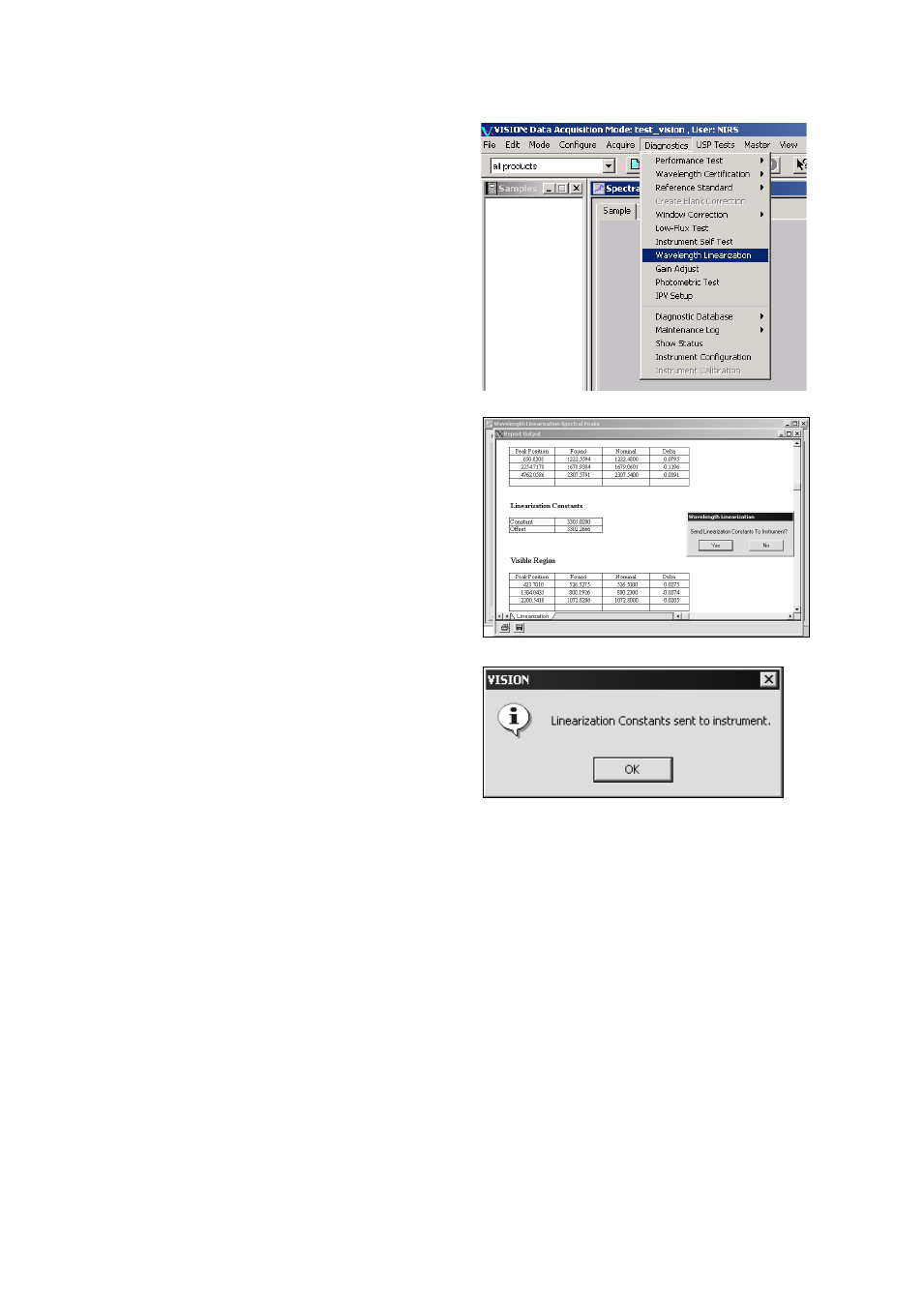
▪▪▪▪▪▪▪
37
Select Wavelength Linearization from the
Diagnostics menu. The instrument will scan the
reference.
The results screen shown below is typical. Peak
positions for the reference materials are located
using a peak-finding algorithm. These “found”
peaks are compared to the nominals.
Click “Yes” to send the linearization to the
instrument.
You will twice be asked to send constants to the
instrument for the linearization of the forward
and backward movement of the grating.
Indicate “Yes”.
After the linearization constants are successfully
sent to the instrument, this message confirms the
transfer.
Click “OK” to proceed.
9.3
Special Note on Wavelength Linearization of Process
Instruments
When a process instrument is first installed, a manual Wavelength Linearization must be performed
for each channel, including reference and all sample channels (with no sample in the beam). From
this time forward, Vision adjusts the wavelength registration of each sample channel based upon the
response of the reference channel, maintaining proper wavelength registration throughout the
system.
It is acceptable to manually perform Wavelength Linearization of the Reference channel from time to
time during normal operation. DO NOT perform Wavelength Linearization on the sample channel(s)
when there is sample (or residue) in the beam, as this will cause an incorrect Wavelength
Linearization to be stored in the instrument.
Manually perform Wavelength Linearization on process instruments on all sample channels at normal
maintenance shutdowns, or immediately after lamp change. Provide adequate time for instrument
warm-up following system power-up.
