Metrohm Vision – Diagnostics User Manual
Page 10
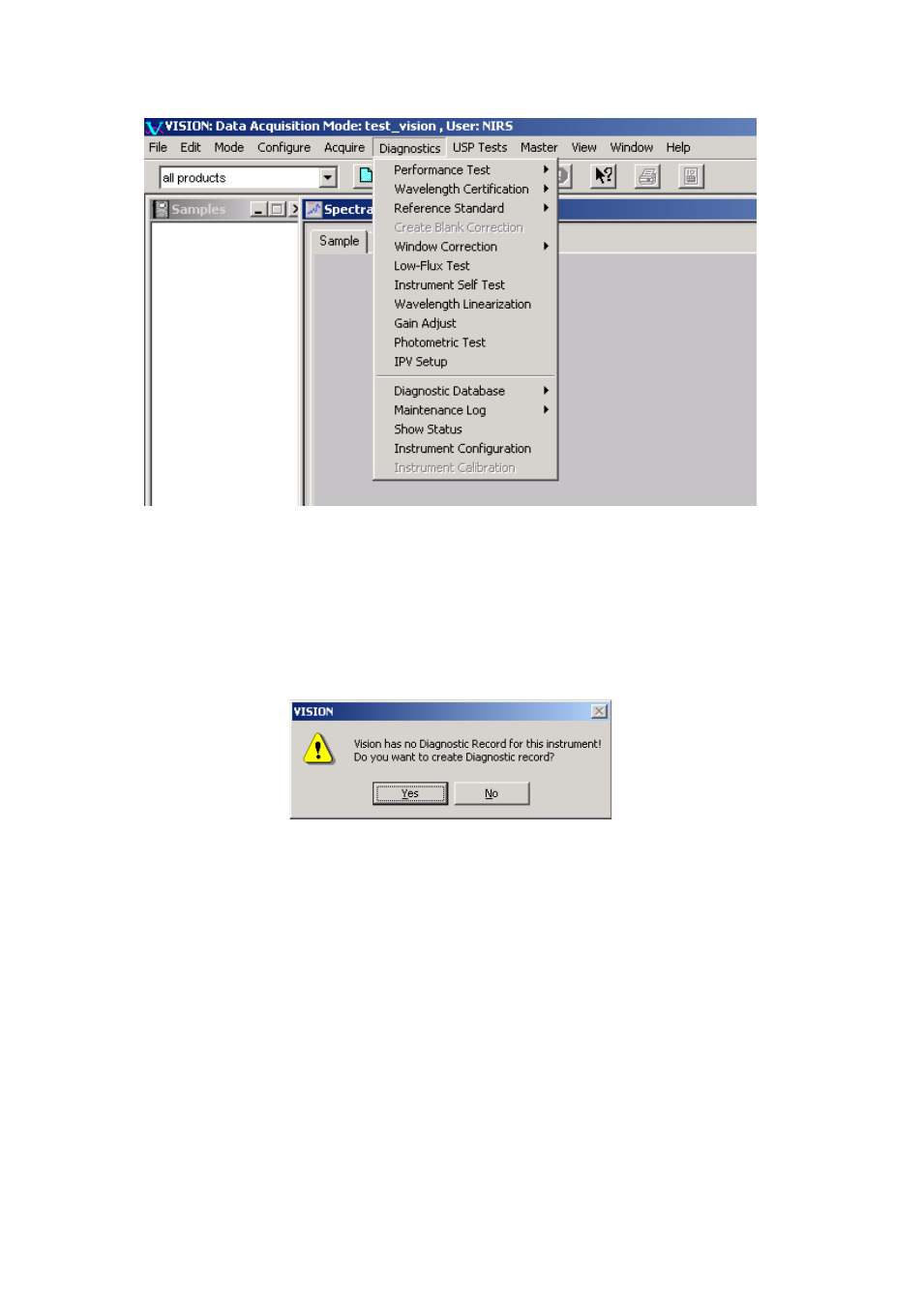
8
▪▪▪▪▪▪▪
The tests in this manual are listed in the order in which they appear in the Vision software drop down
menus. More information on the order of running tests can be found in the Installation and user
manuals for the particular instrument being used.
When an instrument is first connected to Vision, Vision will determine whether there is a diagnostic
record for this instrument configuration. In order to establish the correct instrument record in the
Diagnostic Database, choose the option to create the diagnostic record when the initial screen
appears telling that a Diagnostic Record does not exist for this instrument.
Saying “yes” will not initialize the testing, but will enter the instrument configuration information in
the Diagnostic Database.
An instrument configuration is defined as a given monochromator and it assembled sampling
components, including fiber-optics, if used. Where fiber-optics are used, the sampling tip type, fiber
material and fiber length all constitute part of the monochromator configuration.
For most users with a single instrument, the configuration may never change, and is thus not an
overriding issue in diagnostics. Other users may operate several instruments from one computer, or
may change sampling modules based upon the sample characteristics. Diagnostic test results must be
maintained separately for each configuration, to assure use of correct tolerances, and for correct
information in control charts.
