2 setting up a user-defined wavelength standard, Setting up a user-defined wavelength standard – Metrohm Vision – Diagnostics User Manual
Page 25
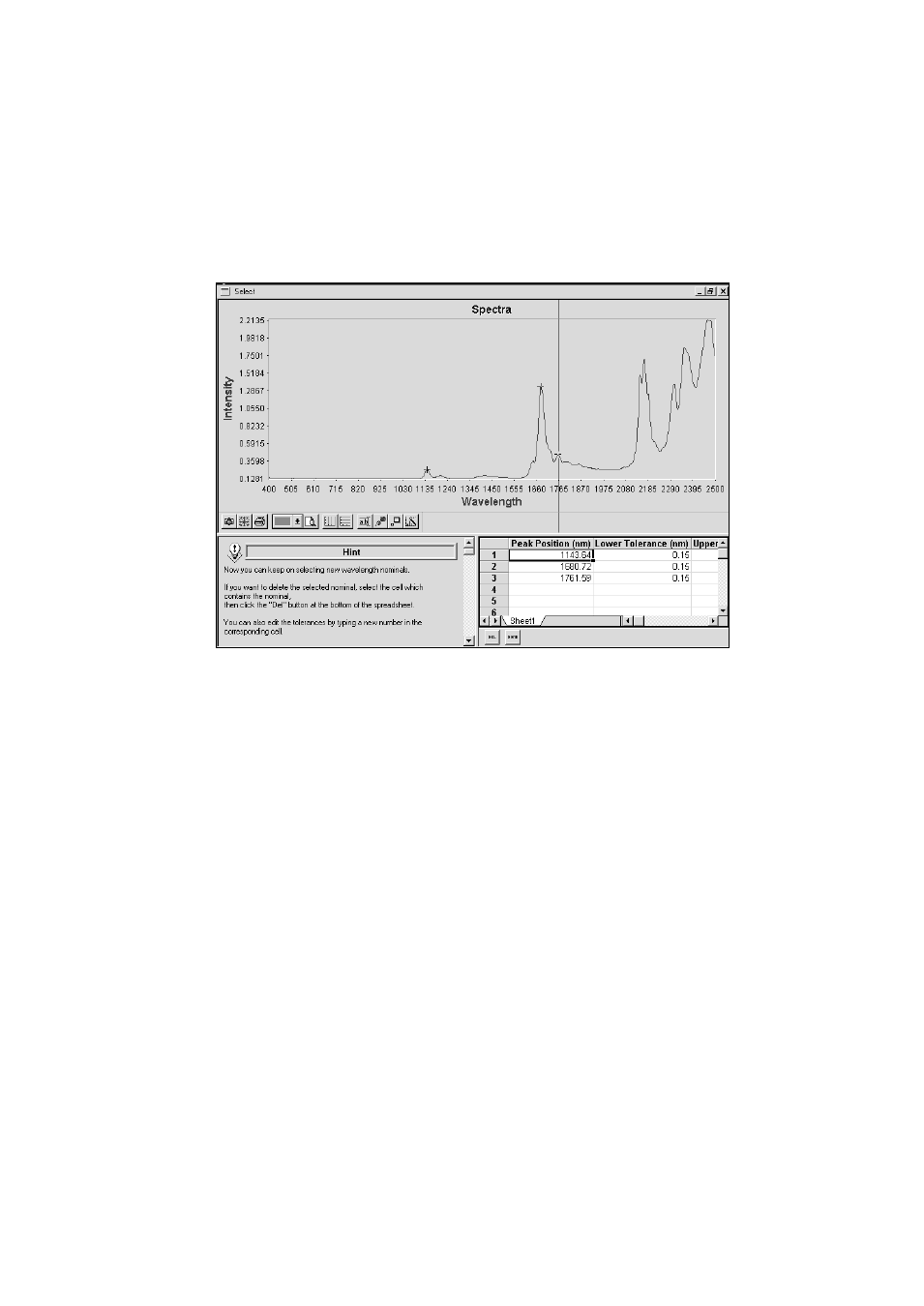
▪▪▪▪▪▪▪
23
3.2
Setting up a User-Defined Wavelength Standard
Click on “Setup Custom Wavelength Standard” to create a user-defined wavelength standard to be
used to verify wavelength axis repeatability. (The material must have sharp, well-defined peaks, and
be very stable to serve as a wavelength reference.) Name the standard. Collect a reference scan on
the instrument reference, typically a ceramic for reflectance, air for transmission. Scan the
user-defined wavelength standard when prompted. An example is shown for illustration:
Set up Custom Wavelength Standard
To select peaks, click on the vertical line, draw it to a peak, and then release the mouse button. A
small “+”denotes the peak. A peak-finding algorithm is applied for accuracy in peak assignment. The
Peak Position is shown in the table. Up to 16 peaks may be selected. The default tolerances are
+/- 0.15nm, which may be edited by the user. To delete a peak, highlight the box in the table and
click Del. When finished, click “Done”.
To use the custom wavelength standard, select Run Wavelength Certification. Select the standard you
created from the drop-down box. Peak positions and tolerances defined for that wavelength
standard during setup are applied.
