CommScope ATC200-LITE-USB User Manual
Page 9
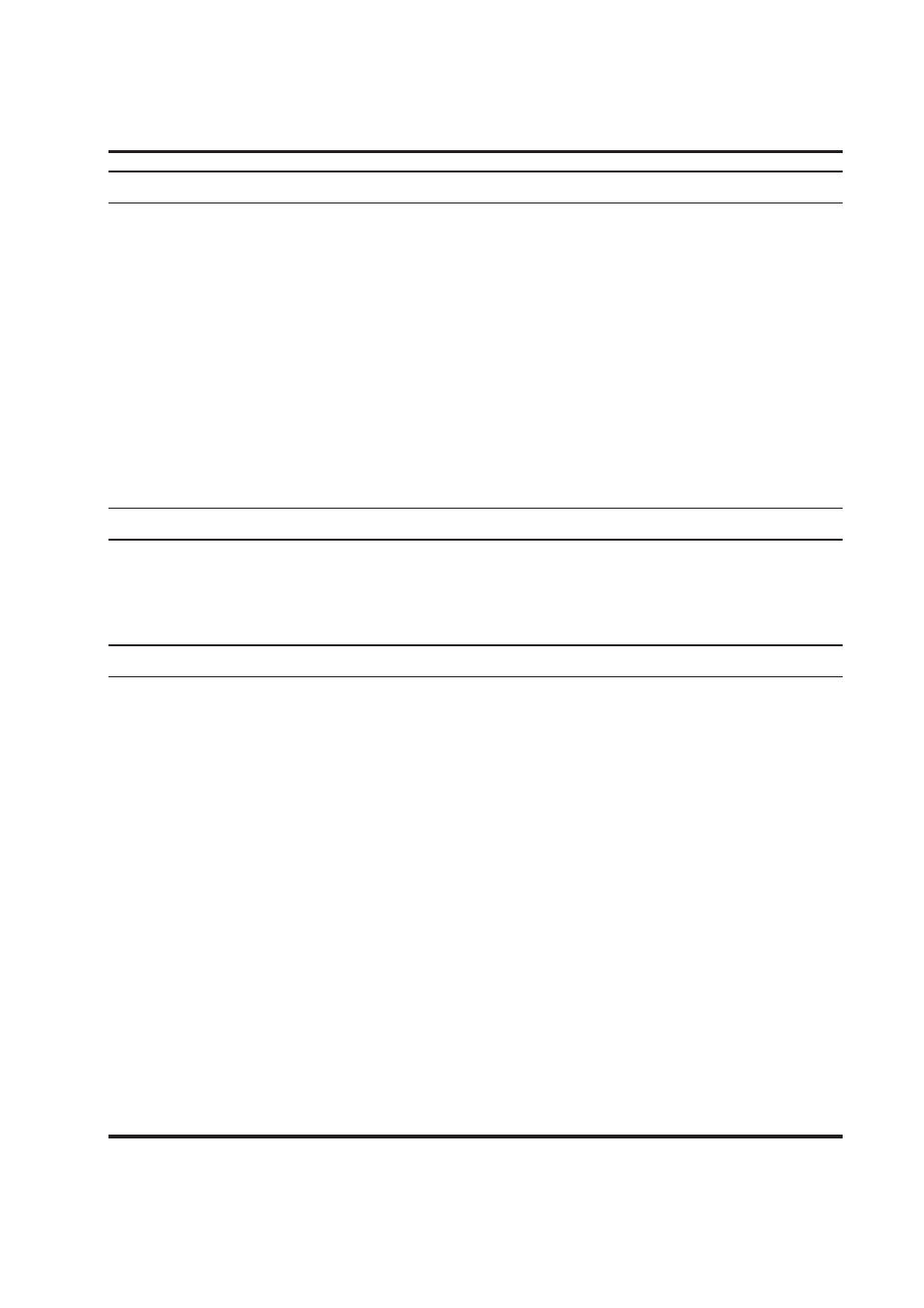
ATC200-LITE-USB Teletilt
®
RET System
Table of Contents
Bulletin 639536 • Revision L
October
2014
vii
Part 7 – Saving Reports and Retrieving Alarm Status
Section 18 Saving a Site Report or Site Configurations ...................................18-1
18.1 Saving/Viewing a Site Report Formatted to Open in Word ..................................... 18-1
18.2 Saving/Viewing a Site Report Formatted to Open in Excel ..................................... 18-4
Section 19 Device Test, Alarm Status, and Device Information ......................19-1
19.1 Obtaining Device Information .................................................................................. 19-2
19.2 Retrieving Current Alarm Status .............................................................................. 19-2
19.3 Clearing All Alarms on a Device .............................................................................. 19-3
19.4 Executing a Self Test Movement for a Device ......................................................... 19-3
Section 20 Alarm Status for TMA ..................................................................20-1
20.1 Alarm Reported by TMA .......................................................................................... 20-1
20.2 Retrieving Current Alarm from TMA ........................................................................ 20-3
20.3 Clearing All Alarms on TMA ..................................................................................... 20-4
Part 8 – Operating Instructions for Tower Mounted Amplifiers (TMA)
Section 21 Device Configuration with TMA ...................................................21-1
Section 22 Changing the Gain on a Variable-Gain TMA ................................22-1
Section 23 Changing the Operating Mode on a TMA .....................................23-1
Part 9 – Appendix
Appendix A Letter of Compliance.................................................................... A-1
Appendix B Declaration of Conformity ............................................................ B-1
Site Configuration Worksheet ........................................................ (Tear Out Page)
