CommScope ATC200-LITE-USB User Manual
Page 54
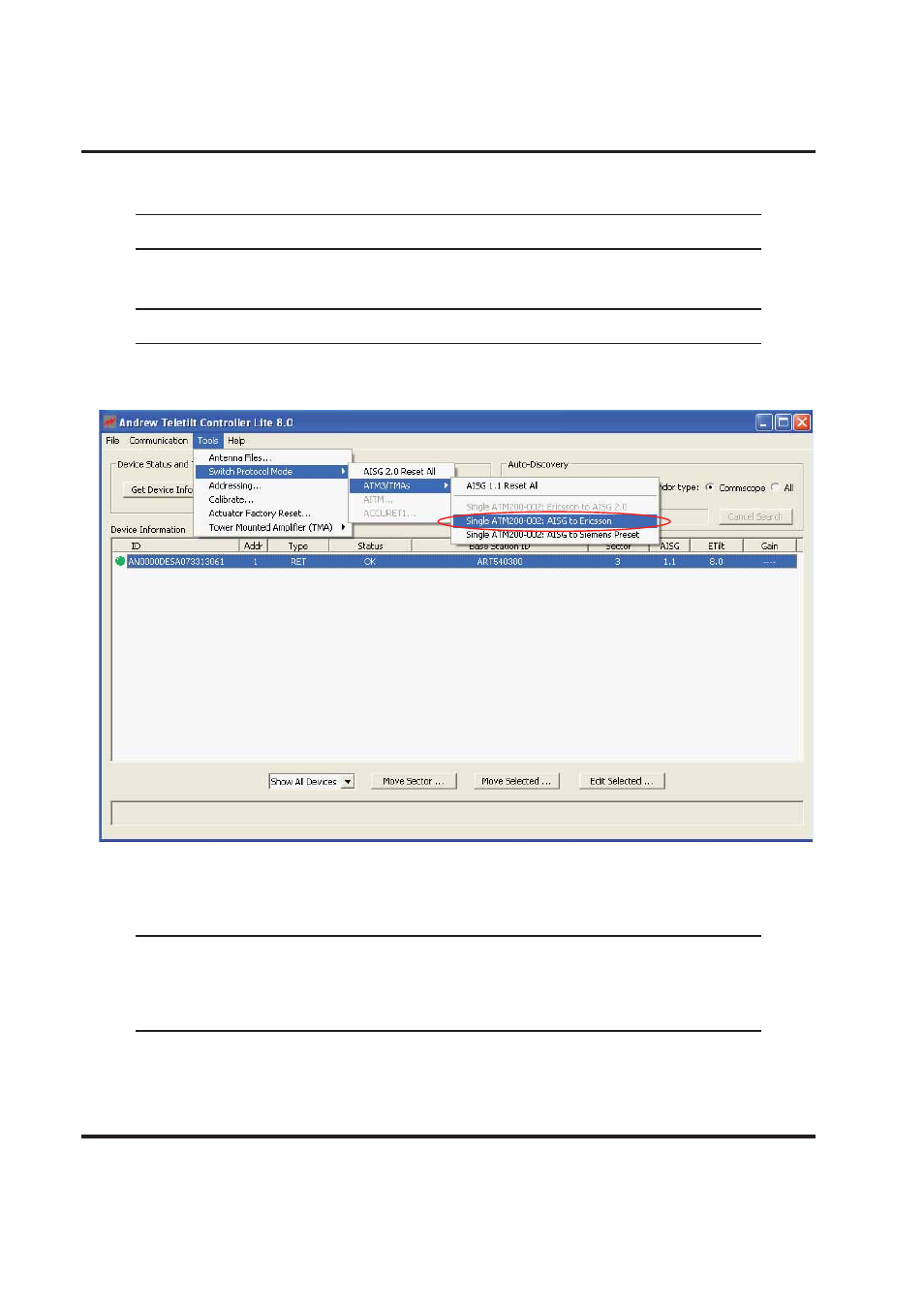
Section 5–Actuator Protocol Mode Switching
ATC200-LITE-USB Teletilt
®
RET System
5-4
October
2014
Bulletin 639536 • Revision L
5.0.2 Switching a Single ATM200-002 to Ericsson Protocol
Note: This procedure may only be applied when a single RET is connected.
Connect the ATC200-LITE-USB controller to the PC with the serial cable.
1.
Always use the serial
cable with this system.
Note: When switching to/from Ericsson mode, using a USB connection is not possible.
To switch a single ATM200-002 to Ericsson proprietary protocol, select
2.
Tools
→
Switch Protocol
Mode
→
ATM3
→
Single ATM200-002: AISG to Ericsson. See Figure 5-4.
Figure 5-4. Switching To Ericsson Protocol.
3. After the actuator has been reset to Ericsson proprietary protocol, the ATC200-LITE-USB
controller software can no longer be used with the actuator. Only use Andrew EFCT software on
the PC that operates the controller (Figure 5-5).
Warning
Portions of the operational configuration stored on the RET can be lost when switching to /
from Ericsson mode. Because antenna model information will be lost, the antenna table
would have to be reprogrammed to return to the previous setting.
