Device discovery and addressing – CommScope ATC200-LITE-USB User Manual
Page 38
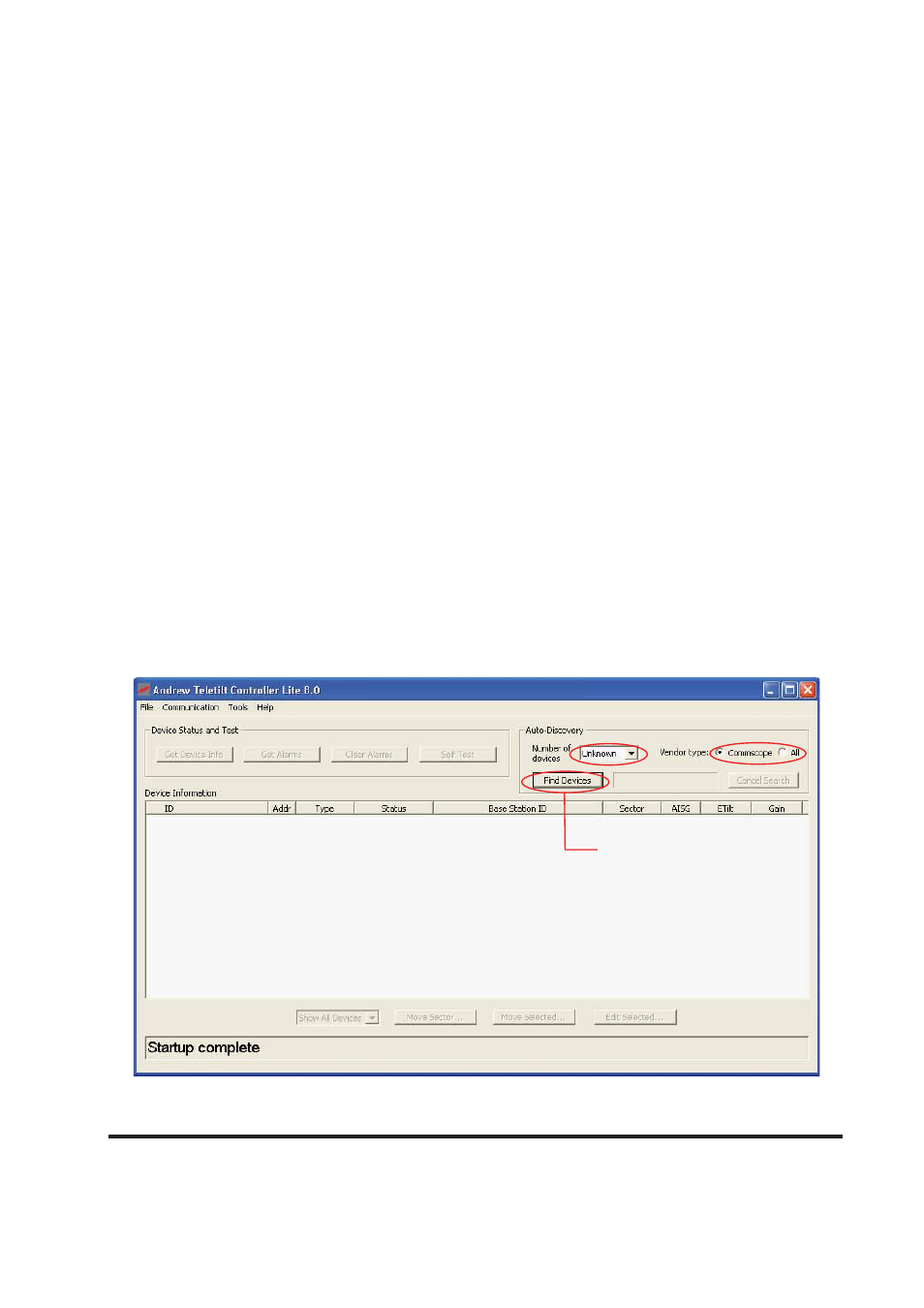
4-1
October
2014
Bulletin 639536 • Revision L
Section 4
Device Discovery and Addressing
4.1 Device Search
A device search is required in order for the program to determine which devices are present on the
tower and to retrieve their current configuration parameters. It is important to note that this feature
automatically scans and sets each device address to ‘0’ and then readdresses them in the order
that they respond to the controller during the device search. Generally, the devices respond in
sequential order of their serial number. This feature helps reduce possible conflict issues that could
arise during operation later. The device search is controlled by number of devices and vendor type.
Initially the device search is set find all the devices available and only Commscope devices. Select-
ing number of devices for search can significantly reduce the time to complete device search.
Any actuator having an earlier version firmware than used by the controller will be updated after the
device search (see Section 3). Firmware update for TMA devices can be carried out manually after
the device search (see Section 3).
1. From the program’s main startup screen, click Find Devices to start the device search
(Figure 4-1).
Figure 4-1. Main Startup Screen Ready for Device Search.
Click on Find Devices.
