CommScope ATC200-LITE-USB User Manual
Page 88
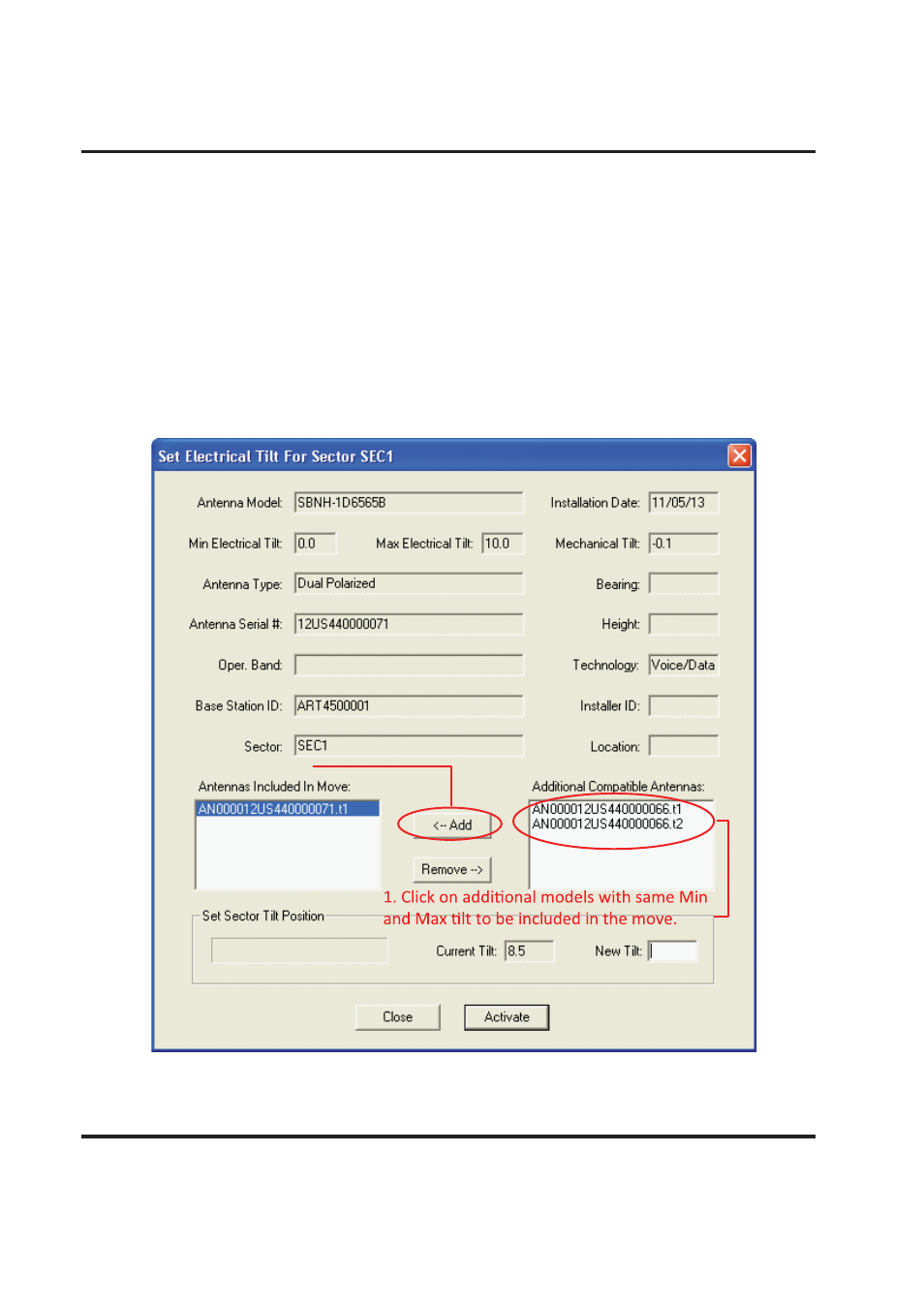
Section 12–Adjusting Downtilt-Group of Antennas Multiple Actuators
ATC200-LITE-USB Teletilt
®
RET System
12-2
October
2014
Bulletin 639536 • Revision L
Other devices that have the same sector ID, minimum tilt, and maximum tilt are listed in the
box labeled Additional Compatible Antennas. The devices in this box may be included in the
move by moving one or more of them from this box to the box on the left.
5. To help determine if additional antennas could be included in the group move, click on each
model to be considered to display their individual settings. Each time a device is selected, its
settings will be displayed on the screen.
6. After the settings have been examined for each candidate, the devices determined to be includ-
ed in the move may be added to the group in either of the following methods.
• Select the device and click Add.
• Double click on the device to immediately move it to the Antennas Included In Move box
(Figure
12-2).
Figure 12-2. Adding Devices to be Included in the Sector Move.
2. Click
Add
