CommScope ATC200-LITE-USB User Manual
Page 137
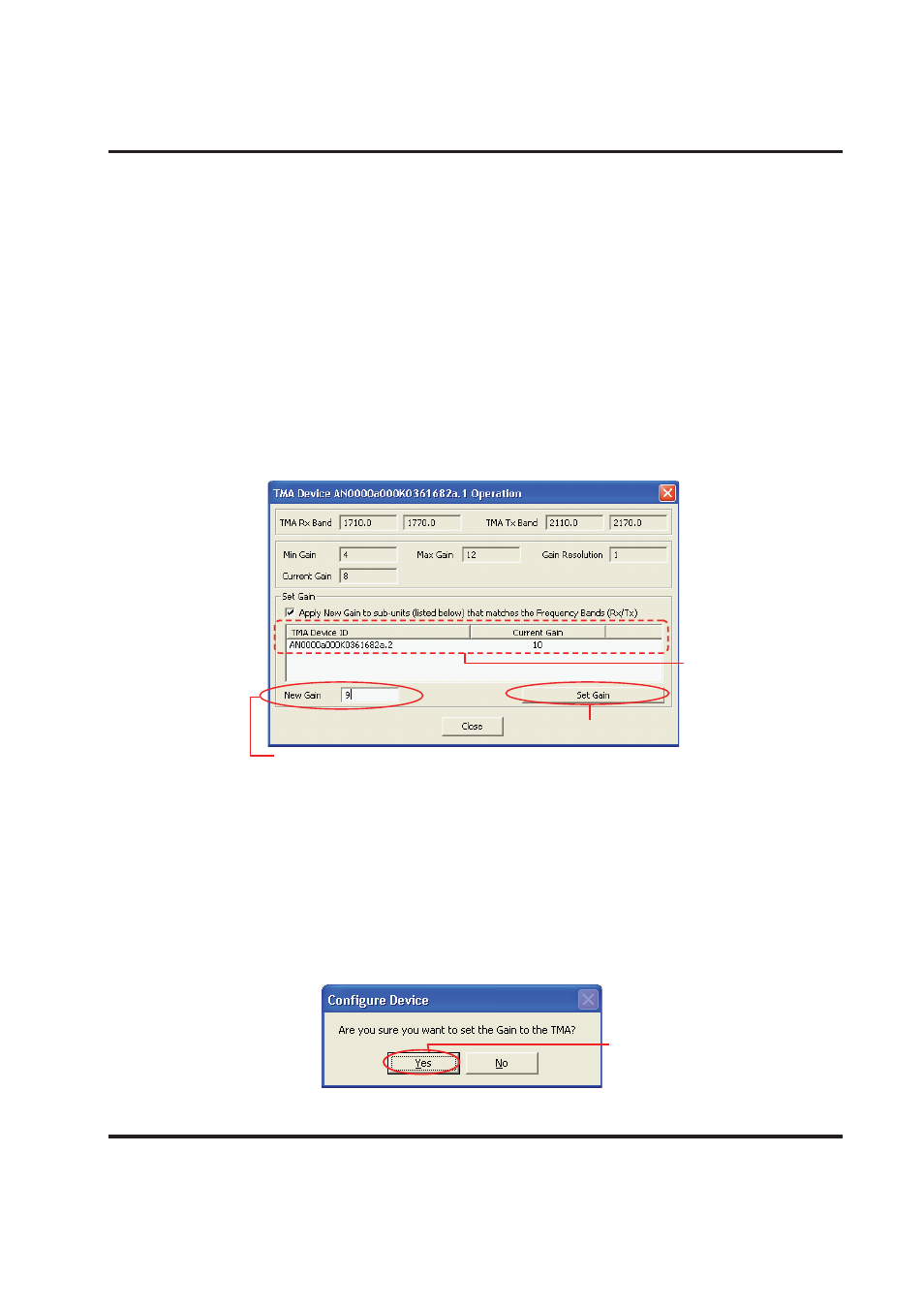
ATC200-LITE-USB Teletilt
®
RET System
Section 22–Changing the Gain on a Variable-Gain TMA
Bulletin 639536 • Revision L
October
2014
22-3
7.
Open up the TMA Device …Operation dialog box through step 3 for TMA which is a Vari
able Gain. The dialog displays relevant TMA data and enables the fields to allow the change
of Gain (Figure 22-3).
Note the following in Figure 22-3:
•
The ID of the device to be configured is displayed in the title bar of the dialog box.
•
TMA Rx and Tx Band values displayed are High and Low frequency values.
•
Minimum, Maximum Gain values are different. If the TMA unit is in bypassed mode the
current Gain would display zero value.
•
There is a list that displays the device name and current gain for the subunits of TMA that is
in the same address and matches the Rx and Tx band values (High and Low).
•
The check box ‘Apply New Gain to sub-units (listed below) that matches the Frequency
Bands(Rx/Tx)’ is selected based on the status of menu Tools→Tower Mounted Amplifier
(TMA)→Apply new Gain to all related Sub units from the main screen. If this option is
selected,
Set Gain will send the new Gain value to all the sub units of TMA listed. If this
option not selected, Set Gain will send the new Gain value to the current TMA only.
Figure 22-3. Set Gain for Variable Gain TMA
1. Enter the new Gain value to be set on TMA.
2. Click on Set Gain .
Subunits that match
the RX/TX band with
the current subunit.
8.
Enter the new Gain value in the New Gain text entry field. The new Gain value should be
between the minimum and maximum Gain values for the TMA. Also the new Gain value
should be in steps of Gain Resolution available. The new Gain value is validated for the
before mentioned rules and if not compliant an error is displayed in a message box.
9. Click
the
Set Gain button to send the new Gain value to the TMA and to any sub units
based on the check box (Apply New Gain…) selection. The user will be prompted to confirm
that the new Gain is to be applied to the TMA. Click Yes to proceed with the sending of new
Gain, or click No to return to the TMA Device…Operation screen (Figure 22-4).
To proceed with
sending new Gain, Click
Yes.
Figure 22-4. Choosing to continue sending new Gain to TMA
