Brandmotion 9002-6500-V2 User Manual
Page 3
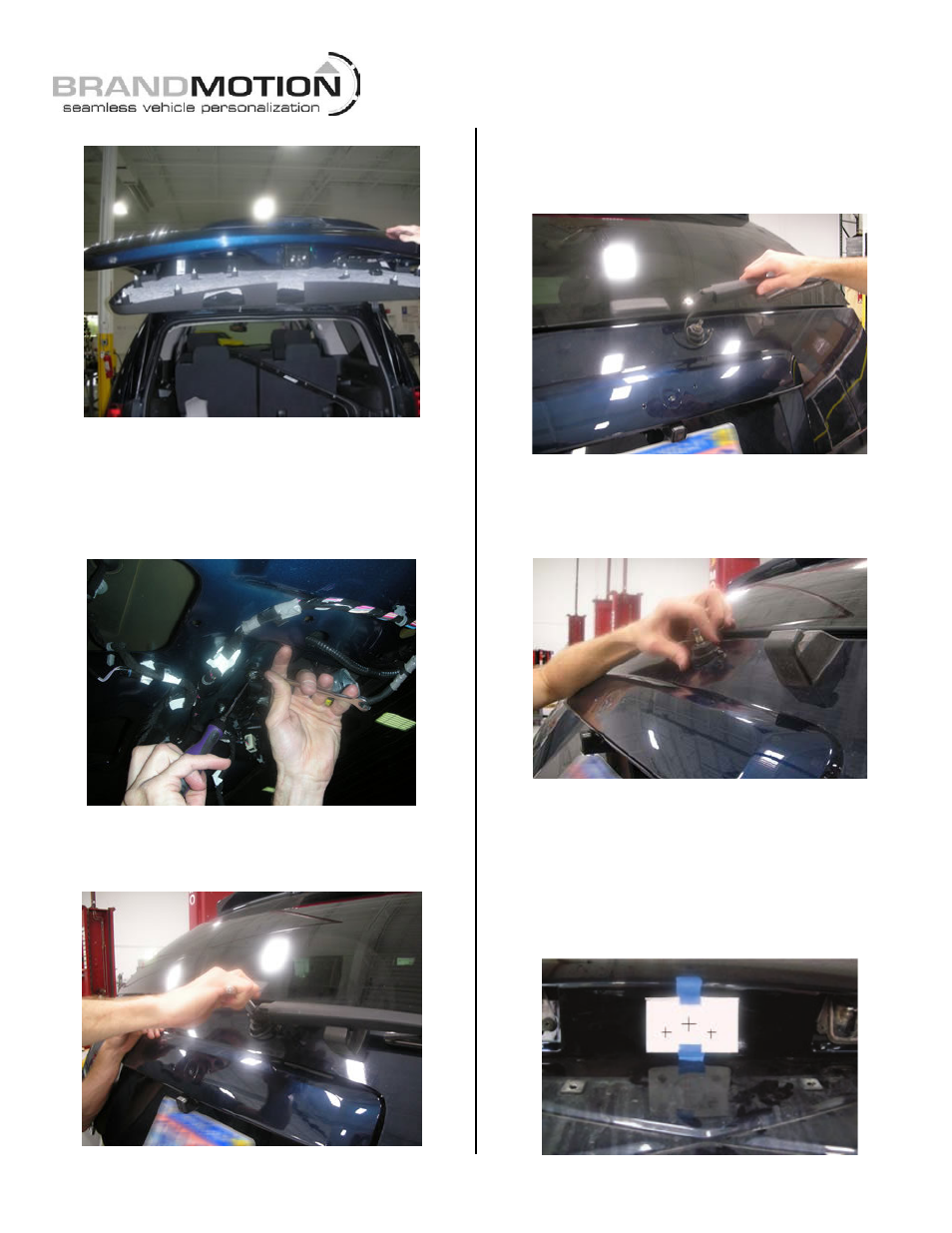
!"#$%&&%$!'"(!"#$)*+$!'"#
6500 Instructions 12-15-12.doc
Page 3 of 10
Figure 7
11. Remove two nuts fastening the rear wiper motor to
the liftgate using a 10mm open-end wrench and flat
blade screwdriver. Disconnect wiper motor wiring
harness by pulling the connector out of the motor
with your fingers. (Figure 8)
Figure 8
12. Close the liftgate and remove the wiper nut using a
10mm socket. (Figure 9)
Figure 9
13. Remove wiper and disconnect washer fluid line from
vehicle. (Figure 10)
Figure 10
14. Remove wiper motor exterior nut using a 28mm
socket and then remove wiper motor from inside of
liftgate. (Figure 11)
Figure 11
15. Affix Camera Mount Template to the center square
depression on the liftgate appliqué using masking
tape. Use a transfer punch to transfer the center of
the holes to the appliqué and remove Template.
Note: The corners of the Template align with the
corners of the depression. See Template for
placement instructions. (Figure 12)
Figure 12
- 1008-9527-V1 (18 pages)
- 1008-9527-V2 (38 pages)
- 9002-1010 (8 pages)
- 9002-9503-V1 (2 pages)
- 9002-9503-V2 (12 pages)
- 1008-9520-V1 (2 pages)
- 1008-9520-V2 (34 pages)
- 9002-8836 (7 pages)
- 1013-9530-V1 (2 pages)
- 1013-9530-V2 (16 pages)
- 1009-9518 (7 pages)
- 1009-9517 (18 pages)
- 9002-1015 (6 pages)
- 9002-8522 (6 pages)
- 9002-8525 (5 pages)
- 9002-8523 (7 pages)
- 9002-8524 (5 pages)
- 9002-8521 (5 pages)
- 9002-8520 (4 pages)
- 9002-9651 (2 pages)
- 9002-9650 (2 pages)
- 9002-9511 (4 pages)
- 9002-9516 (3 pages)
- 9002-6014 (1 page)
- 9002-9510-V1 (3 pages)
- 9002-9510-V2 (3 pages)
- 9002-9618 (2 pages)
- 9002-9515 Installation Instructions (2 pages)
- 9002-9515 Wiring Instructions (2 pages)
- 9002-9608 (2 pages)
- 9002-9613 (2 pages)
- 1110-2519 (2 pages)
- 9002-9702 (1 page)
- 9002-9703 (2 pages)
- 1110-2518 (2 pages)
- 9002-9704 (1 page)
- 9002-9701 (1 page)
- FLTW-7604 (2 pages)
- 9002-7607 (2 pages)
- 9002-7609 (2 pages)
- 9002-7608 (2 pages)
- 9002-7605 (3 pages)
- 9002-7606 (2 pages)
- FLTW-7603 (3 pages)
- 9002-8501 (4 pages)
