Click here, Printer setup (only for a layout document) – Brother P-TOUCH 3.1 User Manual
Page 97
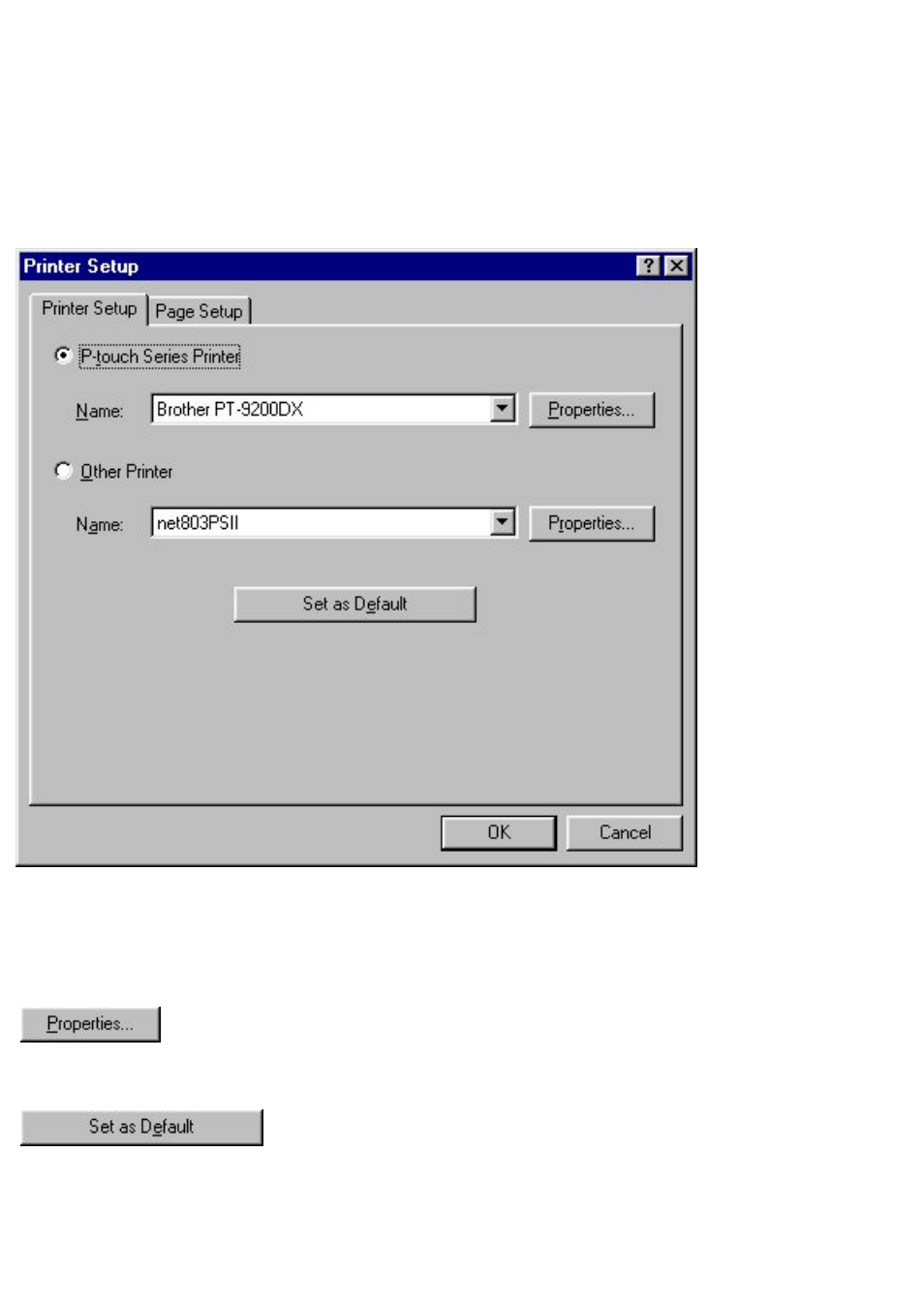
Printer Setup (only for a layout document)
Selecting the [Printer Setup] command in the [File] menu displays the Printer Setup dialog box,
which lets you select the printer and the page size that will be used.
●
[Printer Setup] tab:
●
(The dialog box shown is for the PT-9200DX(Serial) printer driver.)
P-touch Series Printer
Click this option to print using the selected P-touch printer.
Other Printer
Click this option to print using the selected printer.
Click this button to display the printer's Properties dialog box, which allows you to select various
printer settings.
Click this button to set the selected printer as the default printer.
