Database tree view pop-up menu, Next, Open – Brother P-TOUCH 3.1 User Manual
Page 66: Copy, Paste, Rename
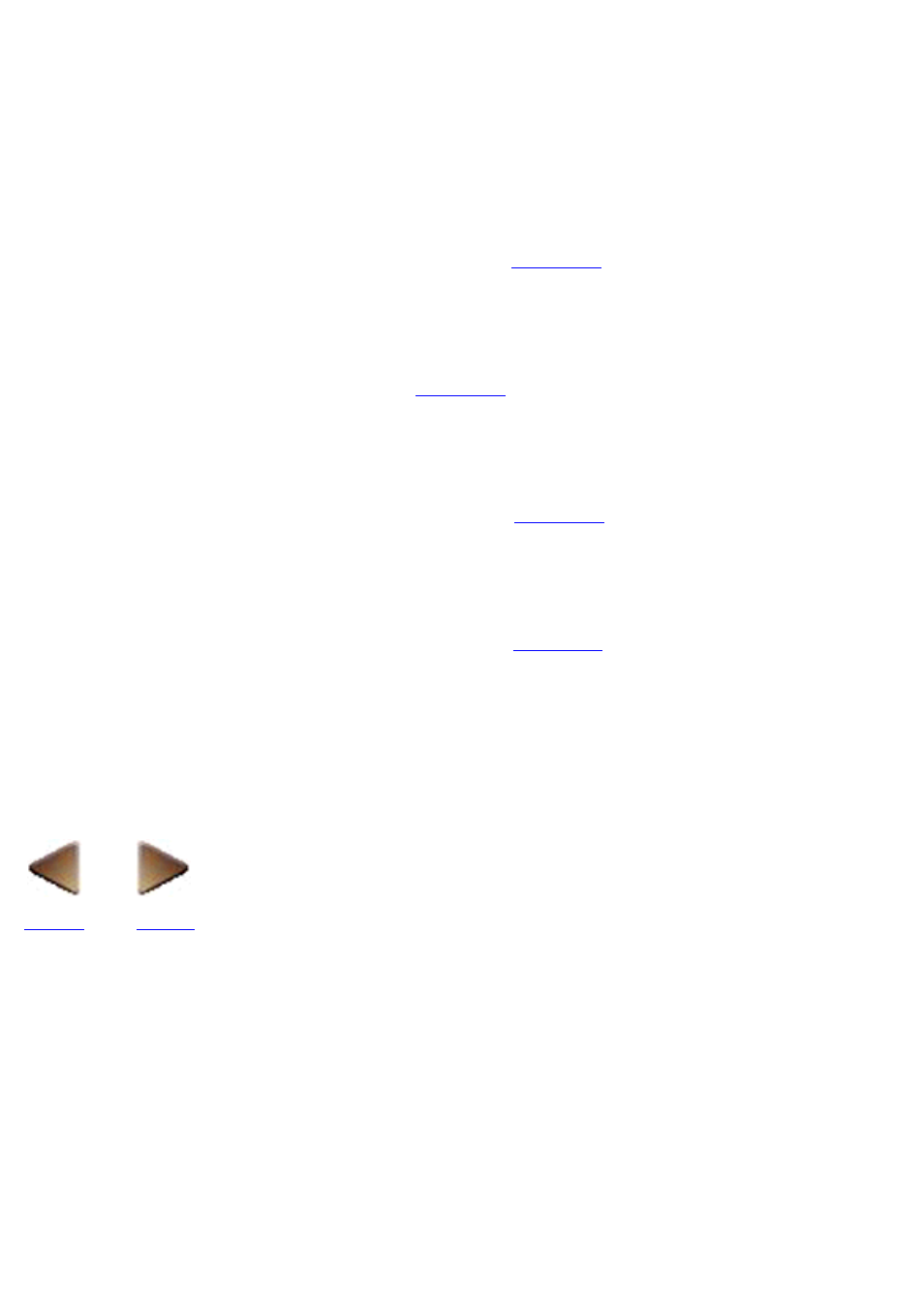
Database tree view pop-up menu
A pop-up menu which can be used to edit the database is displayed by positioning the pointer in the
database tree view, then clicking the right mouse button.
Open
Selecting the [Open] command from the database tree view pop-up menu is the same as
selecting the [Open] command in the [File] menu.
for more details.
●
Cut
Selecting the [Cut] command from the database tree view pop-up menu is the same as selecting
the [Cut] command in the [Edit] menu.
Click here
for more details.
●
Copy
Selecting the [Copy] command from the database tree view pop-up menu is the same as
selecting the [Copy] command in the [Edit] menu.
Click here
for more details.
●
Paste
Selecting the [Paste] command from the database tree view pop-up menu is the same as
selecting the [Paste] command in the [Edit] menu.
Click here
for more details.
●
Rename
Selecting the [Rename] command from the database tree view pop-up menu allows you to
change the name of the table or query that the pointer is positioned over.
●
