Next, Zoom (only for a layout document), Monochrome display (only for a layout document) – Brother P-TOUCH 3.1 User Manual
Page 112
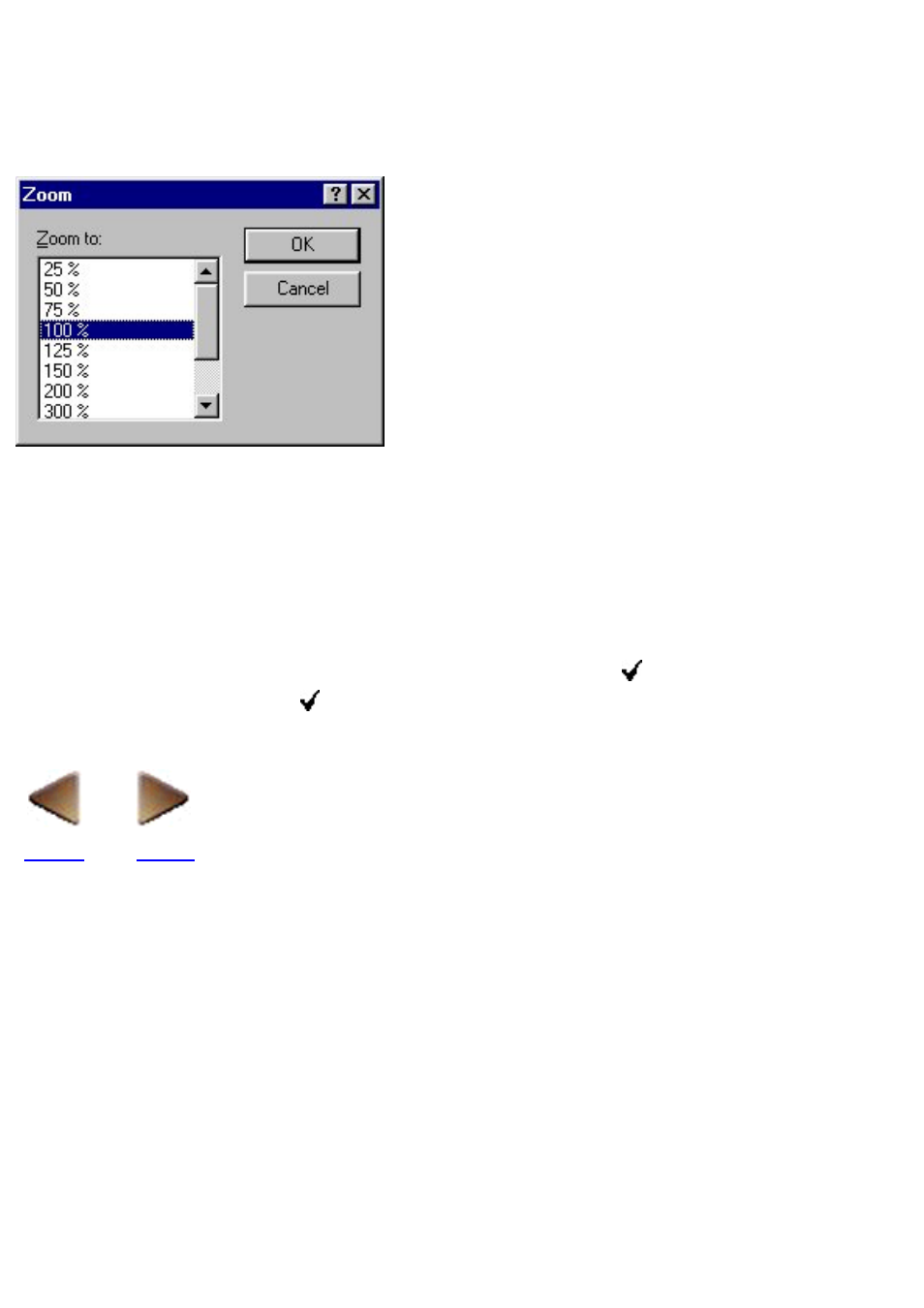
Zoom (only for a layout document)
Selecting the [Zoom] command in the [View] menu displays the Zoom dialog box, which
allows you to zoom in or zoom out from the display. If "1:1" is selected, the layout is displayed
so that 1 screen pixel is equal to 1 printer dot.
●
Zoom to:
Select how much larger or smaller than the actual size you want the layout to appear on the display.
Monochrome Display (only for a layout document)
Selecting the [Monochrome Display] command in the [View] menu specifies whether all of the
objects in the current layout area displayed in black and white ( appears in front of the
command) or in color (no appears).
●
