Define the field names and their formats – Brother P-TOUCH 3.1 User Manual
Page 28
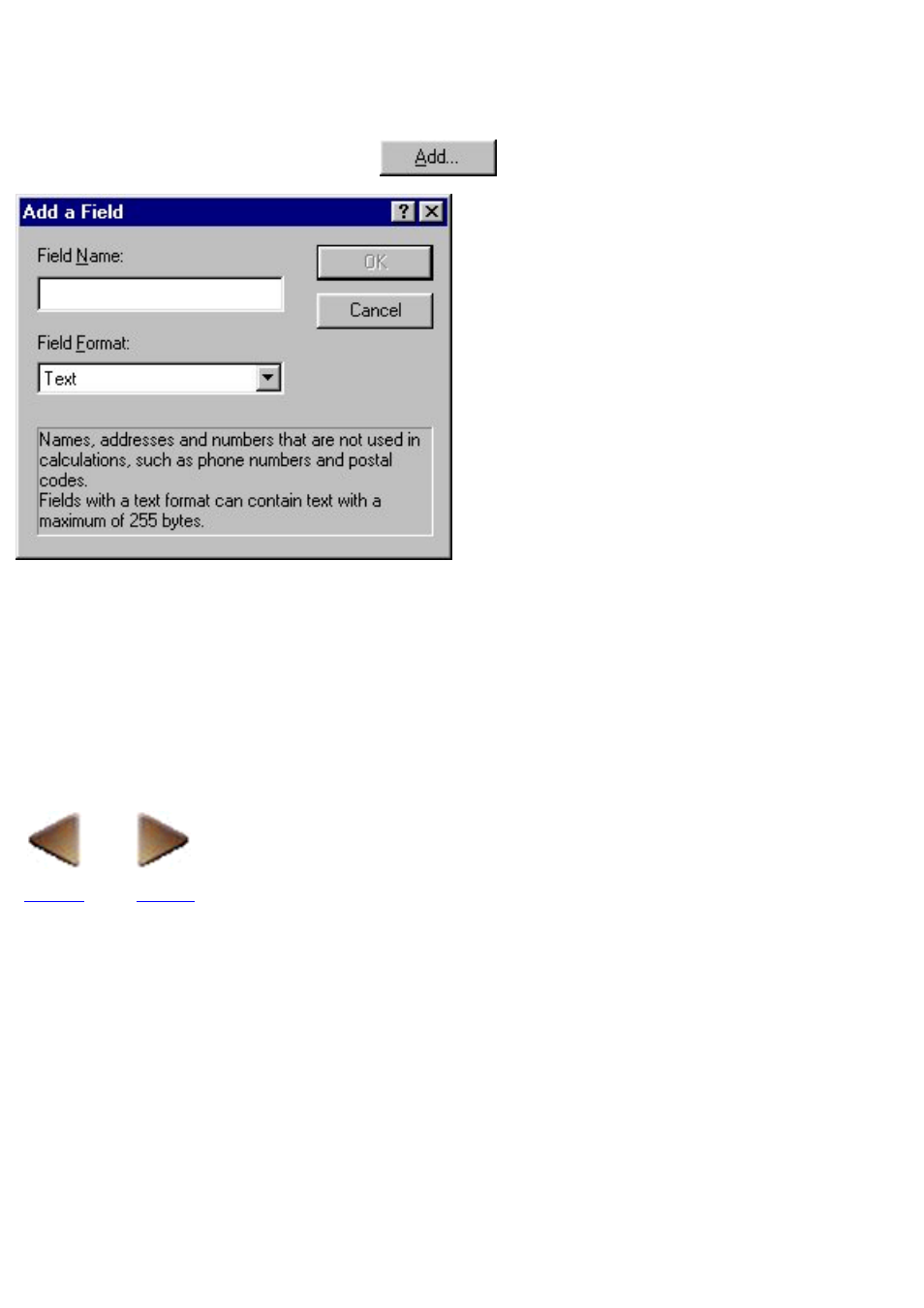
2. Define the field names and their formats.
A database is defined by the fields that make up its records.
1. In the Define Fields dialog box, click
to display the Add a Field dialog box.
2. In the "Field Name:" edit box, type the name of one of your fields.
Let's type in "Last Name" first so we can use the last name data to identify the records in our
database.
●
3. In the "Field Format:" box, pull down the list of field formats and select the format of the
entered field name.
All of the fields in this database can have the text format applied to them.
●
