Brother P-TOUCH 3.1 User Manual
Page 86
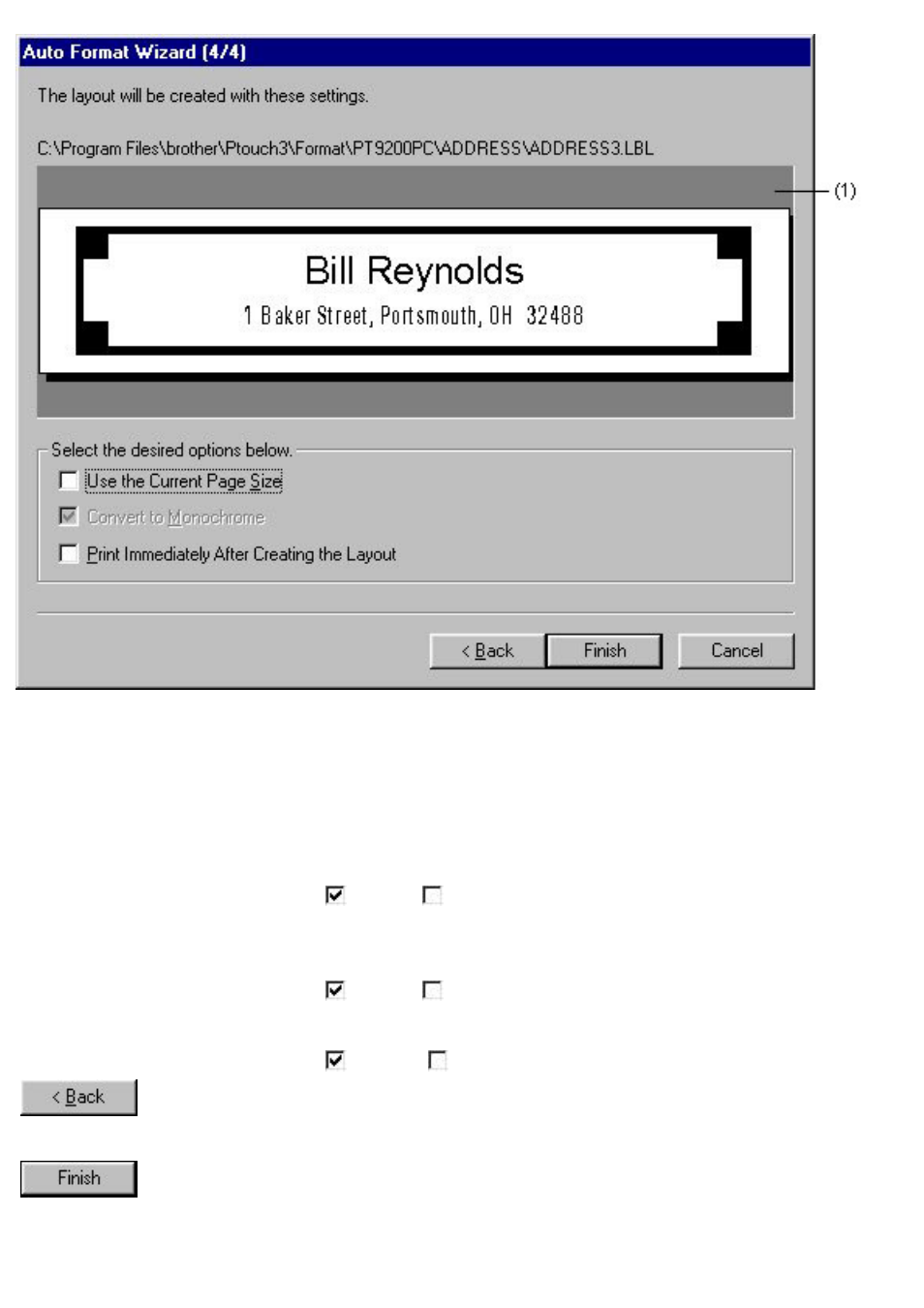
(1)
This box shows how the selected template would appear if it is displayed in a layout document with
the text that you have entered.
Use the Current Page Size
Click this option to select whether (
) or not (
) to adjust the size of the selected template so that it
is the same as the current page size.
Convert to Monochrome
Click this option to select whether (
) or not (
) to display the layout only in black and white.
Print Immediately After Creating the Layout
Click this option to select whether (
) or not (
) to print the layout immediately after displaying it.
Click this button to return to the previous Auto Format dialog box.
Click this button to display the template in a layout document.
