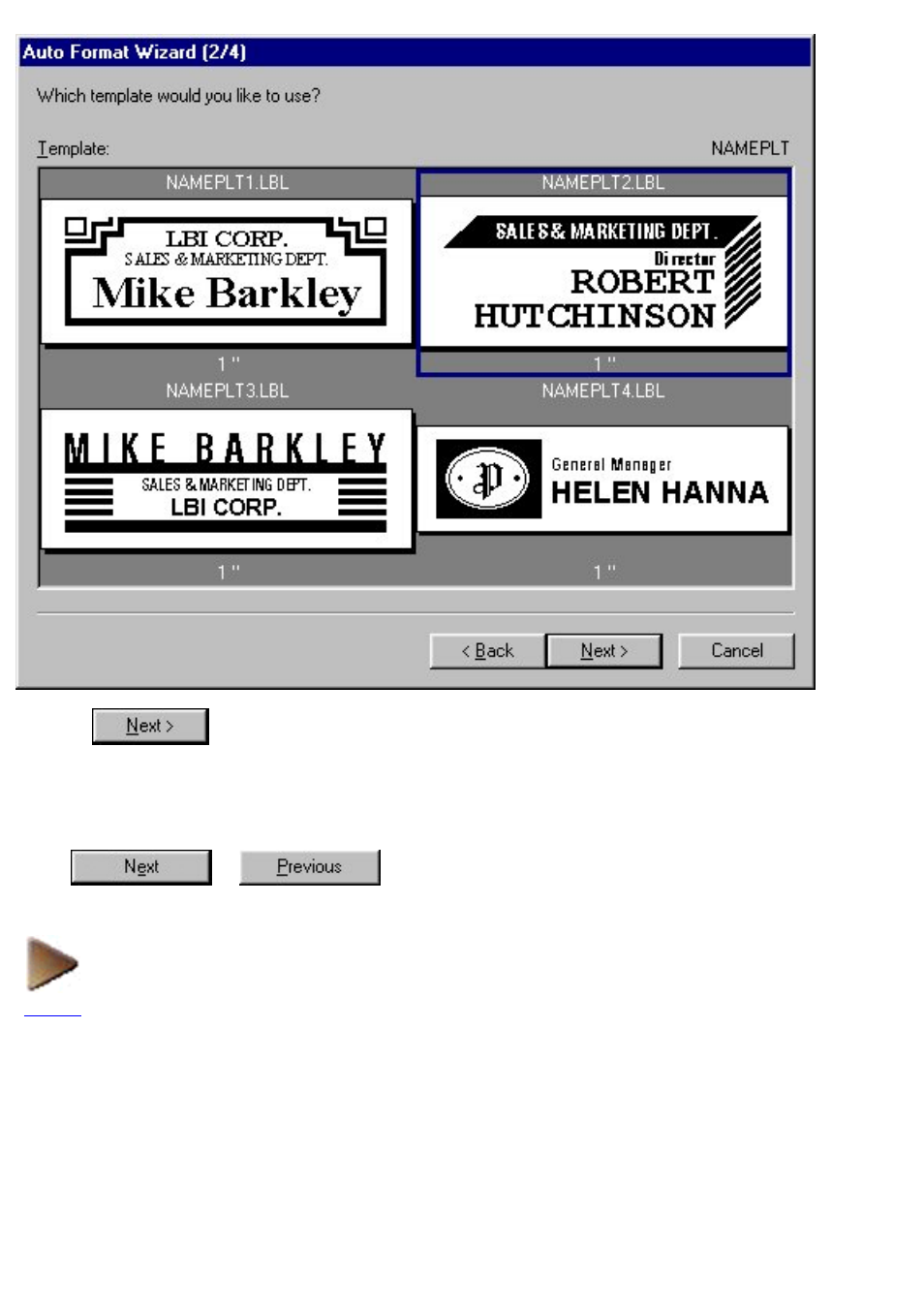
5. Click
.
6. Select the text that you wish to change so that it is displayed in the "Input:" edit box.
Here, the first piece of text that we wish to change, the department name, is already selected.
●
The text can be selected by either clicking it in the sample that is shown or by clicking
or
.
●
NEXT