Brother P-TOUCH 3.1 User Manual
Page 58
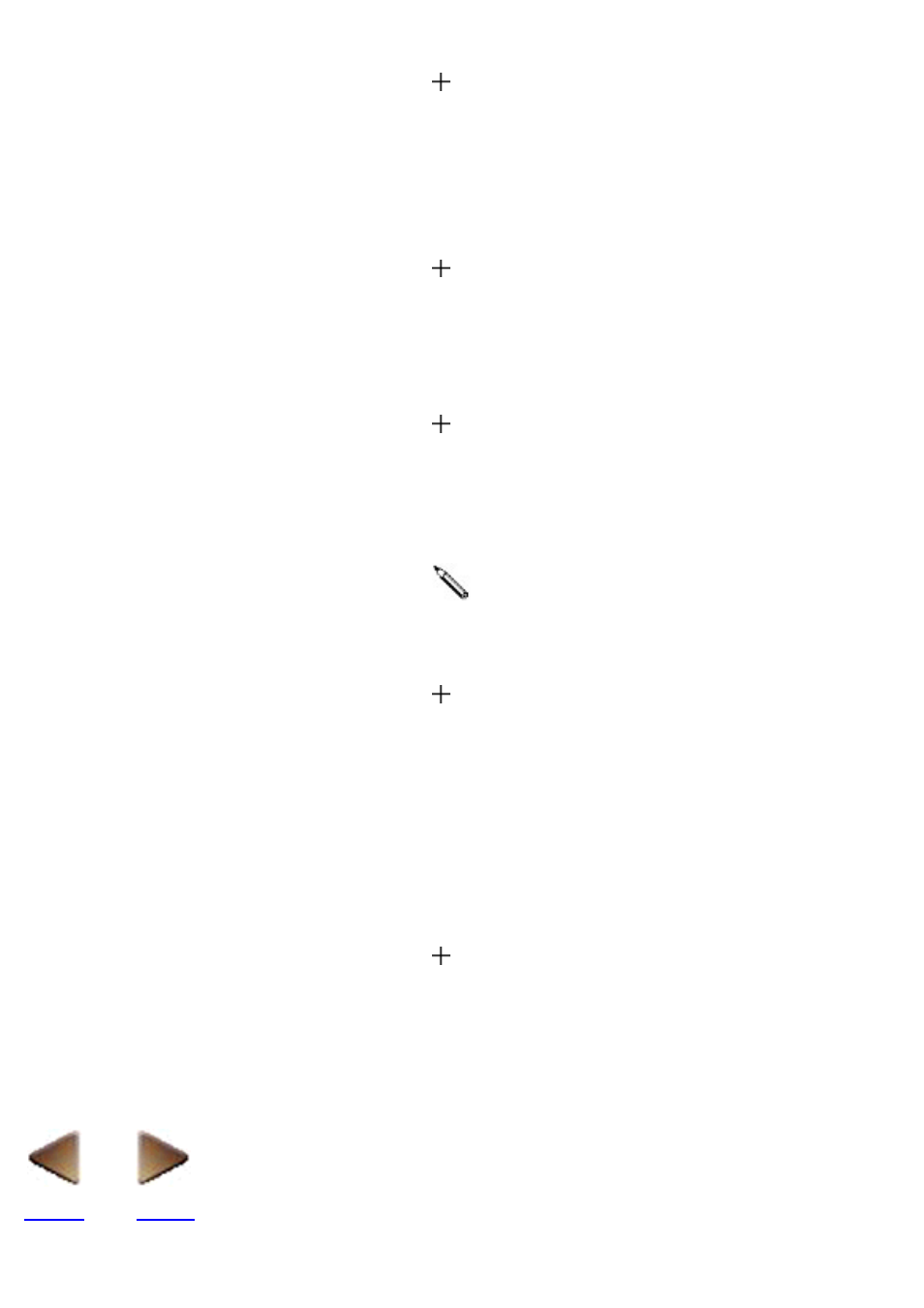
(4) [Box] button
Click this button to change the pointer to when it is moved into the layout area.
●
To draw a box, hold down the left mouse button and drag the mouse from one corner of the box
to the opposite corner, and then release the mouse button.
●
Holding down the keyboard's shift key while dragging the mouse keeps the box perfectly
square.
●
(5) [Rounded box] button
Click this button to change the pointer to when it is moved into the layout area. You can now
draw a box with rounded corners using the same procedure described for a normal box.
●
Holding down the keyboard's shift key while dragging the mouse keeps the box perfectly
square.
●
(6) [Ellipse] button
Click this button to change the pointer to when it is moved into the layout area. You can now
draw an ellipse using the same procedure described for a box.
●
Holding down your keyboard's shift key while dragging the mouse keeps the circle perfectly
round.
●
(7) [Curve] button
Click this button to change the pointer to
when it is moved into the layout area. You can
now freely draw curves and pictures.
●
(8) [Polygon] button
Click this button to change the pointer to when it is moved into the layout area. You can now
draw polygons by either clicking or holding down the left mouse button, then dragging the
mouse and clicking the left mouse button at each point that you wish to add a corner to the
polygon. Finish drawing the polygon by double-clicking the left mouse button.
●
When the polygon is being drawn by clicking the left mouse button, clicking the right mouse
button deletes the last corner added to the polygon.
●
When the polygon is being drawn by holding down the left mouse button and dragging the
mouse, clicking the right mouse button erases the drawing.
●
(9) [Frame] button
Click this button to change the pointer to when it is moved into the layout area. You can
draw a frame using the same procedure described for a box. The pattern of the frame can be
changed by selecting the [Frame] command in the [Format] menu.
●
Holding down the keyboard's shift key while dragging the mouse keeps the frame perfectly
square.
●
