Working with graphics objects, Creating a graphics object, Other graphics features – Brother P-TOUCH 3.1 User Manual
Page 9: Graphics objects
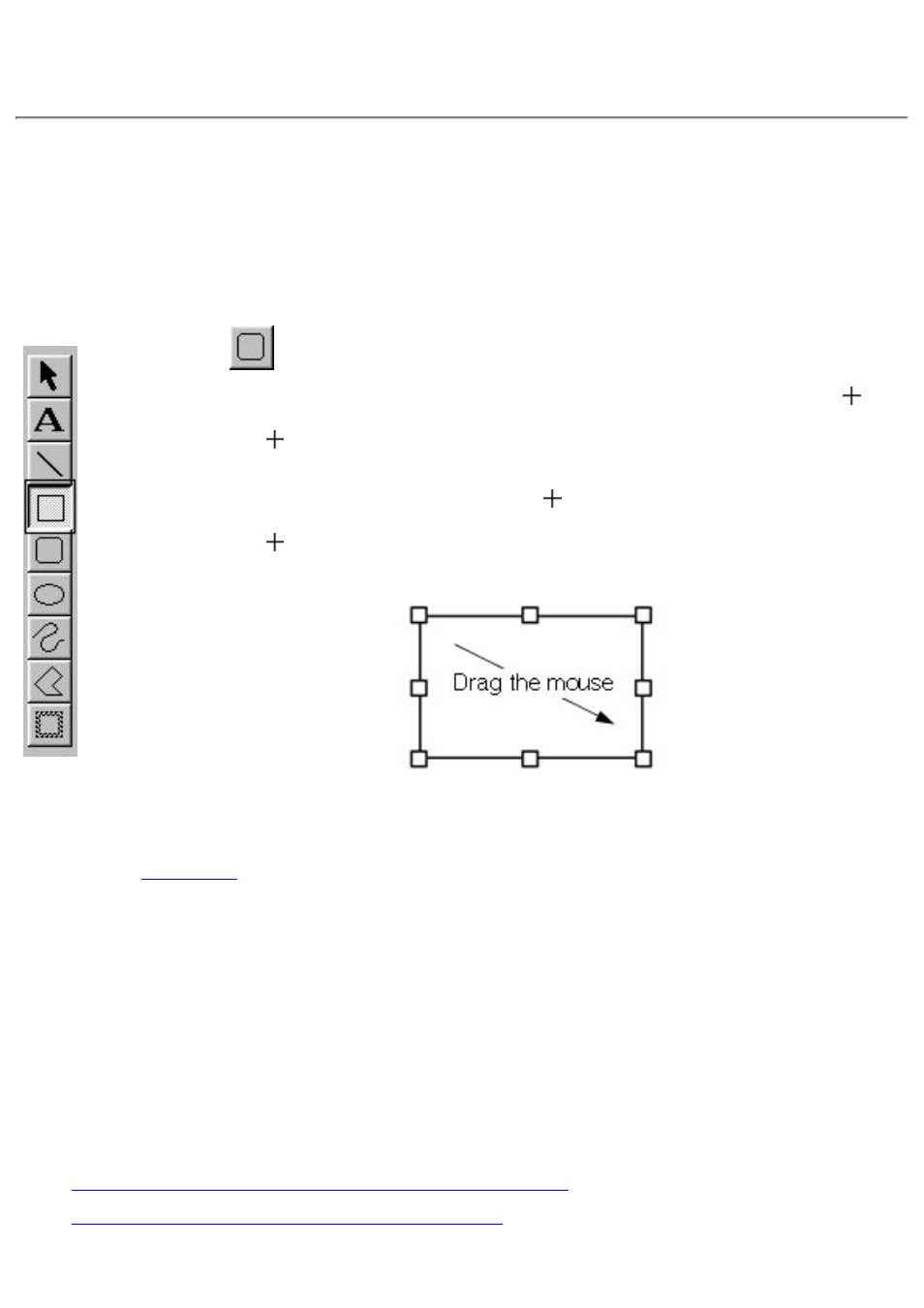
Working with graphics objects
A graphics object is created each time you draw something in the layout area. The following
procedure shows how to draw a simple box.
Creating a graphics object
1. Click
on the draw toolbar.
When you move the pointer back to the layout area, its shape changes to .
●
2. Move the pointer to any place in the layout area and hold down the left
mouse button.
This makes the current location of the pointer one of the corners of the box.
●
3. Move the pointer to where you want the opposite corner of the box to be
and release the mouse button.
You can use the other graphic tools in the same way to draw lines, rounded boxes, ellipses and
frames.
for details on using all of the draw toolbar buttors.
●
Holding down the computer keyboard's shift key while dragging the mouse allows you to draw
perfectly square boxes or perfectly round circles.
●
Other graphics features
The following is a list of other graphics commands and features that are available with this
application. See the pages noted for detailed information.
Drawing lines, boxes, rounded boxes, circles, and frames
●
Specifying a line style, line width, and fill pattern
●
