Layout area – Brother P-TOUCH 3.1 User Manual
Page 4
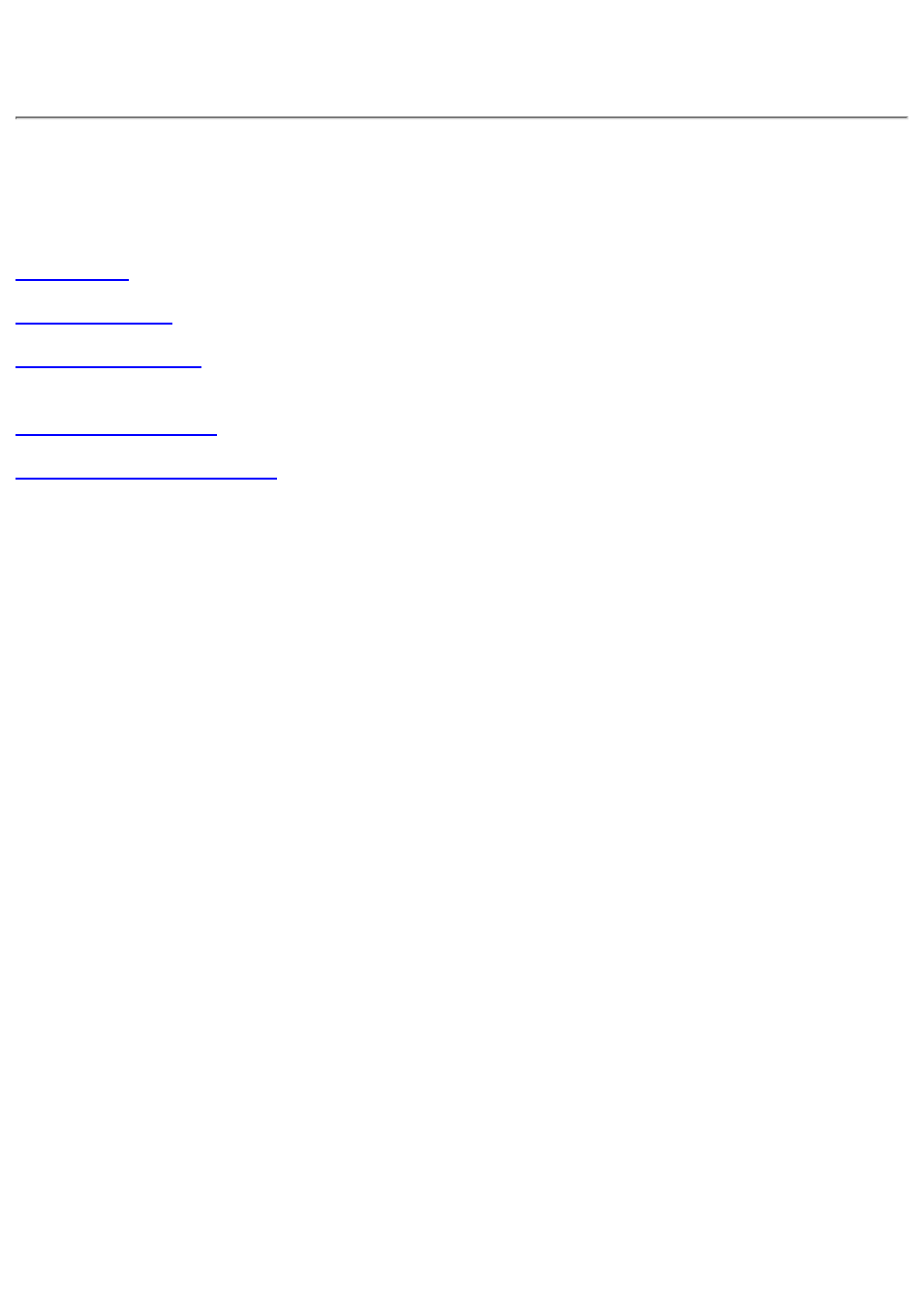
Layout area
Use the layout area to design your label. Each label is made up of a number of elements called
objects, which are arranged in a layout. There are various types of objects, each named according to
the type of information it contains. The following is a list of available objects, along with a short
explanation of the type of information it contains.
: text
: pictures drawn using the draw toolbar
: bitmap data (.bmp, .dib, .jpg, .tif, .ico or .wmf data imported from another
application, such as Paintbrush)
: text created using the [Arrange Text] command
: date, time or calendar data created using the [Date/Time/Calendar]
command
