Brother P-TOUCH 3.1 User Manual
Page 142
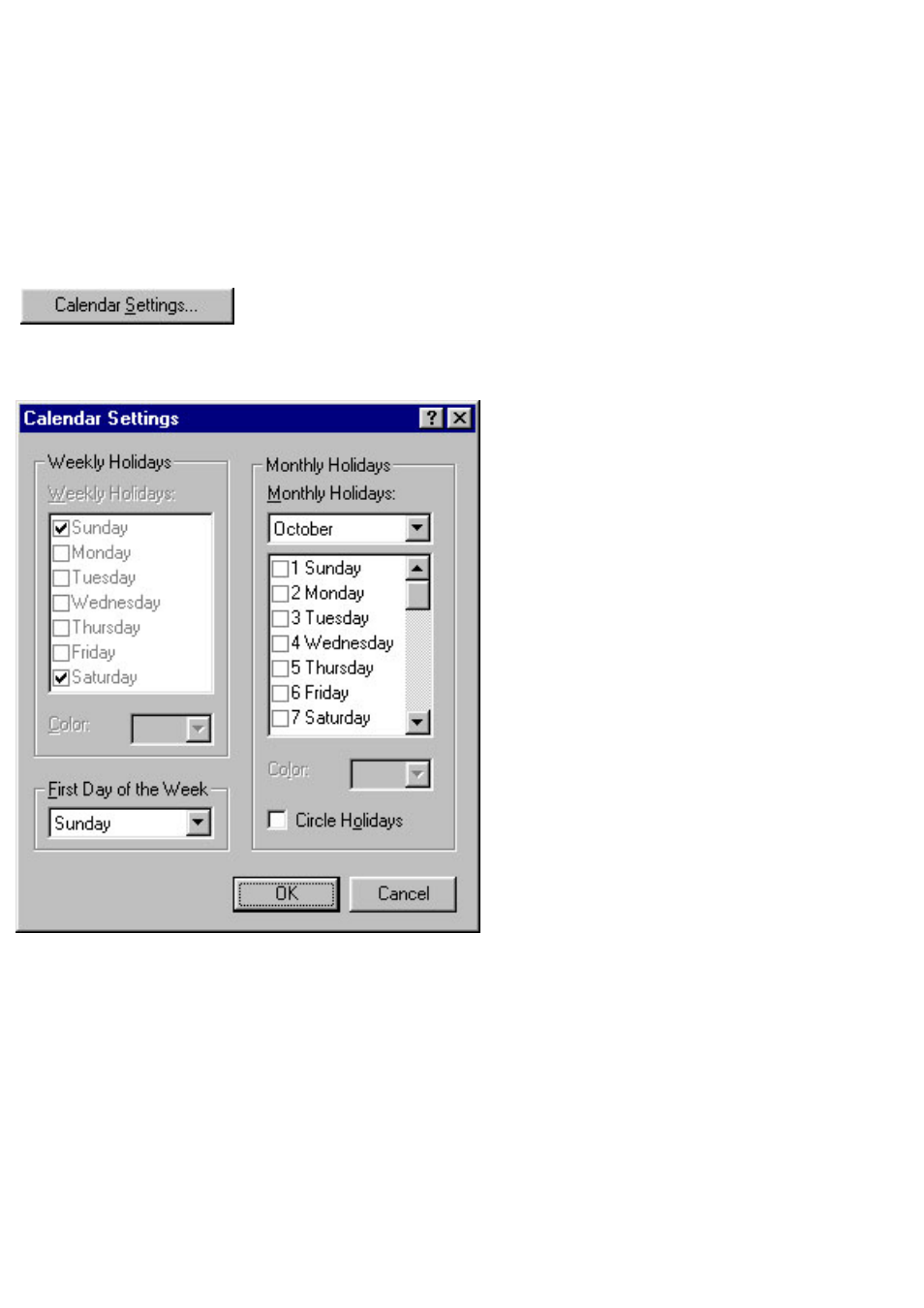
Year:
Enter the year when "Date" or "Calendar" is selected.
Month:
Enter the month when "Date" or "Calendar" is selected.
Day:
Enter the day when "Date" is selected.
Time:
Enter the time when "Time" is selected.
Click this button to display the Calendar Settings dialog box, which allows you to make a variety of
settings when "Calendar" is selected.
Weekly Holidays:
Select the days of the week that are normally specified as holidays (weekends).
Color:
Select the color that the weekly holidays will be displayed in.
First Day of the Week
Select which day will be considered as the first day of the week and displayed on the left end of the
calendar.
Monthly Holidays:
Select a month, then select the days of the month that will be specified as holidays.
