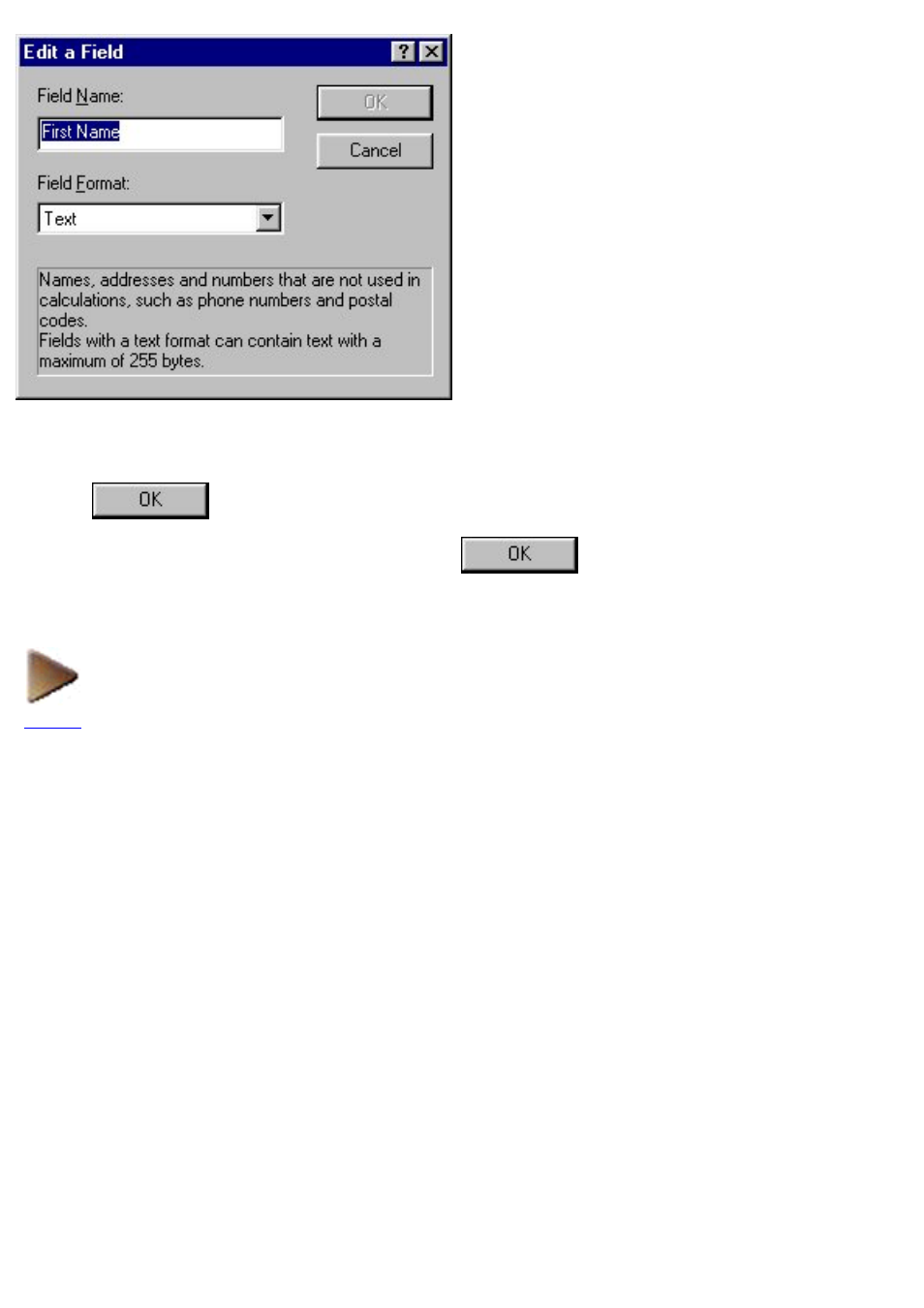
4. Type the new field name into the "Field Name:" edit box and select the new field format from
the "Field Format:" box.
5. Click
to close the Edit a Field dialog box.
6. When you are finished making changes, click
to close the Define Fields dialog
box.
NEXT