Text alignment inside a box – Brother P-TOUCH 3.1 User Manual
Page 155
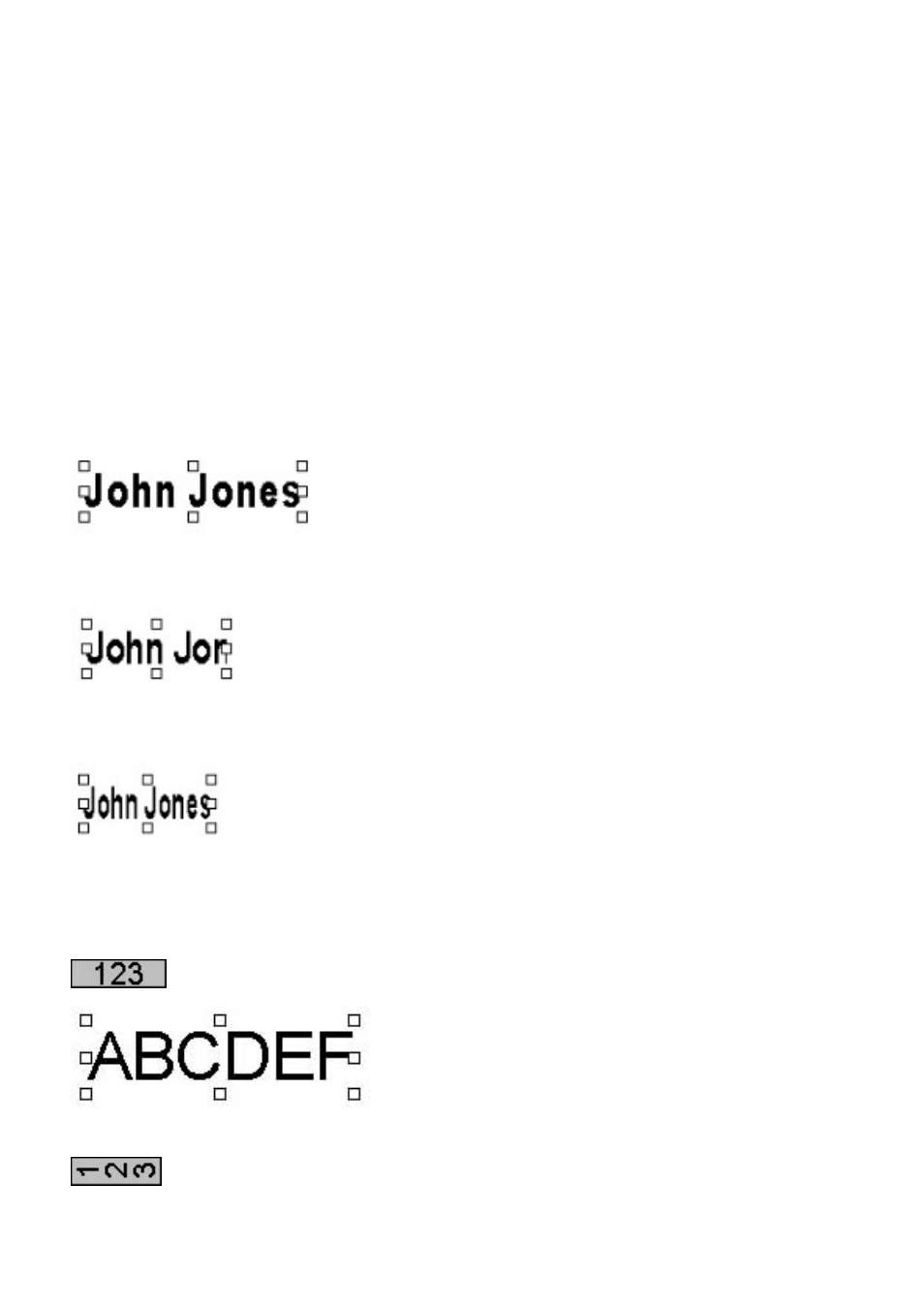
Spacing
Characters
Type in or select the desired amount of spacing between the characters in the selected text
object. The normal setting is "0"; however, any setting between -100 and 100 can be selected.
●
Lines
Type in or select the desired amount of spacing between the lines of text in the selected text
object. The normal setting is "0"; however, any setting between -100 and 100 can be selected.
●
Options
Select how the text within text objects is adjusted when the size of the text object is changed.
Auto
Select this option to automatically adjust the size of the text object so that all of the text can be
displayed.
●
Clip
Select this option to keep the set text size, even when the size of the text object is changed.
●
Fit
Select this option to automatically adjust the size of the text to fit the size of the object.
●
Text Orientation
Select the orientation of the text within the selected text object.
●
●
