Click here, Numbering (only for a layout document), Object (only for a layout document) – Brother P-TOUCH 3.1 User Manual
Page 105
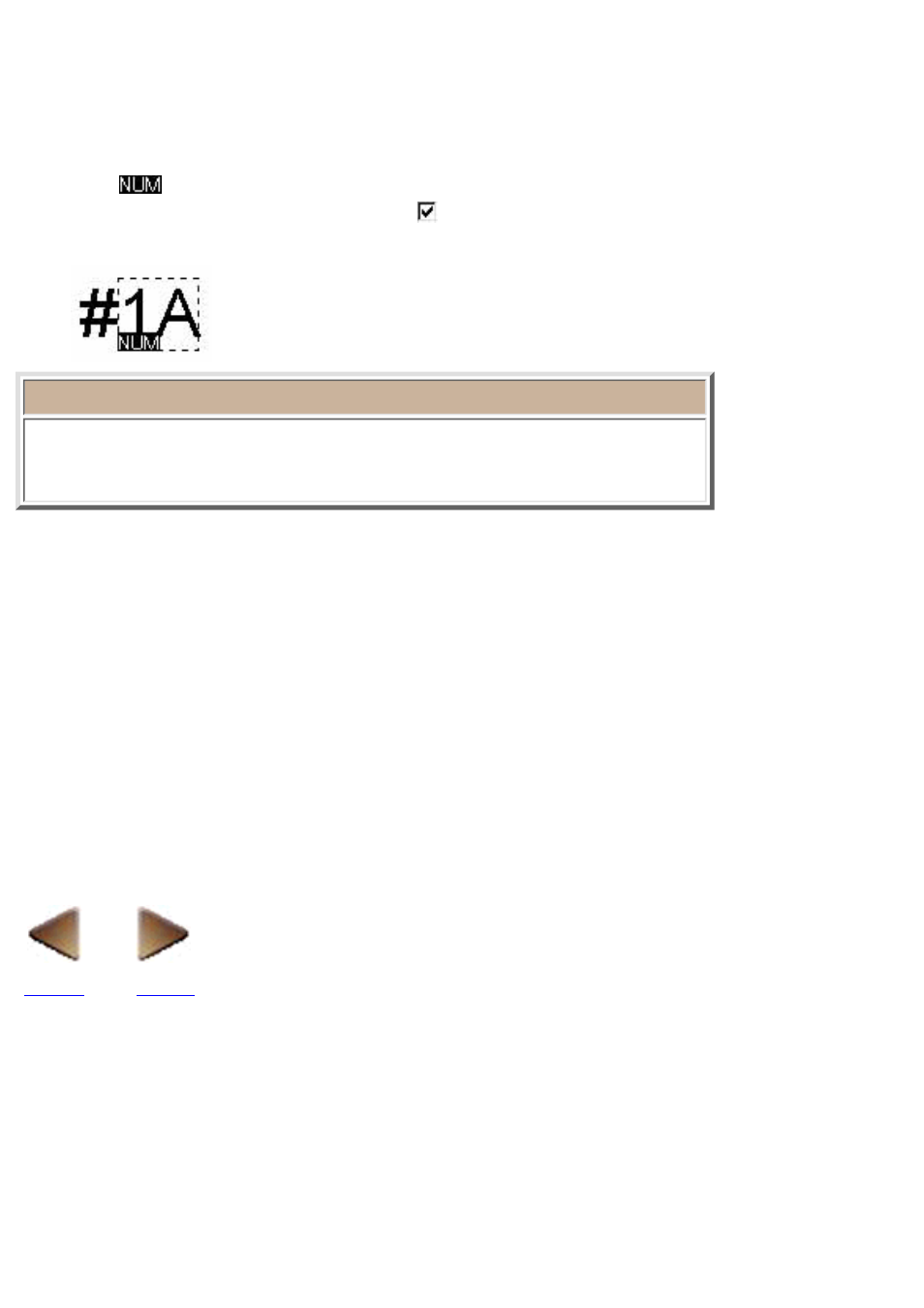
Numbering (only for a layout document)
Selecting the [Numbering] command in the [Edit] menu designates the highlighted text as a
Numbering field. When many copies of the same layout are printed, the text in the Numbering
field is automatically increased after each copy of the layout is printed.
●
The "
" at the bottom left corner of the Numbering field is a functional icon. Functional
icons are only displayed by turning on (
) "Display Functional Icons of Objects" on the
[Display] tab of the Options dialog box ([Options] command).
●
Note:
Only Arabic numerals (0 to 9) and letters of the English alphabet (a to z and
A to Z) can be selected as a Numbering field. Any other characters in the
Numbering field are ignored. For example, "a!0" will be followed by "b!0".
The numerals are increased by one and the letters increase in alphabetical order.
If "Aa0" is selected as the Numbering field, the characters increase as shown below:
●
Aa0 ---> ... ---> Aa9 --->
Ab0 ---> ... ---> Ab9 ---> ... ---> Az0 ---> ... ---> Az9 --->
Ba0 ---> ... ---> Ba9 ---> ... ---> Zz0 ---> ... ---> Zz9
Object (only for a layout document)
Selecting the [Object] command in the [Edit] menu displays a menu for the OLE object selected
in the layout area. The menu commands are different depending on the type of OLE object that
is selected.
●
