Combiner expansion, Typical expansion channel installation, Peg rack procedure – Bird Technologies 73-67-25 Series User Manual
Page 17: 625” and 10” cavities)
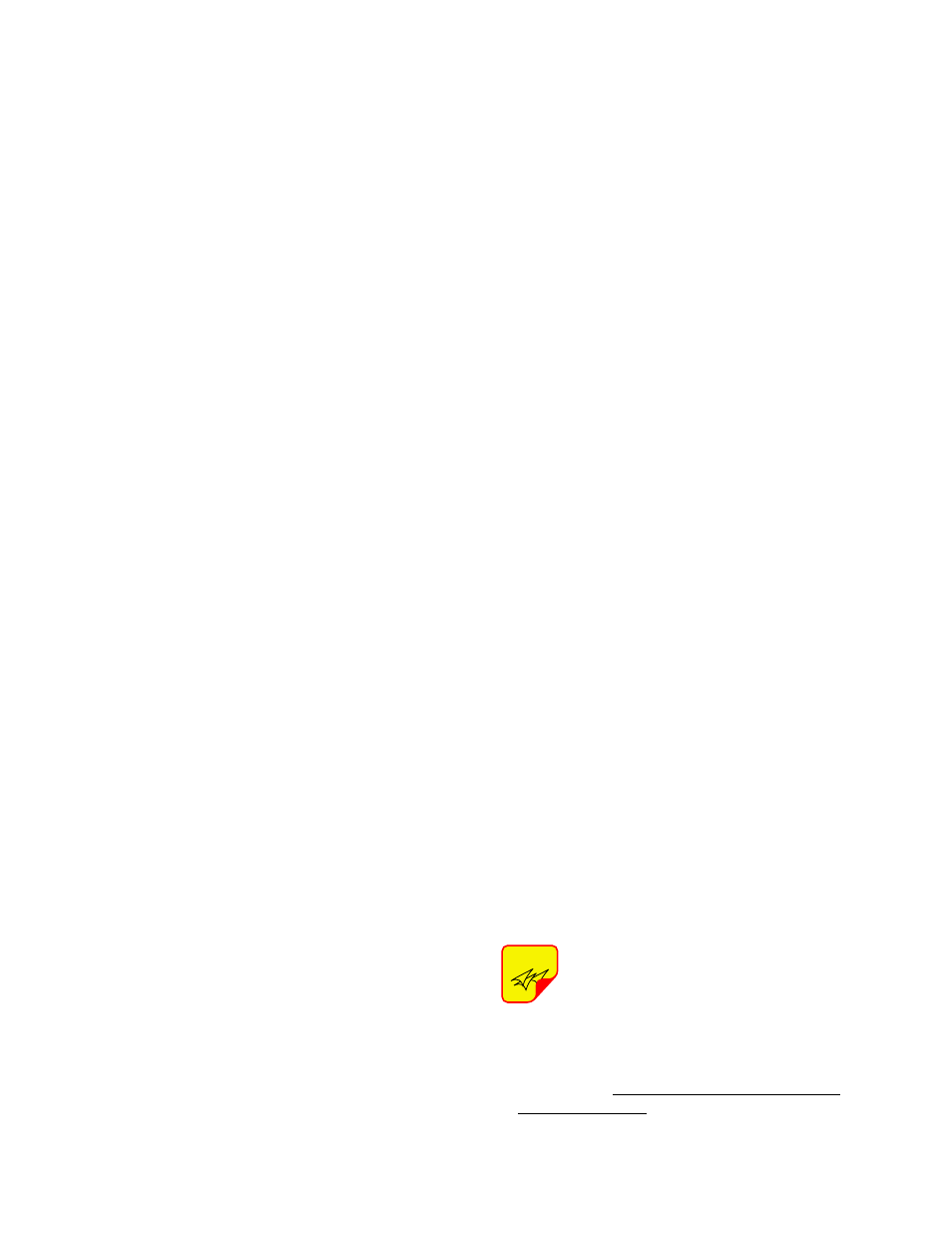
TX RX Systems Inc. Manual 7-9120-5 07/26/10 Page 11
4) Fine tune each channel using the fine tuning
procedure starting with channel 1 and proceed-
ing to the next higher channel. After tuning all
channels, repeat this step a second time to ver-
ify that their is no more channel interaction.
5) Verify channel losses if desired using the
checkout procedure outlined previously.
Combiner Expansion
Expansion channels for your combiner may be
ordered directly from TX RX Systems or its autho-
rized representative. If you wish, a TX RX Systems
engineer will help you select the right model and
any required options.
The expansion channel and options are shipped
with mounting instructions and a new T-Pass
Thruline cable sheet which shows the exact mount-
ing location of the new channel in the existing sys-
tem. In most cases, this channel will be added
directly to the next topmost position in the rack and
the antenna connection will then move to this cav-
ity. A new thruline cable will connect this channel to
the existing cavities.
The system engineer may also advise that the cav-
ity insertion loss on some of the existing channels
needs to be changed in order to accommodate a
new channel. This can be necessary when the new
channel is much closer in frequency separation to
existing channels than was previously encoun-
tered. This usually means increasing the cavity
loss for all close spaced channels which provides
the increased selectivity required. Cavity insertion
loss values are shown on the T-Pass Thruline
cable sheet.
Typical Expansion Channel installation
The following text is a procedure for adding expan-
sion channel components to a typical T-Pass
Transmit Combiner system. Please keep in mind
that if instructions are shipped with the expansion
components they would supersede these proce-
dures.
Typical Parts Included: (Quantity and Description)
(1) T-Pass Cavity Assembly.
(1) Dual or single isolator with load(s).
(1) Isolator to cavity interconnect cable.
(1) Cavity and isolator mounting hardware.
(1) T-Pass thru-line cable.
(1) T-Pass thruline chart.
PEG RACK PROCEDURE
(6.625” AND 10” CAVITIES)
1) Determine the location of the Expansion Chan-
nel in the rack by consulting the new
THRULINE cable chart.
2) Mount the cavity in the peg rack using two (2)
stainless band clamps, refer to Figure 11.
3) Rotate the cavity body so that the connectors
are oriented the same as those on the other
cavities and that no cavity-end cap screws are
preventing a flush fit with a mounting peg.
4) Tighten the cavity mounting clamps.
5) Attach the isolator mounting plate to the cavity
using two (2) band clamps. Clamp screws
should be positioned as shown in figure 11. Do
not tighten the clamps.
6) Rotate the isolator mounting bracket so that the
isolator is in the vertical plane as illustrated,
forming a smooth line in relation to the other
channels in the rack.
7) Due to the limited space, tightening may require
the use of a 5/16" open end wrench. Tighten
both clamps securely.
8) Connect the black isolator-to-cavity cable using
a pair of cable pliers to tighten-up the connec-
tors.
9) Connect the new channel to the combiner using
the proper length T-Pass Thruline cable. Use a
pair of cable pliers to tighten these connections.
The required length thruline cable and
new cabling chart has either been fac-
tory supplied or is to be determined
and fabricated by the customer as
determined at the time of order. Use
T-Pass thruline design sheets sup-
plied by the factory.
10) If necessary, reset the cavity insertion loss of
adjacent channels as noted on the Thru-line
NOTE
